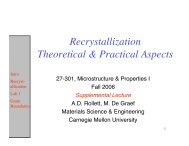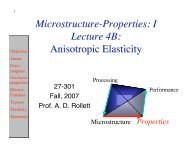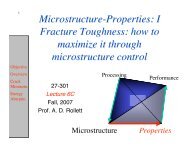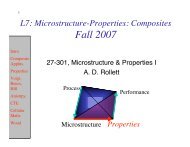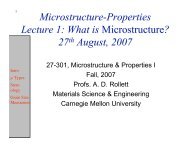popLA Manual (PDF) - Materials Science and Engineering
popLA Manual (PDF) - Materials Science and Engineering
popLA Manual (PDF) - Materials Science and Engineering
Create successful ePaper yourself
Turn your PDF publications into a flip-book with our unique Google optimized e-Paper software.
Figure 1 – DEMO.EPF<br />
Print the plot<br />
Now press F3: it will make a file copy (black/white <strong>and</strong> with lower resolution) which you will then be given an<br />
option to print (hopefully self-explanatory). If the print doesn't come out right, restart the printer (thereby<br />
deleting all downloaded fonts) <strong>and</strong> then download ours again.<br />
Inspect the file<br />
Get yourself to page 1 of the menu <strong>and</strong> select 1, then try.epf. You will see the general format. (Press p to print<br />
out the file.) It will be worth your while to study Appendix B2 some time to underst<strong>and</strong> all aspects of the<br />
format. For now, we emphasize only a few things:<br />
• The first line contains, in its first eight characters, the “specimen name” (here “demo”). This specimen name<br />
will be used by some of the programs, with new extensions. (The rest of line 1 can be arbitrary comments –<br />
some of which may get overwritten later.)<br />
• The second line has first an identifier ("(111)" in this case). Page down a few times to see that this file in fact<br />
contains 3 pole figures, identified with their indices, <strong>and</strong> separated by a blank line (<strong>and</strong> a repeat of the title<br />
line).<br />
•Go back home. In line 2, the next number is 5.0 (the angular increment in the radial direction) <strong>and</strong> then 80.0:<br />
this is the tilt to which measurements were made. Plots are always made to the angle listed in this position.<br />
Note, however, that the file contains numbers right up to 90°: these come from a simple extrapolation<br />
procedure for the purpose of providing a preliminary normalization of the pole figures.<br />
• In line 2, the second number from the end is 100: it is a scaling factor (multiplied by 100); if any of the data<br />
values would exceed 9999, the whole file is multiplied with a factor, <strong>and</strong> this factor (×100) is shown in line 2.<br />
(It would be less than 100.)<br />
• Immediately preceding the 100 are 3 integers (" 2 1 3" in this case) which reflect your choice of axis<br />
nomenclature, in the sequence right-top-center on the figure. You will note that what you looked at before had<br />
a "2" on the right – reflecting our choice to call the rolling direction "1" <strong>and</strong> plot it on top. Exit by pressing X.<br />
NOTE: It is at this stage that you should edit your .EPF file, if you ever want to, because all the information in it<br />
is carried forward to all subsequent files!<br />
MASSAGE<br />
There are three common things that one may wish to do with experimental pole figures before proceeding with a<br />
detailed analysis: rotate them, smooth them, <strong>and</strong> normalize them better. (Other "massaging" items will be<br />
discussed in the DETAILS section.)<br />
TUTORIAL 10