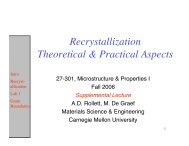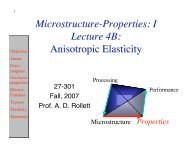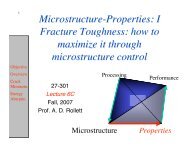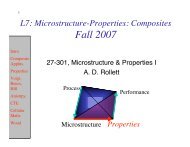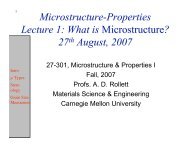popLA Manual (PDF) - Materials Science and Engineering
popLA Manual (PDF) - Materials Science and Engineering
popLA Manual (PDF) - Materials Science and Engineering
You also want an ePaper? Increase the reach of your titles
YUMPU automatically turns print PDFs into web optimized ePapers that Google loves.
The output is an .MPF file. Control is returned to the Massage Data menu.<br />
#9 Take Difference Between Two Pole Figures or ODs<br />
Sometimes it is helpful to take the difference between two pole figures or ODs, for example, in order to monitor<br />
textural evolution or to compare predictions with experiments. The program inspects the second line of both<br />
files for identity of the parameters. A warning is given if the two files do not appear to be similar enough for<br />
comparison – for example, a measured pole figure may say “(200)” <strong>and</strong> a calculated one “(001)”, in which case<br />
it is appropriate to compare the two pole figures <strong>and</strong> the warning should be ignored. The output of this option is<br />
a .DIF (difference) file. Control is returned to the Massage Data page menu.<br />
WIMV ANALYSIS (page 3)<br />
WIMV Analysis (<strong>popLA</strong> page 3)<br />
0. Quit<br />
1. Return to Page 1<br />
WIMV: make .SOD <strong>and</strong> recalc pole figures .WPF -- for:<br />
2. cubic, tetra-, hexagonal crystals; sample diad; up to 3 PFs, 13 poles<br />
3. trigonal cry., gen’l.sample sym.,or higher: up to 7 PFs, 25 poles<br />
4. orthorhombic crystal; sample Z-diad: up to 7 PFs, 25 poles<br />
**or: orthorh,/gen’l/7/25 **requires 386, DOS 5, <strong>and</strong> 4MB memory **<br />
Recalculate POLE FIGURES (even non-measured ones): make .APF-<br />
5. using .WIM matrix for the desired PFs (up to 3, 13 poles)<br />
6. using .BMW matrix for the desired PFs (up to 7, 25 poles)<br />
7. Calculate INVERSE pole figures from .SOD: .WIP<br />
8. Make WIMV matrix for new crystal structure <strong>and</strong> set of PFs:<br />
9. Make WIMV matrix for any INVERSE pole figures: make .WMI<br />
Please enter a number from 0 to 9 --><br />
#0 Quit<br />
Quits program <strong>and</strong> returns control to DOS comm<strong>and</strong> shell<br />
#1 Return to Page 1<br />
Returns to the main menu of <strong>popLA</strong><br />
#2 Make SOD for High Symmetry Samples<br />
This option determines the sample orientation distribution (SOD) for high symmetry samples using the WIMV<br />
algorithm.<br />
(Displays a list of .WIM files in C:\X\ directory)<br />
ODF ANALYSIS - WIMV ALGORITHM<br />
COPYRIGHT (C) 1987, 1988 JOHN S. KALLEND<br />
Enter the name of the wimv matrix (c:\x\?.wim)<br />
[Default is CUBIC] ==><br />
You don’t have to enter the .WIM extension. If a .WIM matrix which corresponds to your sample symmetry<br />
does not exist, you will have to make one using option #7.<br />
Name of data file (default extension .EPF):<br />
You do have to enter the extension here. Using a .FUL file from harmonic analysis usually helps WIMV<br />
converge faster.<br />
Sample Symmetry is:<br />
0. Orthotropic<br />
1. Diad on Z<br />
Enter 0 or 1 ==> 0<br />
(Displays a list of pole figures in the data file)<br />
If you did use a .FUL data file for analysis, <strong>popLA</strong> displays<br />
Treat these as INCOMPLETE, OK? Y<br />
Press return for yes. <strong>popLA</strong> will then use only the data up to 80° of the pole figure, rather than the entire pole<br />
figure. Harmonic analysis helps to determine the intensities in the center more accurately but those extrapolated<br />
to high angles are not necessarily correct. <strong>popLA</strong> then displays information about the progress of the<br />
calculation, including the error of the ODF calculation <strong>and</strong> the texture "strength" (the root mean square density,<br />
i.e. the square root of the so-called "texture index").<br />
DETAILS 26