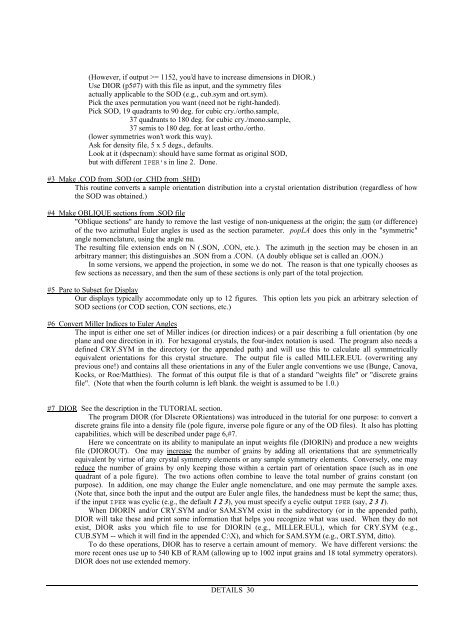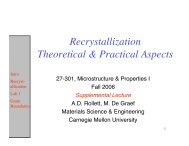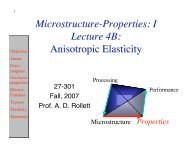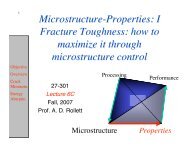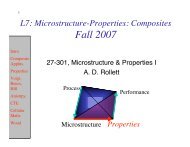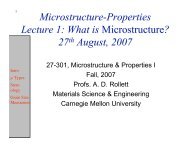popLA Manual (PDF) - Materials Science and Engineering
popLA Manual (PDF) - Materials Science and Engineering
popLA Manual (PDF) - Materials Science and Engineering
You also want an ePaper? Increase the reach of your titles
YUMPU automatically turns print PDFs into web optimized ePapers that Google loves.
(However, if output >= 1152, you’d have to increase dimensions in DIOR.)<br />
Use DIOR (p5#7) with this file as input, <strong>and</strong> the symmetry files<br />
actually applicable to the SOD (e.g., cub.sym <strong>and</strong> ort.sym).<br />
Pick the axes permutation you want (need not be right-h<strong>and</strong>ed).<br />
Pick SOD, 19 quadrants to 90 deg. for cubic cry./ortho.sample,<br />
37 quadrants to 180 deg. for cubic cry./mono.sample,<br />
37 semis to 180 deg. for at least ortho./ortho.<br />
(lower symmetries won’t work this way).<br />
Ask for density file, 5 x 5 degs., defaults.<br />
Look at it (dspecnam): should have same format as original SOD,<br />
but with different IPER’s in line 2. Done.<br />
#3 Make .COD from .SOD (or .CHD from .SHD)<br />
This routine converts a sample orientation distribution into a crystal orientation distribution (regardless of how<br />
the SOD was obtained.)<br />
#4 Make OBLIQUE sections from .SOD file<br />
"Oblique sections" are h<strong>and</strong>y to remove the last vestige of non-uniqueness at the origin; the sum (or difference)<br />
of the two azimuthal Euler angles is used as the section parameter. <strong>popLA</strong> does this only in the "symmetric"<br />
angle nomenclature, using the angle nu.<br />
The resulting file extension ends on N (.SON, .CON, etc.). The azimuth in the section may be chosen in an<br />
arbitrary manner; this distinguishes an .SON from a .CON. (A doubly oblique set is called an .OON.)<br />
In some versions, we append the projection, in some we do not. The reason is that one typically chooses as<br />
few sections as necessary, <strong>and</strong> then the sum of these sections is only part of the total projection.<br />
#5 Pare to Subset for Display<br />
Our displays typically accommodate only up to 12 figures. This option lets you pick an arbitrary selection of<br />
SOD sections (or COD section, CON sections, etc.)<br />
#6 Convert Miller Indices to Euler Angles<br />
The input is either one set of Miller indices (or direction indices) or a pair describing a full orientation (by one<br />
plane <strong>and</strong> one direction in it). For hexagonal crystals, the four-index notation is used. The program also needs a<br />
defined CRY.SYM in the directory (or the appended path) <strong>and</strong> will use this to calculate all symmetrically<br />
equivalent orientations for this crystal structure. The output file is called MILLER.EUL (overwriting any<br />
previous one!) <strong>and</strong> contains all these orientations in any of the Euler angle conventions we use (Bunge, Canova,<br />
Kocks, or Roe/Matthies). The format of this output file is that of a st<strong>and</strong>ard "weights file" or "discrete grains<br />
file". (Note that when the fourth column is left blank. the weight is assumed to be 1.0.)<br />
#7 DIOR See the description in the TUTORIAL section.<br />
The program DIOR (for DIscrete ORientations) was introduced in the tutorial for one purpose: to convert a<br />
discrete grains file into a density file (pole figure, inverse pole figure or any of the OD files). It also has plotting<br />
capabilities, which will be described under page 6,#7.<br />
Here we concentrate on its ability to manipulate an input weights file (DIORIN) <strong>and</strong> produce a new weights<br />
file (DIOROUT). One may increase the number of grains by adding all orientations that are symmetrically<br />
equivalent by virtue of any crystal symmetry elements or any sample symmetry elements. Conversely, one may<br />
reduce the number of grains by only keeping those within a certain part of orientation space (such as in one<br />
quadrant of a pole figure). The two actions often combine to leave the total number of grains constant (on<br />
purpose). In addition, one may change the Euler angle nomenclature, <strong>and</strong> one may permute the sample axes.<br />
(Note that, since both the input <strong>and</strong> the output are Euler angle files, the h<strong>and</strong>edness must be kept the same; thus,<br />
if the input IPER was cyclic (e.g., the default 1 2 3), you must specify a cyclic output IPER (say, 2 3 1).<br />
When DIORIN <strong>and</strong>/or CRY.SYM <strong>and</strong>/or SAM.SYM exist in the subdirectory (or in the appended path),<br />
DIOR will take these <strong>and</strong> print some information that helps you recognize what was used. When they do not<br />
exist, DIOR asks you which file to use for DIORIN (e.g., MILLER.EUL), which for CRY.SYM (e.g.,<br />
CUB.SYM -- which it will find in the appended C:\X), <strong>and</strong> which for SAM.SYM (e.g., ORT.SYM, ditto).<br />
To do these operations, DIOR has to reserve a certain amount of memory. We have different versions: the<br />
more recent ones use up to 540 KB of RAM (allowing up to 1002 input grains <strong>and</strong> 18 total symmetry operators).<br />
DIOR does not use extended memory.<br />
DETAILS 30