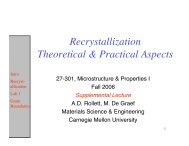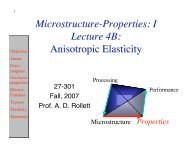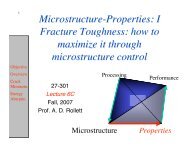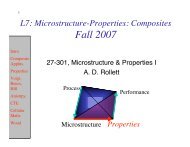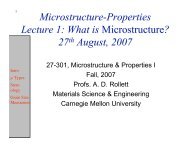popLA Manual (PDF) - Materials Science and Engineering
popLA Manual (PDF) - Materials Science and Engineering
popLA Manual (PDF) - Materials Science and Engineering
You also want an ePaper? Increase the reach of your titles
YUMPU automatically turns print PDFs into web optimized ePapers that Google loves.
BASIC FEATURES<br />
Structure<br />
<strong>popLA</strong> is a menu oriented program; it has a Main Menu from which the user gets to the second layer of menus,<br />
(entitled pages in this document) which call the various programs that do the actual calculations. Each program<br />
returns control to an appropriate page after completion. Navigation through the menus is accomplished by<br />
typing the number of the desired option. DO NOT press Return after entering an option; execution begins as<br />
soon as the number is typed. When input is requested within a program it must be followed by the Return key.<br />
Often when a program requests input it will display a frequently used default value. Pressing the Return key by<br />
itself will accept the default value for that option.<br />
In this document, information that <strong>popLA</strong> displays on the screen is displayed in the following format:<br />
Please type a number from 0 to 8 --><br />
Information that you enter in respond is typed in bold italics.<br />
Please type a number from 0 to 8 --> 1<br />
In the documentation, the word “type” will be used when <strong>popLA</strong> expects input without the Return key, <strong>and</strong><br />
“enter” when it expects the information to be followed by the Return key.<br />
Conventions<br />
At the menu stages of the program, entering option “0” terminates the program <strong>and</strong> returns control to the DOS<br />
comm<strong>and</strong> shell. Entering option “1” returns the program to the top menu level. Within programs there is no<br />
st<strong>and</strong>ard method for exiting the routine cleanly without execution,. Execution of a program can be halted by<br />
typing Control-C. <strong>popLA</strong> will respond<br />
Terminate batch job? (Y/N) Y<br />
Typing “Y” will return control the DOS comm<strong>and</strong> shell. You can restart <strong>popLA</strong> in the normal manner. Typing<br />
"N" will go back to a page of <strong>popLA</strong>.<br />
File Types <strong>and</strong> Names<br />
<strong>popLA</strong> makes extensive use of disk files. In fact, each program is a separate file which is loaded as required, a<br />
process invisible to the user. However, in order to effectively use the program it is necessary to underst<strong>and</strong> the<br />
different types of data files that it creates. The majority of files are in st<strong>and</strong>ard ASCII text format <strong>and</strong> can be<br />
viewed with a variety of DOS utilities. There are essentially two kinds of files used by <strong>popLA</strong> – data files <strong>and</strong><br />
property files. A description of the different types of files is given in Appendix B.<br />
Data files contain the actual data measured on the X-Ray machine or generated by a computer program.<br />
Each data file contains texture information about a specific sample. Each mathematical transformation<br />
performed by <strong>popLA</strong> produces a new file, which shares the same filename as the original data file but with a<br />
different extension. (e.g. AL2O3.RAW, AL2O3.EPF, etc.) We call the part of the filename before the extension<br />
the "specimen name" (or "specname" - AL203 in the above example). It should be entered as a parameter when<br />
starting <strong>popLA</strong>. In this manual, ".EPF" (etc.) means "specname.EPF": you must enter the whole filename.<br />
Because <strong>popLA</strong> can perform many different mathematical operations, a single data file created by an X-Ray<br />
machine can easily generate ten or more related data files. You may be concerned about the amount of space<br />
taken up by the various data files created by a single sample. There is no need to keep them all, since <strong>popLA</strong><br />
can always re-create the files from the original data. Generally the .EPF file is kept rather than the .RAW file.<br />
The .SOD file is the parent of all files following from the WIMV analysis.<br />
Property files contain information used by <strong>popLA</strong> to perform various mathematical transformations. A<br />
single property file may be useful for many different samples. Property files are kept in the main directory C:\X<br />
so that they can be found easily by all users. Your own data files are best kept in a separate directory.<br />
BASIC FEATURES 7