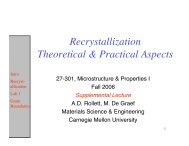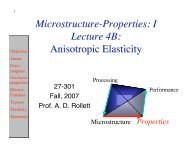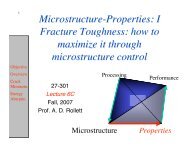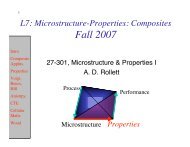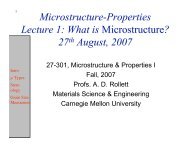popLA Manual (PDF) - Materials Science and Engineering
popLA Manual (PDF) - Materials Science and Engineering
popLA Manual (PDF) - Materials Science and Engineering
Create successful ePaper yourself
Turn your PDF publications into a flip-book with our unique Google optimized e-Paper software.
DETAILS<br />
This section will detail page by page the menus used in <strong>popLA</strong>. Activate <strong>popLA</strong> by typing<br />
popla <br />
from anywhere. For the scientific background behind <strong>popLA</strong> refer to the paper entitled “Operational Texture<br />
Analysis” by J. S. Kallend, U. F. Kocks, A. D. Rollett <strong>and</strong> H.–R. Wenk published in <strong>Materials</strong> <strong>Science</strong> <strong>and</strong><br />
<strong>Engineering</strong>, A132 (1991) pages 1-11. A corrected reprint is available <strong>and</strong> included with the package.<br />
MAIN MENU (page 1)<br />
You must return here to go from one page to another.<br />
<strong>popLA</strong>: preferred orientation package - Los Alamos (Page 1)<br />
J.S. Kallend, U.F. Kocks, A.D. Rollett, <strong>and</strong> H.R. Wenk (October 1993)<br />
0. QUIT<br />
1. Get specimen DIRECTORY <strong>and</strong> VIEW a file<br />
2. MASSAGE data files: correct, rotate, tilt, symmetrize, smooth, compare<br />
3. WIMV: make spec.SOD; calculate PFs <strong>and</strong> inverse PFs; make matrices<br />
4. HARMONIC analysis: COMPLETE rim (.FUL), get Roe Coeff.file (.HCF)<br />
5. CONVERSIONS, permutations, transformations, paring<br />
6. DISPLAYS <strong>and</strong> plots<br />
7. Derive PROPERTIES from .SOD or .HCF files, make WEIGHTS file for simul.<br />
8. DOS (temporary, type EXIT to return)<br />
Please enter a number from 0 to 8 --><br />
#0 Quit<br />
This exits <strong>popLA</strong> <strong>and</strong> returns control to the DOS comm<strong>and</strong> shell.<br />
#1 Directory<br />
This option is to look at the contents of a data file within <strong>popLA</strong>. It displays all files name specname.* in the<br />
current directory <strong>and</strong> prompts<br />
Enter filename:<br />
The data file selected is passed to a program called LIST. LIST has many comm<strong>and</strong>s useful for looking through<br />
ASCII files. Type “P” to print what is displayed. It will continue printing upon Page Down – until “P” is<br />
toggled again. Type “X” to quit LIST <strong>and</strong> return to <strong>popLA</strong>.<br />
LIST is a shareware product with a $15 registration fee<br />
LIST Copyright 1986 by Vernon D. Buerg<br />
456 Lakeshire, Daly City CA 94015<br />
#2 Massage Data Files<br />
This option displays the Massage Data Files menu. This section of <strong>popLA</strong> is used for correcting raw data file<br />
obtained from X-Ray analysis for various effects <strong>and</strong> rotating the resulting pole figures so that the intrinsic<br />
sample symmetry is apparent.<br />
#3 WIMV Analysis<br />
WIMV analysis is the best method in <strong>popLA</strong> for determining orientation distributions. It is named for the<br />
authors of the algorithm—Williams, Imhof, Matthies, <strong>and</strong> Vinel. A short introduction to WIMV is given in a<br />
text by Wenk (1985) <strong>and</strong> a more detailed description in one by Matthies (1982).<br />
#4 Harmonic Analysis<br />
Another method of determining orientation distributions is harmonic analysis. An analytical solution to the<br />
orientation distribution function (ODF) is known for a special harmonic function. The coefficients of this<br />
function can be determined from the experimental data through an iterative process, allowing the ODF to be<br />
determined. The present harmonic analysis uses only the even (symmetrical) part of the ODF, which can lead to<br />
some errors in determining the true ODF.<br />
It is often useful to use harmonic analysis on a group of pole figures to extrapolate the pole figures to the very<br />
high tilt angles which cannot be measured experimentally, especially when there is significant intensity at the<br />
edge of the pole figure. After extrapolation the pole figure is re-normalized, giving more accurate intensities in<br />
the interior region, which can then be analyzed using WIMV.<br />
DETAILS 22