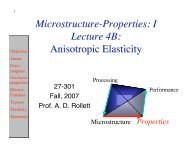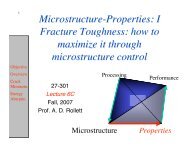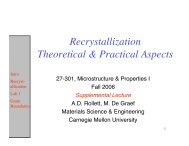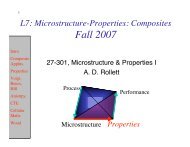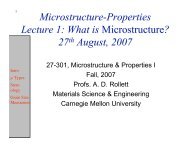popLA Manual (PDF) - Materials Science and Engineering
popLA Manual (PDF) - Materials Science and Engineering
popLA Manual (PDF) - Materials Science and Engineering
You also want an ePaper? Increase the reach of your titles
YUMPU automatically turns print PDFs into web optimized ePapers that Google loves.
For hexagonal materials start with the 4-index notation (e.g., 2 110 ). Rearrange it so that the first two<br />
indices are positive (112 0 ). Then leave the third index out (which is the negative sum of the first two,<br />
anyway). The last index remains untouched. The final form for this example is (110) or (11•0). This is the label<br />
for pole figures. Note, however, that in inverse pole figures <strong>and</strong> SODs, as well as in DIOR <strong>and</strong> LApp, we use<br />
ortho-hexagonal axes with x = [21 1 0 ] ≡ (11•0) <strong>and</strong> y = [01 1 0 ] ≡ (01•0).<br />
Higher orders (which may be the first measurable; e.g., 220 in FCC) are treated the same as the first order<br />
(110). This leads to a problem only in materials (such as quartz) where, e.g., (006) <strong>and</strong> (009) give different<br />
information; these can, in any case, not be treated by any of the distributed <strong>popLA</strong> programs. (There is a special<br />
private version by Kallend <strong>and</strong> Wenk, "MIXWIMV", with which one can analyze overlapping peaks.)<br />
B6 Format of Discrete Grains Files (TEXfiles, .WTS files)<br />
• 1st Line: Title. The first 8 characters are used by other programs as file name (with some new extension<br />
attached). It is always good practice to use the rest of the line for comments for later identification.<br />
• 2nd Line: Explanation of 3rd line.<br />
• 3rd Line: Grain shape description by the deformation gradient matrix that would have made this shape (<strong>and</strong><br />
orientation with respect to the sample axis) from a sphere. You must enter this by h<strong>and</strong> after the WTS file<br />
has been made if you wish to have LApp take account of Relaxed Constraints. (The fist number must be<br />
nonzero to activate F-matrix reading.) In some files, the end of the 2nd <strong>and</strong> 3rd lines lists the number of state<br />
parameters for each grain; i.e. the number of columns in excess of 4.<br />
• 4th Line: Explanation of the Euler angles <strong>and</strong> state parameters listed below. The first character on this line<br />
identifies the Kocks, Roe (Matthies), <strong>and</strong> Bunge notations by K, R, <strong>and</strong> B, respectively. In some older<br />
programs, any other character is interpreted as Canova angles; now these are defined by C. At the end of the<br />
4th line, there may be a notation " X Y Z= 1 2 3". This relates the Euler-angle sample coordinates X, Y, Z to<br />
how you may have labeled your sample (faces 1, 2, <strong>and</strong> 3) <strong>and</strong> how the sample axes are labeled in plots (1, 2,<br />
<strong>and</strong> 3). See Appendix C.<br />
• Data: Must be in nf8.2 format, with n•3. Some programs will interpret all nonexistent further numbers as<br />
ones. But to be on the safe side, set all the weights in the fourth column to 1, if they are not otherwise<br />
specified. It does not matter whether the angles are specified in the range 0° to 360° or 180° to 180°. But it<br />
is best to keep the pole distance positive <strong>and</strong> < 180° (or better < 90°).<br />
A sample .WTS file follows:<br />
texreg.wts:for 4/mmm.Cubics:average triplets! diad:3456(/3),ort:1728(/3)<br />
Evm F11 F12 F13 F21 F22 F23 F31 F32 F33<br />
0.000 1.000 0.000 0.000 0.000 1.000 0.000 0.000 0.000 1.000<br />
Kocks:Psi Theta phi weight (up to 6 state parameters, f8.2) 1 2 3<br />
2.45 1.00 44.95 0.14<br />
137.50 89.29 89.29 0.14<br />
47.50 89.29 0.71 0.14<br />
7.45 4.00 44.95 0.12<br />
142.43 87.17 87.17 0.12<br />
52.57 87.18 2.83 0.12<br />
2.45 7.00 44.95 0.39<br />
137.29 85.05 85.04 0.39<br />
47.71 85.06 4.97 0.39<br />
2.45 10.00 44.95 0.18<br />
137.06 82.94 82.90 0.18<br />
47.94 82.95 7.11 0.18<br />
7.45 25.00 44.95 0.51<br />
139.69 72.60 71.77 0.51<br />
55.31 72.63 18.26 0.51<br />
2.45 37.00 44.95 0.08<br />
131.11 64.79 61.97 0.08<br />
53.89 64.84 28.07 0.08<br />
2.45 48.00 44.95 0.07<br />
126.28 58.27 51.88 0.07<br />
58.71 58.33 38.17 0.07<br />
7.45 54.74 44.95 0.15<br />
127.49 54.70 45.02 0.15<br />
67.50 54.77 45.03 0.15<br />
APPENDICES 44