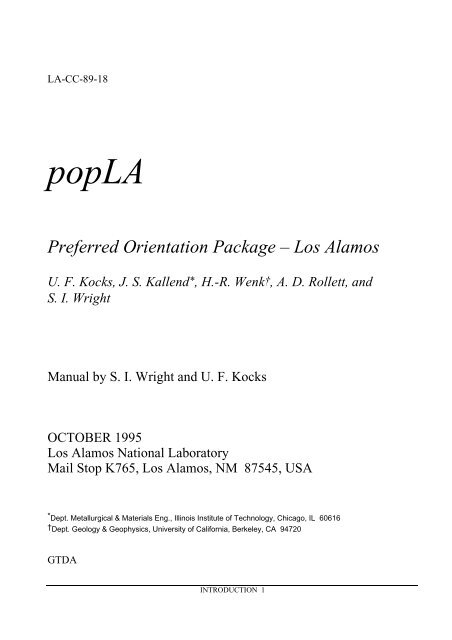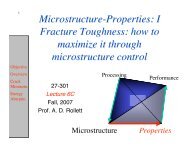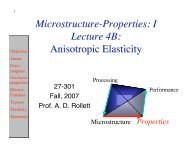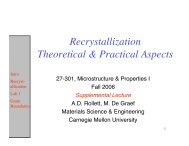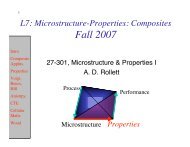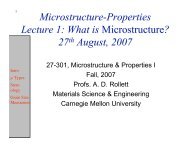popLA Manual (PDF) - Materials Science and Engineering
popLA Manual (PDF) - Materials Science and Engineering
popLA Manual (PDF) - Materials Science and Engineering
Create successful ePaper yourself
Turn your PDF publications into a flip-book with our unique Google optimized e-Paper software.
LA-CC-89-18<br />
<strong>popLA</strong><br />
Preferred Orientation Package – Los Alamos<br />
U. F. Kocks, J. S. Kallend*, H.-R. Wenk†, A. D. Rollett, <strong>and</strong><br />
S. I. Wright<br />
<strong>Manual</strong> by S. I. Wright <strong>and</strong> U. F. Kocks<br />
OCTOBER 1995<br />
Los Alamos National Laboratory<br />
Mail Stop K765, Los Alamos, NM 87545, USA<br />
* Dept. Metallurgical & <strong>Materials</strong> Eng., Illinois Institute of Technology, Chicago, IL 60616<br />
† Dept. Geology & Geophysics, University of California, Berkeley, CA 94720<br />
GTDA<br />
INTRODUCTION 1
CONTENTS<br />
INTRODUCTION .........................................................................................5<br />
What does <strong>popLA</strong> do?.......................................................................................................................5<br />
Ownership .........................................................................................................................................5<br />
Problems............................................................................................................................................5<br />
Acknowledgments.............................................................................................................................5<br />
BASIC FEATURES.......................................................................................7<br />
Structure ............................................................................................................................................7<br />
Conventions.......................................................................................................................................7<br />
File Types <strong>and</strong> Names .......................................................................................................................7<br />
TUTORIAL....................................................................................................9<br />
BEFORE YOU START ....................................................................................................................9<br />
LOOK................................................................................................................................................9<br />
Plot......................................................................................................................................9<br />
Play .....................................................................................................................................9<br />
Print the plot......................................................................................................................10<br />
Inspect the file...................................................................................................................10<br />
MASSAGE......................................................................................................................................10<br />
Rotate................................................................................................................................11<br />
Smooth..............................................................................................................................11<br />
Normalize using the harmonic method..............................................................................11<br />
Analyze using the WIMV Method ......................................................................................12<br />
Concerning Hardcopies.....................................................................................................14<br />
DISPLAY the three-dimensional Orientation Distributions (ODs) .................................................14<br />
Discrete Grains Files.........................................................................................................20<br />
Weights .............................................................................................................................20<br />
DIOR.................................................................................................................................21<br />
DETAILS......................................................................................................22<br />
MAIN MENU (page 1) ...................................................................................................................22<br />
#1 Directory .....................................................................................................................22<br />
#2 Massage Data Files .....................................................................................................22<br />
#3 WIMV Analysis ..........................................................................................................22<br />
#4 Harmonic Analysis......................................................................................................22<br />
#5 Conversions.................................................................................................................23<br />
#6 Displays <strong>and</strong> Plots .......................................................................................................23<br />
#7 Properties ....................................................................................................................23<br />
#8 DOS ............................................................................................................................23<br />
MASSAGE (page 2)........................................................................................................................23<br />
#2 Create a Theoretical .DFB file ....................................................................................23<br />
#3 Digest Raw Data .........................................................................................................24<br />
#4 Rotate Pole Figures .....................................................................................................24<br />
#5 Tilt Pole Figures..........................................................................................................25<br />
#6 Symmetrize Pole Figures ............................................................................................25<br />
#7 Exp<strong>and</strong> Pole Figures....................................................................................................25<br />
#8 Smooth Pole Figures ...................................................................................................25<br />
#9 Take Difference Between Two Pole Figures or ODs ..................................................26<br />
WIMV ANALYSIS (page 3) ..........................................................................................................26<br />
#2 Make SOD for High Symmetry Samples ....................................................................26<br />
#3 Make SOD for Lower Symmetry Sample ...................................................................27<br />
#4 Make SOD for Lower Symmetry Sample ...................................................................27<br />
INTRODUCTION 2
#5 Recalculate Pole Figures, High Symmetry..................................................................27<br />
#6 Recalculate Pole Figures, Low Symmetry ..................................................................27<br />
#7 Calculate Inverse Pole Figures from .SOD .................................................................27<br />
#8 Make WIMV Matrix ...................................................................................................27<br />
#9 Make WIMV Matrix for Inverse Pole Figures ............................................................27<br />
HARMONIC ANALYSIS (page 4) ................................................................................................28<br />
#2 Harmonic Analysis—Cubic ........................................................................................28<br />
#3 Harmonic Analysis—Lower Symmetry......................................................................28<br />
#4 Compute SOD.............................................................................................................29<br />
#5 Recalculate Pole Figures .............................................................................................29<br />
#6 Inverse Pole Figures....................................................................................................29<br />
#7 List Harmonic Coefficients .........................................................................................29<br />
#8 Establish coefficients for a transformation..................................................................29<br />
#9 Apply a transformation to given coefficients ..............................................................29<br />
CONVERSIONS (page 5)...............................................................................................................29<br />
#2 Permute axes in .SOD .................................................................................................29<br />
#3 Make .COD from .SOD (or .CHD from .SHD) ..........................................................30<br />
#4 Make OBLIQUE sections from .SOD file ..................................................................30<br />
#5 Pare to Subset for Display...........................................................................................30<br />
#6 Convert Miller Indices to Euler Angles.......................................................................30<br />
#7 DIOR See the description in the TUTORIAL section................................................30<br />
DISPLAYS AND PLOTS (page 6).................................................................................................31<br />
#2 Program POD..............................................................................................................31<br />
#3 Many contour plots (OD sections) from density files (Wenk program) ......................33<br />
#4 Single contour plot from density file (Wenk program) ...............................................33<br />
#5 Single contour PF from density file (Kallend program) ..............................................33<br />
#6 PFs, points or contours (Tomé program).....................................................................33<br />
#7 DIOR all OD sections <strong>and</strong> projections, compatible with POD....................................33<br />
#8 Square sections on the screen......................................................................................33<br />
#9 Square sections on the printer .....................................................................................33<br />
PROPERTIES (page 7) ...................................................................................................................34<br />
#2 Assign Weights To Discrete Grains File .....................................................................34<br />
#3 Elastic Properties.........................................................................................................34<br />
#4 Simulation of Polycrystal Plasticity ............................................................................34<br />
#5 Yield Locus Section ....................................................................................................35<br />
#6 Lankford Coefficients .................................................................................................35<br />
APPENDIX A – Computer Setup ..............................................................36<br />
A1 Hardware Requirements ...........................................................................................................36<br />
A2 Software Requirements.............................................................................................................36<br />
Memory <strong>and</strong> CONFIG.SYS..............................................................................................36<br />
Paths <strong>and</strong> AUTOEXEC.BAT............................................................................................36<br />
Screendump.......................................................................................................................37<br />
A3 Program Installation .................................................................................................................37<br />
A4 Some Features of DOS .............................................................................................................37<br />
APPENDIX B – <strong>popLA</strong> Conventions ........................................................38<br />
B1 File Extensions..........................................................................................................................38<br />
Pole Figure Files ...............................................................................................................38<br />
Analysis Input Files...........................................................................................................38<br />
WIMV Results Files..........................................................................................................38<br />
Harmonics Results Files....................................................................................................39<br />
Discrete Orientation Files .................................................................................................39<br />
Miscellaneous Files...........................................................................................................40<br />
B2 General Intensity File Format ...................................................................................................40<br />
B3 Conversion from other File Formats.........................................................................................41<br />
RAW data file format........................................................................................................41<br />
B4 Defocusing <strong>and</strong> Background Correction ...................................................................................43<br />
B5 Miller Indices Conventions.......................................................................................................43<br />
INTRODUCTION 3
B6 Format of Discrete Grains Files (TEXfiles, .WTS files)...........................................................44<br />
APPENDIX C – Sample Coordinate Systems ..........................................45<br />
The Euler Angle System (XYZ)......................................................................................................45<br />
The Sample Markings (123)............................................................................................................45<br />
The Goniometer System (ABN)......................................................................................................45<br />
The Plotting System (RTC).............................................................................................................45<br />
Summary <strong>and</strong> Recommendations ....................................................................................................45<br />
APPENDIX D – LApp DOCUMENTATION..........................................47<br />
D1 Introduction ..............................................................................................................................47<br />
D2 Installation................................................................................................................................47<br />
D3 Overview of Operation .............................................................................................................47<br />
Input Files .........................................................................................................................47<br />
Output Files.......................................................................................................................48<br />
Interactive Set-up ..............................................................................................................48<br />
D4 Details of File Formats .............................................................................................................50<br />
TEXIN ..............................................................................................................................50<br />
SXIN.................................................................................................................................51<br />
PROPIN ............................................................................................................................53<br />
BCIN.................................................................................................................................55<br />
TEXOUT ..........................................................................................................................55<br />
HIST .................................................................................................................................56<br />
ANAL ...............................................................................................................................57<br />
D5 Developments...........................................................................................................................58<br />
D6 LApp References......................................................................................................................58<br />
APPENDIX E – Custom Versions .............................................................60<br />
E1 I/O Redirection ..........................................................................................................................60<br />
E2 Comm<strong>and</strong> Line Interface ..........................................................................................................60<br />
UNRAW (Digest Raw Pole Figure Data – p.2#3).............................................................60<br />
ROTATE (Rotate Pole Figures – p.2#4) ...........................................................................60<br />
BWIMV (Calculate a .SOD – p.3#3) ................................................................................61<br />
BSOD2PF (Recalculate Pole Figures from a .SOD – p.3#6) ............................................61<br />
SOD2INV (Calculate Inverse Pole Figures from a .SOD – p.3#7) ...................................61<br />
CUBAN2 (Cubic Harmonic Analysis – p.4#2) .................................................................61<br />
WEIGHTS (Assign Weights To Discrete Grains File – p.7#2).........................................61<br />
REFERENCES ............................................................................................62<br />
INTRODUCTION 4
INTRODUCTION<br />
What does <strong>popLA</strong> do?<br />
<strong>popLA</strong> is a set of computer programs that help analyze texture in materials. It is designed as a coherent<br />
package, but individual programs may be used separately. Compatibility with other packages is achieved<br />
through various conversion programs. <strong>popLA</strong> is primarily designed to evaluate pole figures generated by 4circle<br />
goniometer X-ray diffraction equipment but can also be used with pole figures generated from other<br />
sources (e.g. neutron diffraction). <strong>popLA</strong>’s data analysis programs correct pole figure data for background Xray<br />
counts, the drop in measured intensity which occurs at the edge of the sample due to geometric<br />
considerations, <strong>and</strong> sample misalignment. Two types of analysis, the harmonic method <strong>and</strong> the WIMV method,<br />
may be used to calculate the orientation distribution of the sample. Pole figures <strong>and</strong> orientation distribution<br />
determined by <strong>popLA</strong> may be displayed or printed on a variety of hardware.<br />
Included with <strong>popLA</strong> is the Los Alamos polycrystal plasticity (LApp) code which may be used to simulate<br />
the development of texture during plastic deformation <strong>and</strong> to predict its effects on material properties. A short<br />
documentation for LApp is included; however, LApp may not be easy to use for the non-expert.<br />
Ownership<br />
©Copyright 1989, The Regents of the University of California <strong>and</strong> John S. Kallend. Major parts of the software<br />
package were produced under U. S. Government contract (W-7405-ENG-36) by Los Alamos National<br />
Laboratory, which is operated by the University of California for the U. S. Department of Energy.<br />
The U. S. Government is licensed to use, reproduce <strong>and</strong> distribute this software. Permission is granted to<br />
the public to copy <strong>and</strong> use this software without charge, provided that this notice <strong>and</strong> the above statement of<br />
authorship are reproduced on all copies.<br />
Neither the Government nor the University nor John S. Kallend makes any warranty, express or implied, or<br />
assumes any liability or responsibility for the use of this software.<br />
Problems<br />
We consider it part of the cooperative agreement with you that you let us know of any bugs you discover (<strong>and</strong><br />
perhaps fix). If you feel that you have a problem, <strong>and</strong> have read all the painfully compiled instructions (on the<br />
screen <strong>and</strong> in the printed material), please contact us <strong>and</strong> we will try to help:<br />
Fred Kocks: FAX (505) 665-2992, or e-mail to: ufk@rho.lanl.gov; or<br />
Stuart Wright: FAX (505) 667-5268, or e-mail to: stuw@lanl.gov<br />
Fax is preferred.<br />
This is not a commercial product: we do not expect it to work immediately in an environment other than<br />
that for which it was created, nor work flawlessly for all applications even within this environment. For some<br />
such uses, we give recommendations, generally at the beginning of source codes; for others, you may have to use<br />
your own imagination. If you are interested in extensions that are not now supplied (such as a VAX version,<br />
which however would not be updated), you may succeed in engaging:<br />
John Kallend: FAX (312) 567-8875, e-mail METMKALLEND@karl.iit.edu.<br />
He is also knowledgeable on experimental details. For low-symmetry materials the contact is:<br />
Rudy Wenk: FAX (510) 643-9980, e-mail wenk1@UCBCMSA.berkeley.edu.<br />
Due to the fact that <strong>popLA</strong> is still under development, this manual will most likely not be completely up to<br />
date. The main purpose of this document is to give you basic instruction for using <strong>popLA</strong> . We would greatly<br />
appreciate hearing about any significant errors or omissions.<br />
Acknowledgments<br />
We are grateful for contributions, at various stages during the writing of the manual, by T. R. Bieler, R. B.<br />
Calhoun, S. R. Chen, M. R. Martinez, C. T. Necker, <strong>and</strong> A. D. Rollett.<br />
INTRODUCTION 5
BASIC FEATURES<br />
Structure<br />
<strong>popLA</strong> is a menu oriented program; it has a Main Menu from which the user gets to the second layer of menus,<br />
(entitled pages in this document) which call the various programs that do the actual calculations. Each program<br />
returns control to an appropriate page after completion. Navigation through the menus is accomplished by<br />
typing the number of the desired option. DO NOT press Return after entering an option; execution begins as<br />
soon as the number is typed. When input is requested within a program it must be followed by the Return key.<br />
Often when a program requests input it will display a frequently used default value. Pressing the Return key by<br />
itself will accept the default value for that option.<br />
In this document, information that <strong>popLA</strong> displays on the screen is displayed in the following format:<br />
Please type a number from 0 to 8 --><br />
Information that you enter in respond is typed in bold italics.<br />
Please type a number from 0 to 8 --> 1<br />
In the documentation, the word “type” will be used when <strong>popLA</strong> expects input without the Return key, <strong>and</strong><br />
“enter” when it expects the information to be followed by the Return key.<br />
Conventions<br />
At the menu stages of the program, entering option “0” terminates the program <strong>and</strong> returns control to the DOS<br />
comm<strong>and</strong> shell. Entering option “1” returns the program to the top menu level. Within programs there is no<br />
st<strong>and</strong>ard method for exiting the routine cleanly without execution,. Execution of a program can be halted by<br />
typing Control-C. <strong>popLA</strong> will respond<br />
Terminate batch job? (Y/N) Y<br />
Typing “Y” will return control the DOS comm<strong>and</strong> shell. You can restart <strong>popLA</strong> in the normal manner. Typing<br />
"N" will go back to a page of <strong>popLA</strong>.<br />
File Types <strong>and</strong> Names<br />
<strong>popLA</strong> makes extensive use of disk files. In fact, each program is a separate file which is loaded as required, a<br />
process invisible to the user. However, in order to effectively use the program it is necessary to underst<strong>and</strong> the<br />
different types of data files that it creates. The majority of files are in st<strong>and</strong>ard ASCII text format <strong>and</strong> can be<br />
viewed with a variety of DOS utilities. There are essentially two kinds of files used by <strong>popLA</strong> – data files <strong>and</strong><br />
property files. A description of the different types of files is given in Appendix B.<br />
Data files contain the actual data measured on the X-Ray machine or generated by a computer program.<br />
Each data file contains texture information about a specific sample. Each mathematical transformation<br />
performed by <strong>popLA</strong> produces a new file, which shares the same filename as the original data file but with a<br />
different extension. (e.g. AL2O3.RAW, AL2O3.EPF, etc.) We call the part of the filename before the extension<br />
the "specimen name" (or "specname" - AL203 in the above example). It should be entered as a parameter when<br />
starting <strong>popLA</strong>. In this manual, ".EPF" (etc.) means "specname.EPF": you must enter the whole filename.<br />
Because <strong>popLA</strong> can perform many different mathematical operations, a single data file created by an X-Ray<br />
machine can easily generate ten or more related data files. You may be concerned about the amount of space<br />
taken up by the various data files created by a single sample. There is no need to keep them all, since <strong>popLA</strong><br />
can always re-create the files from the original data. Generally the .EPF file is kept rather than the .RAW file.<br />
The .SOD file is the parent of all files following from the WIMV analysis.<br />
Property files contain information used by <strong>popLA</strong> to perform various mathematical transformations. A<br />
single property file may be useful for many different samples. Property files are kept in the main directory C:\X<br />
so that they can be found easily by all users. Your own data files are best kept in a separate directory.<br />
BASIC FEATURES 7
TUTORIAL<br />
This section gives a quick guide through a “st<strong>and</strong>ard procedure” for an easy case. It is assumed, for this<br />
exercise, that you already have an “experimental pole figure (.EPF)” file: with experimental corrections like<br />
defocusing <strong>and</strong> background already incorporated, <strong>and</strong> in the right format. Appendix B2 will discuss how you get<br />
raw data into an .EPF file.<br />
The specimen name for this case is “demo”. All the files you will generate are already contained in<br />
C:\X\DEMO. In addition, this subdirectory contains a file TRY.EPF which is identical to DEMO.EPF <strong>and</strong> should<br />
be used to regenerate a whole set of TRY.* files (without overwriting the DEMO.* files).<br />
The sequence in this tutorial does not follow the sequence in the <strong>popLA</strong> menu, but rather how you might<br />
end up using <strong>popLA</strong> routinely later. References to the different screens are made by page number, to the option<br />
on that page by #; e.g.: p.2#4, page 2 (in this case the Massage page) option number 4 (in this case the Rotate<br />
Pole Figures option).<br />
BEFORE YOU START<br />
• <strong>popLA</strong> must have been installed (from the yellow <strong>and</strong> blue disks, see Appendix A3) into C:\X on a PC (which<br />
requires about 4 MB)<br />
• Your AUTOEXEC.BAT file must have been augmented as suggested in AUTOEXEC.POP: put C:\X into the<br />
path (preferably early); <strong>and</strong> (after the path statement) add the line: APPEND C:\X /path:on. There are<br />
some problems with this recommendation; for other options, see Appendix A3.<br />
• The computer must have been configured to have at least 540 MB of free memory (for some programs); this is<br />
the last number given as an answer to CHKDSK.<br />
LOOK<br />
At every stage, you will want to see what has been accomplished. We will use two instruments:<br />
p.1#1: lists a file (which we'll do later); <strong>and</strong><br />
p.6#2: plots it on the screen <strong>and</strong> allows you to make hardcopies. The quickest way to make hardcopies (although<br />
not WYSIWYG) is by downloading our special fonts (POPFONT?.HP) to an HP Laserjet II or better: do this<br />
now by entering <strong>popLA</strong> (from your work directory), opting for p.6#2, <strong>and</strong> answering 2 to the first question; it<br />
will take a while but during any future use, skip this step by answering 0 to the first question.<br />
Plot<br />
Play<br />
Now stay within POD <strong>and</strong> merely RETURN upon every question (which selects default values), until it asks:<br />
"Enter name of data file # 1": try.epf<br />
<strong>and</strong> then again RETURN until you see that the calculations are running. Pretty soon, you'll see a pretty picture.<br />
• Press F1 repeatedly to see different colors <strong>and</strong> gray-shades; some have eight values, some fourteen (plus black<br />
<strong>and</strong> white); however, the contour lines are drawn in at eight levels only, in either case.<br />
• Look at the scale bar: there are numbers that go, in a logarithmic scale, from the minimum to the maximum.<br />
To get a nicer scale, press F2; when it asks you for a maximum, answer 400 (for this file), <strong>and</strong> then 3 to the<br />
next question. To all other questions, RETURN to get the defaults. Eventually, you'll see a new picture. Note<br />
that there are no contour lines (that was a default choice); that the region just above <strong>and</strong> just below r<strong>and</strong>om<br />
density have the same shade; <strong>and</strong> that pure black <strong>and</strong> pure white (or pink) are used to show regions in which<br />
the density is beyond the limits you specified.<br />
(At this point, you should perhaps stop playing for now, <strong>and</strong> go on.)<br />
TUTORIAL 9
Figure 1 – DEMO.EPF<br />
Print the plot<br />
Now press F3: it will make a file copy (black/white <strong>and</strong> with lower resolution) which you will then be given an<br />
option to print (hopefully self-explanatory). If the print doesn't come out right, restart the printer (thereby<br />
deleting all downloaded fonts) <strong>and</strong> then download ours again.<br />
Inspect the file<br />
Get yourself to page 1 of the menu <strong>and</strong> select 1, then try.epf. You will see the general format. (Press p to print<br />
out the file.) It will be worth your while to study Appendix B2 some time to underst<strong>and</strong> all aspects of the<br />
format. For now, we emphasize only a few things:<br />
• The first line contains, in its first eight characters, the “specimen name” (here “demo”). This specimen name<br />
will be used by some of the programs, with new extensions. (The rest of line 1 can be arbitrary comments –<br />
some of which may get overwritten later.)<br />
• The second line has first an identifier ("(111)" in this case). Page down a few times to see that this file in fact<br />
contains 3 pole figures, identified with their indices, <strong>and</strong> separated by a blank line (<strong>and</strong> a repeat of the title<br />
line).<br />
•Go back home. In line 2, the next number is 5.0 (the angular increment in the radial direction) <strong>and</strong> then 80.0:<br />
this is the tilt to which measurements were made. Plots are always made to the angle listed in this position.<br />
Note, however, that the file contains numbers right up to 90°: these come from a simple extrapolation<br />
procedure for the purpose of providing a preliminary normalization of the pole figures.<br />
• In line 2, the second number from the end is 100: it is a scaling factor (multiplied by 100); if any of the data<br />
values would exceed 9999, the whole file is multiplied with a factor, <strong>and</strong> this factor (×100) is shown in line 2.<br />
(It would be less than 100.)<br />
• Immediately preceding the 100 are 3 integers (" 2 1 3" in this case) which reflect your choice of axis<br />
nomenclature, in the sequence right-top-center on the figure. You will note that what you looked at before had<br />
a "2" on the right – reflecting our choice to call the rolling direction "1" <strong>and</strong> plot it on top. Exit by pressing X.<br />
NOTE: It is at this stage that you should edit your .EPF file, if you ever want to, because all the information in it<br />
is carried forward to all subsequent files!<br />
MASSAGE<br />
There are three common things that one may wish to do with experimental pole figures before proceeding with a<br />
detailed analysis: rotate them, smooth them, <strong>and</strong> normalize them better. (Other "massaging" items will be<br />
discussed in the DETAILS section.)<br />
TUTORIAL 10
Rotate<br />
Smooth<br />
The experimental pole figures shown above seem to have some symmetry – except that it is not exactly aligned<br />
with the axes. This could, for example, be due to a slight misalignment of the specimen on the goniometer. If<br />
orthotropic symmetry were imposed on the data without first aligning them with the axes, some accuracy would<br />
be lost.<br />
• The program ROTATE (p.2#4, option 1) can analyze the data for this effect (by looking at sin terms in the<br />
harmonic expansion) <strong>and</strong> suggest an angle by which the pole figure should be rotated in order to make it as<br />
symmetrical as possible around the axes. In addition, you may wish to impose another rotation around the<br />
center of the pole figure; e.g., 90° if the way the specimen was mounted resulted in the rolling direction<br />
appearing on the right <strong>and</strong> you want it on top.<br />
(Other utilities in ROTATE are discussed in the DETAILS section.)<br />
The output file is called .RPF.<br />
Some data are very spotty; e.g., when only a few grains were covered. It is a matter of judgment in every case<br />
whether this effect should be smoothed out in the beginning, or at the end of the analysis (or never).<br />
• The program SMOOTH (p.2#8) provides an option to apply a Gaussian filter of arbitrary breadth to the data.<br />
We have found smoothing by 2.5° or 5° to be useful under some circumstances (remembering that this is<br />
about the grid resolution). You may try the program now using .RPF as an input. Note, however, that the<br />
“maximum” values observed in the texture decrease. For this reason, we will not use the smoothed file for<br />
further analysis, only perhaps for plotting.<br />
• The output file is called .MPF (“Massaged Pole Figure” – even when you later use it to smooth whole ODs).<br />
Inspect it via p.1#1: note that the two last actions were recorded on the title line.<br />
Normalize using the harmonic method<br />
The orientation distribution (OD) analysis in terms of spherical harmonics may be used as the principal tool of<br />
Quantitative Texture Analysis (QTA), or a discrete method may eventually be preferred by the user. Even in the<br />
latter case, harmonic analysis brings a significant initial advantage: it predicts the intensities in the unmeasured<br />
rim of all pole figures in a way that is consistent with all pole figures. In the process, all pole figures are renormalized,<br />
<strong>and</strong> this can be important (for example, in the WIMV program in <strong>popLA</strong>).<br />
• Use p.4#2, with your .RPF as input. Answer defaults, <strong>and</strong> use only the output file .FUL: it is identical to the<br />
input file except for the rim <strong>and</strong> the normalization. (The title line records this fact, but the two previous<br />
actions have now been dropped from being thus recorded.)<br />
This program is currently available only for crystal symmetries greater than orthorhombic <strong>and</strong> sample<br />
symmetries that have at least one two-fold axis in the center of the pole figure.<br />
Figure 2 – DEMO.FUL<br />
TUTORIAL 11
Analyze using the WIMV Method<br />
For this, you need the .FUL pole figures just obtained; WIMV will ignore the values above a tilt of 80° (but<br />
needs the normalization obtained in the last step). You also need "pointer files". They have the extension .WIM,<br />
.BWM, or .WM3, depending on which level of WIMV you use. Use the default files supplied for now. (Later<br />
you can make your own on p.4#8.) There are three levels of the WIMV program in <strong>popLA</strong>, depending on the<br />
complexity of your problem: look at p.4 numbers 2, 3, <strong>and</strong> 4. We have the easiest case, so we will use the fastest<br />
program:<br />
• Opt for p.4#2. Take the defaults on all options (especially the one on treating these as “incomplete” pole<br />
figures (even though they go to 90°). The progress will be displayed. The error estimates are listed for you<br />
to judge the rate of conversion. One may wish to stop when the change from one iteration to the next is only<br />
a fraction of a percent. (For the DEMO. files, we have stopped after iteration 17. The number of iterations,<br />
the final error estimate, <strong>and</strong> the Texture Strength will all be listed on the title line of the resulting .SOD <strong>and</strong><br />
.WPF files.<br />
At the end you have an option as to which Euler angles you wish to have the files sequenced in. Your choice<br />
will be recorded in the output file, on the second line, position 5: B or R or K (for Bunge, Roe/Matthies, or<br />
Kocks). Pick 1 for now.<br />
• Before you look at the files, opt for p.4#7: make a file of WIMV-calculated inverse pole figures, .WIP. Since<br />
you have just made it, you may as well look at it first:<br />
• Opt for p.6#2 (for which you need to go back to p.1 first), answer 0, then defaults until "...plots on page?" If<br />
you answer 3, you get the whole file; but answer 2 to get the Z- <strong>and</strong> Y-axis pole figures. (You can print only<br />
2 plots in higher resolution). Note that a whole quadrant is shown even though, for this case, just one of the<br />
“stereographic triangles” would have been sufficient. (You can cut it out...)<br />
Figure 3 – DEMO.WIP<br />
• Now you are back on p.6, opt again for #2, etc., but this time look at .WPF: the WIMV-recalculated pole<br />
figures; the first two suffice. Use scale 400/3 again. Do they look familiar? They should be similar to the<br />
original .EPF, only rotated a bit <strong>and</strong> symmetrized, <strong>and</strong> completed in the rim. Since we assumed orthotropic<br />
sample symmetry (as one of the default answers while WIMVing), the four quadrants of the pole figure<br />
contain the same, averaged information. Plotting only one quadrant allows a better resolution of the figure in<br />
the same area.<br />
For a quantitative comparison of the recalculated <strong>and</strong> the input pole figures, we could either EXPAND the .WPF<br />
(p.2#7) or, which we suggest, SYMMETRIZE (p.2#6) the input pole figure. The actual input to WIMV was the<br />
.FUL pole figure, <strong>and</strong> we compare to it – firstly, because it has the rotation already built in, <strong>and</strong> second because<br />
it is properly normalized. As a fringe benefit, we get a comparison of the rim predictions from WIMV <strong>and</strong> from<br />
the harmonic method. Thus:<br />
TUTORIAL 12
• Opt for p.2#6 (via p.1), using .FUL as input, getting .QPF as output. Now back to p.6#2 (via p.1). Try<br />
something new: the third question within POD asks whether you want all st<strong>and</strong>ard options, <strong>and</strong> you have<br />
answered “yes” (0) so far. Answer 1 “for any change”. Now opt for the default of all options until the<br />
directive is “Enter the number of FILES to open”: answer 2. Now you know why it always asked<br />
you to “Enter the name of date file #1”. This will be the next question <strong>and</strong> you pick .QPF. For the<br />
“maximum” you pick 400, <strong>and</strong> for the next number enter 3. When the question data file #2 comes up, enter<br />
.WPF, then later the same scale options. You will get the {111} pole figures side by side (<strong>and</strong> to the same<br />
scale: one good reason to pick the scale yourself rather than taking the defaults!) Inspect the similarities <strong>and</strong><br />
differences by eye. (You may also wish to get rid of the net in the right figure, or put a net on both: you can<br />
play using F2. But these nets don't print on the Laserjet by the procedure we are using now.)<br />
Figure 4 – DEMO.WPF <strong>and</strong> DEMO.QPF<br />
• To do the comparison between the two files in a quantitative way, opt for p.2#9 (via p.1) <strong>and</strong> make a<br />
difference file (.DIF), subtracting the .QPF from the .WPF. It will do it for all three pole figures. (It will ask<br />
you whether the difference in second-line parameters is OK: it is.)<br />
• Go to p.6#2 (you are already on p.6!), defaults, 2 plots, until it tells you “THIS FILE CONTAINS NEGATIVE<br />
INTENSITIES”: answer 2 to make a scale symmetric around zero. For the amplitude, pick 140. You will<br />
see, for both the {111} <strong>and</strong> {100} pole figures, the actual difference between recalculated <strong>and</strong> experimental<br />
values. Note that the differences are small everywhere but especially in the areas of very low density: this<br />
good fit is a consequence of the WIMV algorithm. It is also noteworthy that the peaks are higher<br />
(particularly, the "copper" <strong>and</strong> the "cube" orientations) than those predicted by the harmonic method.<br />
TUTORIAL 13
Figure 5 – DEMO_W-Q.DIF<br />
Concerning Hardcopies<br />
The prints you have been making are fast <strong>and</strong> adequate, but of lower resolution than the screen; <strong>and</strong> they do not<br />
copy well. The figures in the document result from a different way of making hardcopies. We used a<br />
commercial screen-dump program (GRAFLASR) to make a .PCX file, then opened it in PAINTBRUSH (within<br />
WINDOWS 3.1), <strong>and</strong> printed in the "coarse-dither" option. To get all eight gray-shades, you must have a 256color<br />
monitor. The figure may not look pretty to you now: but copy it (it works) <strong>and</strong> then copy it to a reduction<br />
of less than 70%: it works, <strong>and</strong> it looks pretty. (If you want just a single figure, for example one transparency,<br />
you can print out in high resolution with a 600dpi printer – but it doesn't copy well.)<br />
Also try the regular Laserjet method (via F3), having loaded POPFONT?.HP when first entering POD).<br />
This works as expected for 2 plots; for more plots, the arrangement on the hardcopy will be different from that<br />
on the screen. The option to use PostScript is similar (via F4).<br />
DISPLAY the three-dimensional Orientation Distributions (ODs)<br />
Now inspect your .SOD (p.1#1). The format looks much like the .EPF, but there are only 19 lines of data in each<br />
block. The OD (orientation distribution) files list the intensities in sections of 3-dimensional orientation space.<br />
In the .SOD, each section is a “partial inverse pole figure”: partial in that the third angle is constant; the sum of<br />
all sections is the projection, which is the inverse pole figure for axis 3, which is appended as the last block.<br />
This file is only one way to arrange the derived densities in orientation space; it is the “Sample Orientation<br />
Distribution”, or. SOD (with respect to crystal coordinates).<br />
Each section contains one quadrant (for cubic crystal symmetry): 19 lines. The sections are given at every 5° of<br />
the section angle. There are 19 of them (because we chose orthotropic sample symmetry). This is too many to<br />
plot <strong>and</strong> inspect comfortably.<br />
• Let us pare the file down to sections every 10°: p.5#5 will let you do this. Call the output file .SOS (the last S<br />
for Selected sections). Plot it (p.6#2): 11 plots per page. If you use the scale 400/3 again, the last plot (the<br />
projection) should look quantitatively like the .WIP plotted out before (only smaller in size). However, since<br />
the densities in 3-D orientation space are usually higher than in the projections, it is better to plot it to a<br />
different scale: try it now, using F2, (put a net on every plot for a change, but leave out the contours), then<br />
choose the maximum 1600, next 3.<br />
A different way to section orientation space is as "partial pole figures" or a "crystal orientation distribution", or<br />
.COD (with respect to sample coordinates).<br />
• To rearrange the OD that WIMV gave us from an .SOD to a .COD, use p.5#3, then again pare to something<br />
you can plot: p.5#5, call .COS. Plot the 11 sections: the last one is the projection, which is the {001} pole<br />
figure, <strong>and</strong> thus should be the same as the second plot on .WPF.<br />
TUTORIAL 14
• Now plot the .COD again, but in square sections. From within POD, opt for non-st<strong>and</strong>ard options: the first<br />
one is for ksquare. The best scale (which defaults to linear) is 700/0. The resulting plot is on a very coarse<br />
scale, but it should be recognizable to people who have worked with rolled FCC materials.<br />
.<br />
TUTORIAL 15<br />
Figure 6 – DEMO.SOS
.<br />
TUTORIAL 16<br />
Figure 7 – DEMO.COS
TUTORIAL 17<br />
Figure 8 – DEMO.COS Square sections
In all the polar figures, there is some concentration near the origin of many sections. (This is a cube component<br />
due to partial recrystallization.) In the square plot, the concentrations at the top line (at various places in the<br />
various sections) all correspond to this one component. The best way to avoid any degeneracies for this<br />
orientation is to use oblique sections.<br />
• Run p.5#4, take option 2, angles from 0 to 45°. The output is .CON. For the benefit of some improvement in<br />
the plots themselves, let us also smooth this file: go to p.2#8, range 5.0, do not treat as “INCOMPLETE pole<br />
figures”. The resulting file is called .MPF (<strong>and</strong> overwrote the smoothed .RPF you may have made early on.<br />
The best is to rename it to .CMN, which you can do by escaping to DOS (p.1#8), then type exit to come back<br />
to <strong>popLA</strong>.<br />
• Now plot (.MPF or .CMN): 10 sections. (The projection from this is the {001} pole figure again, but it is not<br />
plotted because, under some circumstances, the projections contains more, symmetrically equivalent<br />
components than are shown in the sections.) Scale 1600/3.<br />
• Try a few visual changes: F2, rewrite the first line to something descriptive, put a net on all plots, delete the<br />
Euler-angle information, stay with high resolution, but eliminate the contours (default!), finally change to<br />
vertical stacking (which allows you easier pasting for a “column figure”).<br />
TUTORIAL 18
.<br />
TUTORIAL 19<br />
Figure 9 – DEMO.CMN
Discrete Grains Files<br />
So far, we have described textures by densities in orientation space; even though they were assigned to discrete<br />
boxes, these were contiguous <strong>and</strong> meant to represent a continuous function. Under other circumstances, one<br />
describes textures by a set of discrete grains; for example, if they have been individually measured, or if they are<br />
the result of a simulation. One needs a way to convert one description into the other.<br />
Weights<br />
This program converts continuous distributions into discrete ones. As input, one needs a “grains” file that<br />
represents “no texture”. One can do this by picking a regular lattice of grains in orientation space or a r<strong>and</strong>om<br />
distribution. The grains are specified by a set of Euler angles. (The WEIGHTS program is written for one<br />
nomenclature only: the “symmetric” or “Kocks’” Euler angles). These grains will be assigned weights that<br />
reflect the density in orientation space at its location. We often assign different weights (near 1.0) to different<br />
grains even in the beginning: to make the r<strong>and</strong>om (or regular) distribution more isotropic. This can be tested by<br />
converting the grains files back to orientation distributions (see below: DIOR).<br />
• Try this for our example: p.7#2. For the initial grains file, use TEXCUB.WTS. This is a file that contains<br />
"triplets" of grains at positions that are equivalent due to the three-fold axis of the crystal symmetry. Use the<br />
triplets (256 of them, for a total of 768 orientations); the program will average the OD density at the three<br />
equivalent positions <strong>and</strong> deliver only the 256 irreducible orientations.<br />
• Another option you will have is to discard grains of low weight, such as to arrive at the smallest number of<br />
grains that describes your texture well enough. Try discarding all grains below a weight of 0.2. When the<br />
program is done, it will tell you how many grains are left, <strong>and</strong> what volume fraction was discarded (128, 0.05<br />
in our case). Now you must judge whether this is tolerable, or whether the number of grains is still too large;<br />
iterate until you are satisfied. The output file has the extension .WTS.<br />
• Inspect the resulting file (p.1#1). You see three columns of Euler angles <strong>and</strong> one of weights. (The weights<br />
are not necessarily normalized to 1.0: this must be done in subsequent programs.) The last line before the<br />
data block must contain, in its first position, the letter K (as it does here, for "Kocks" angles) or B or R or C.<br />
The first line, as always, contains the specimen name in its first 8 positions. The third line reflects the grain<br />
shape, which you have to edit yourself if you need it for future use (advanced topic).<br />
Figure 10 – DEMO.WTS<br />
TUTORIAL 20
DIOR<br />
This program goes the other way: the input is a (weighted) grains file, the output can be an orientation density<br />
file; other outputs are discrete plots <strong>and</strong> modified grains files. Before any output is produced, you may apply<br />
various symmetry operators, <strong>and</strong> decide how you want the data organized. Try it with the .WTS file produced<br />
above.<br />
• Go to DIOR (p.5#7). For the crystal symmetry file, enter cub.sym, for the sample symmetry file ort.sym.<br />
(It finds these in the c:\x directory; if it doesn't, say c:\x\cub.sym, etc.) Stay with the axes definition we<br />
picked originally: " 2 1 3" (this must be in 3i2 format -- you could permute the axes here). Opt to plot a<br />
pole figure (2). For the format of the plot, pick 2, for a single quadrant. Defaults 'til “intensity file” (1), "bin<br />
size" (5,5), defaults. Which pole figure? Pick 1,1,1 (later, 1,0,0). The output file is called DDEMO (a D<br />
prefixed to your specimen name).<br />
• Smooth it (p.2#8) by 2.5° (or 5° if you like). The output will be called DDEMO.MPF; go to DOS (p.1#8),<br />
rename DDEMO.MPF DEMOWTS.111.<br />
• Plot it (p.6#2), print it, compare to .WPF.<br />
• One more exercise. Use DIOR again, but this time ask for sample axes “ 1 3 2”, <strong>and</strong> plot the whole pole<br />
figure (plot style 0). You will see a rolling pole figure as if it had been taken from the transverse direction,<br />
with RD on the right, ND on top.<br />
Figure 11 – DEMOWTS.111<br />
TUTORIAL 21
DETAILS<br />
This section will detail page by page the menus used in <strong>popLA</strong>. Activate <strong>popLA</strong> by typing<br />
popla <br />
from anywhere. For the scientific background behind <strong>popLA</strong> refer to the paper entitled “Operational Texture<br />
Analysis” by J. S. Kallend, U. F. Kocks, A. D. Rollett <strong>and</strong> H.–R. Wenk published in <strong>Materials</strong> <strong>Science</strong> <strong>and</strong><br />
<strong>Engineering</strong>, A132 (1991) pages 1-11. A corrected reprint is available <strong>and</strong> included with the package.<br />
MAIN MENU (page 1)<br />
You must return here to go from one page to another.<br />
<strong>popLA</strong>: preferred orientation package - Los Alamos (Page 1)<br />
J.S. Kallend, U.F. Kocks, A.D. Rollett, <strong>and</strong> H.R. Wenk (October 1993)<br />
0. QUIT<br />
1. Get specimen DIRECTORY <strong>and</strong> VIEW a file<br />
2. MASSAGE data files: correct, rotate, tilt, symmetrize, smooth, compare<br />
3. WIMV: make spec.SOD; calculate PFs <strong>and</strong> inverse PFs; make matrices<br />
4. HARMONIC analysis: COMPLETE rim (.FUL), get Roe Coeff.file (.HCF)<br />
5. CONVERSIONS, permutations, transformations, paring<br />
6. DISPLAYS <strong>and</strong> plots<br />
7. Derive PROPERTIES from .SOD or .HCF files, make WEIGHTS file for simul.<br />
8. DOS (temporary, type EXIT to return)<br />
Please enter a number from 0 to 8 --><br />
#0 Quit<br />
This exits <strong>popLA</strong> <strong>and</strong> returns control to the DOS comm<strong>and</strong> shell.<br />
#1 Directory<br />
This option is to look at the contents of a data file within <strong>popLA</strong>. It displays all files name specname.* in the<br />
current directory <strong>and</strong> prompts<br />
Enter filename:<br />
The data file selected is passed to a program called LIST. LIST has many comm<strong>and</strong>s useful for looking through<br />
ASCII files. Type “P” to print what is displayed. It will continue printing upon Page Down – until “P” is<br />
toggled again. Type “X” to quit LIST <strong>and</strong> return to <strong>popLA</strong>.<br />
LIST is a shareware product with a $15 registration fee<br />
LIST Copyright 1986 by Vernon D. Buerg<br />
456 Lakeshire, Daly City CA 94015<br />
#2 Massage Data Files<br />
This option displays the Massage Data Files menu. This section of <strong>popLA</strong> is used for correcting raw data file<br />
obtained from X-Ray analysis for various effects <strong>and</strong> rotating the resulting pole figures so that the intrinsic<br />
sample symmetry is apparent.<br />
#3 WIMV Analysis<br />
WIMV analysis is the best method in <strong>popLA</strong> for determining orientation distributions. It is named for the<br />
authors of the algorithm—Williams, Imhof, Matthies, <strong>and</strong> Vinel. A short introduction to WIMV is given in a<br />
text by Wenk (1985) <strong>and</strong> a more detailed description in one by Matthies (1982).<br />
#4 Harmonic Analysis<br />
Another method of determining orientation distributions is harmonic analysis. An analytical solution to the<br />
orientation distribution function (ODF) is known for a special harmonic function. The coefficients of this<br />
function can be determined from the experimental data through an iterative process, allowing the ODF to be<br />
determined. The present harmonic analysis uses only the even (symmetrical) part of the ODF, which can lead to<br />
some errors in determining the true ODF.<br />
It is often useful to use harmonic analysis on a group of pole figures to extrapolate the pole figures to the very<br />
high tilt angles which cannot be measured experimentally, especially when there is significant intensity at the<br />
edge of the pole figure. After extrapolation the pole figure is re-normalized, giving more accurate intensities in<br />
the interior region, which can then be analyzed using WIMV.<br />
DETAILS 22
#5 Conversions<br />
There are a number of ways to represent the three dimensional orientation distribution in 2-D space. This section<br />
allows the sample SOD to be viewed displayed on different axes. It also contains DIOR , a program which can<br />
convert discrete grain files (those made up of a weighted set of Euler angles) from LApp to normal density files.<br />
#6 Displays <strong>and</strong> Plots<br />
This section of the program plots pole figures, inverse pole figures, <strong>and</strong> orientation distributions. Orientation<br />
distributions are fundamentally three dimensional in nature, so there are several different methods available for<br />
plotting the distribution in two dimensions.<br />
#7 Properties<br />
One of the most powerful features of <strong>popLA</strong> is the ability to predict the physical properties of materials <strong>and</strong><br />
simulate the development of texture during deformation. The program which actually does this is known as<br />
LApp (Los Alamos Polycrystal Plasticity) which uses modifications of Taylor’s theory of polycrystalline<br />
plasticity to simulate the straining of materials. LApp requires that a texture be converted from an orientation<br />
distribution to a file which contains a finite number of grains of evenly spaced orientations, each “weighted”<br />
according to the texture of the material. LApp itself is complex <strong>and</strong> this document discusses only briefly in<br />
much detail how to use it.<br />
#8 DOS<br />
This allows the user to temporarily use DOS. To return to <strong>popLA</strong>, type EXIT from the same subdirectory <strong>popLA</strong> was<br />
started from.<br />
MASSAGE (page 2)<br />
MASSAGE DATA FILES (mostly PFs) (<strong>popLA</strong> page 2)<br />
0. Quit<br />
1. Return to Page 1<br />
2. Make THEORETICAL defocusing & background file: .DFB (R. Bolmaro)<br />
3. DIGEST Raw Data (.RAW), with defoc. & bkg (.DFB): make .EPF<br />
4. ROTATE PFs or adjust for grid offsets: make .RPF or .JWC<br />
5. TILT PFs around right axis (T. Ozturk)<br />
6. SYMMETRIZE PFs: make QPF or .SPF or .FPF<br />
7. EXPAND PFs back to full circle (needed for WIMV & harm.): .FPF<br />
8. SMOOTH PFs or ODs with Gaussian Filter (quad, semi, or full): make .MPF<br />
9. Take DIFFERENCE between 2 files (PFs or ODs): make .DIF<br />
Please enter a number from 0 to 9 ==><br />
#0 Quit<br />
Selecting this option quits <strong>popLA</strong> <strong>and</strong> returns control to DOS comm<strong>and</strong> shell<br />
#1 Return to Page 1<br />
Selecting this option returns control to the main menu of <strong>popLA</strong><br />
#2 Create a Theoretical .DFB file<br />
The .DFB (defocusing <strong>and</strong> background) file contains information necessary for <strong>popLA</strong> to correct for geometric<br />
defocusing <strong>and</strong> background X-Ray intensity. A unique .DFB file is required for each material, <strong>and</strong>, because the<br />
number of scattered X-Rays detected increases with the size of the detector slit, each slit width. .DFB files can<br />
be determined experimentally by running a sample with “r<strong>and</strong>om” texture on the X-Ray machine, to create a<br />
.COR file. Take the .COR file as input to COR2DFB (a program separate from <strong>popLA</strong>) to create .DFB file.<br />
Additional inputs to COR2DFB are the {hkl} of the pole figure correction data.<br />
Sometimes it is not convenient or even possible to create a .DFB file empirically. In this case it is possible<br />
to create a theoretical .DFB file which can be used instead. In order to create a theoretical .DFB, you must<br />
know the following information<br />
The detector slit width used<br />
The {hkl} of each measured pole figure<br />
The theta value of each {hkl}<br />
DETAILS 23
The width of each peak in degrees, the distance (in 2θ degree) between the point at which intensity<br />
decays to background level at the high side of the peak <strong>and</strong> corresponding point on the low side of the<br />
peak.<br />
This information can be obtained from a slow 2θ scan. When this option is selected <strong>popLA</strong> will prompt:<br />
Enter name of file : specname<br />
Enter only the filename; the .DFB extension will be added <strong>and</strong> the file stored in the default directory. (At Los<br />
Alamos, .DFB files are generally named in such a way that both the material <strong>and</strong> the slit width is incorporated<br />
into the file name, i.e. “TI3ALS40” for Ti3Al, slit width 4.0 mm.) When full pathnames are entered all but the<br />
first eight characters are truncated, generating unexpected results. The rest of the inputs are self-explanatory.<br />
Enter date, comments for the first line ( 1<br />
DETAILS 24
Select one of the options <strong>and</strong> enter the file name when requested.<br />
• Option 1: (most commonly used) <strong>popLA</strong> performs symmetry analysis on the sample <strong>and</strong> suggests a rotation<br />
angle which will improve sample symmetry. You may accept this angle or select your own. The output is an<br />
.RPF (rotated pole figure) data file.<br />
• Options 2 <strong>and</strong> 3: <strong>popLA</strong> changes the angular “phases”, e.g. from the 2.5°, 7.5°, . . . sequence (IW=0 or JW=0) to<br />
the 0°, 5°, . . . sequence. This is necessary if the programs are used as input to any of the analysis files<br />
(though not for the plotting programs, at least for POD). It should actually be done before the rotate step<br />
above. The output is a .JWC file.<br />
• Option 4: <strong>popLA</strong> inverts the spin of the sample. The output is a .-PF file. Note that this is not the same thing<br />
as an Inverse Pole Figure. The azimuthal spin in <strong>popLA</strong> data files is from the right to the top to left to the<br />
bottom <strong>and</strong> back. Some goniometers spin the other way <strong>and</strong> <strong>popLA</strong> assumes this as the norm: in going from<br />
.RAW to .EPF, the spin is inverted. To invert it back use Option 4.<br />
#5 Tilt Pole Figures<br />
This is similar to "Rotate", except that the rotation is performed about the horizontal axis in the pole figure. This<br />
option creates a .TPF (tilted pole figure) data file <strong>and</strong> returns control to the Massage Data menu. Upon<br />
selecting this routine the following is displayed:<br />
-TILT rotates pole figures around axis<br />
figure to be tilted, (default .WPF)? specname.ext<br />
-positive rotations move center up<br />
amount of rotation in deg.? 7<br />
If a rotation of 90° or greater is entered Tilt asks you whether you wish to record the permutation of the axes in<br />
the file. A rotation about the vertical axis can be achieved by first using Rotate to rotate the pole figure 90°<br />
about the axis normal to the page. Tilt can then be used to tilt the pole figure around the horizontal axis (the<br />
former vertical axis). This pole figure must then be rotated back 90° using Rotate to return to the original<br />
position. Tilt works only for complete pole figures, or for small tilt angles (since otherwise the area of lacking<br />
information in the rim is transferred into the central region).<br />
#6 Symmetrize Pole Figures<br />
An experimental data set is forced to conform to the presupposed sample symmetry. Symmetrize produces either<br />
a .QPF (quadrant pole figure) or a .SPF (semicircular pole figure) file depending on the selected sample<br />
symmetry. When this option is selected, <strong>popLA</strong> displays all data files in the present directory. Then:<br />
Input file (with .ext, default .RPF):<br />
Sample symmetry is:<br />
0. Orthorhombic<br />
1. Diad on Z<br />
Enter 0 or 1: 0<br />
If you want full (.FPF), say y or Y:n<br />
Some <strong>popLA</strong> operations (e.g., WIMV) require full, rather than half or quarter, pole figures. Entering “y” creates<br />
a full pole figure (.FPF). A .FPF file can also be created using the Exp<strong>and</strong> Pole Figure option (4.2.7). Control is<br />
returned to the Massage Data menu.<br />
#7 Exp<strong>and</strong> Pole Figures<br />
Some <strong>popLA</strong> options (e.g. WIMV) require full pole figures. This option creates full pole figures out of quarter<br />
or half pole figures using the intrinsic sample symmetry implied by these formats. When this option is selected,<br />
<strong>popLA</strong> displays<br />
(All .QPF <strong>and</strong> .SPF files in the present directory)<br />
Make a full pole figure from quadrant or semi<br />
Program by John Kallend<br />
Enter name of data file (with extension): specname.ext<br />
The output is a .FPF data file. Control is returned to the Massage Data menu.<br />
#8 Smooth Pole Figures<br />
This option applies a Gaussian filter to experimental derived pole figures in order to remove sharp spikes in the<br />
data which are uncharacteristic of real textures. Some loss of detail will occur. When this option is selected,<br />
<strong>popLA</strong> displays<br />
(All data files in the present directory)<br />
Gaussian smoothing of pole figure data<br />
Program by John Kallend (c) 1989<br />
Input file (with ext., default .EPF) specname.ext<br />
Smoothing range in degs. (w/dec pt.) --> 2.5<br />
DETAILS 25
The output is an .MPF file. Control is returned to the Massage Data menu.<br />
#9 Take Difference Between Two Pole Figures or ODs<br />
Sometimes it is helpful to take the difference between two pole figures or ODs, for example, in order to monitor<br />
textural evolution or to compare predictions with experiments. The program inspects the second line of both<br />
files for identity of the parameters. A warning is given if the two files do not appear to be similar enough for<br />
comparison – for example, a measured pole figure may say “(200)” <strong>and</strong> a calculated one “(001)”, in which case<br />
it is appropriate to compare the two pole figures <strong>and</strong> the warning should be ignored. The output of this option is<br />
a .DIF (difference) file. Control is returned to the Massage Data page menu.<br />
WIMV ANALYSIS (page 3)<br />
WIMV Analysis (<strong>popLA</strong> page 3)<br />
0. Quit<br />
1. Return to Page 1<br />
WIMV: make .SOD <strong>and</strong> recalc pole figures .WPF -- for:<br />
2. cubic, tetra-, hexagonal crystals; sample diad; up to 3 PFs, 13 poles<br />
3. trigonal cry., gen’l.sample sym.,or higher: up to 7 PFs, 25 poles<br />
4. orthorhombic crystal; sample Z-diad: up to 7 PFs, 25 poles<br />
**or: orthorh,/gen’l/7/25 **requires 386, DOS 5, <strong>and</strong> 4MB memory **<br />
Recalculate POLE FIGURES (even non-measured ones): make .APF-<br />
5. using .WIM matrix for the desired PFs (up to 3, 13 poles)<br />
6. using .BMW matrix for the desired PFs (up to 7, 25 poles)<br />
7. Calculate INVERSE pole figures from .SOD: .WIP<br />
8. Make WIMV matrix for new crystal structure <strong>and</strong> set of PFs:<br />
9. Make WIMV matrix for any INVERSE pole figures: make .WMI<br />
Please enter a number from 0 to 9 --><br />
#0 Quit<br />
Quits program <strong>and</strong> returns control to DOS comm<strong>and</strong> shell<br />
#1 Return to Page 1<br />
Returns to the main menu of <strong>popLA</strong><br />
#2 Make SOD for High Symmetry Samples<br />
This option determines the sample orientation distribution (SOD) for high symmetry samples using the WIMV<br />
algorithm.<br />
(Displays a list of .WIM files in C:\X\ directory)<br />
ODF ANALYSIS - WIMV ALGORITHM<br />
COPYRIGHT (C) 1987, 1988 JOHN S. KALLEND<br />
Enter the name of the wimv matrix (c:\x\?.wim)<br />
[Default is CUBIC] ==><br />
You don’t have to enter the .WIM extension. If a .WIM matrix which corresponds to your sample symmetry<br />
does not exist, you will have to make one using option #7.<br />
Name of data file (default extension .EPF):<br />
You do have to enter the extension here. Using a .FUL file from harmonic analysis usually helps WIMV<br />
converge faster.<br />
Sample Symmetry is:<br />
0. Orthotropic<br />
1. Diad on Z<br />
Enter 0 or 1 ==> 0<br />
(Displays a list of pole figures in the data file)<br />
If you did use a .FUL data file for analysis, <strong>popLA</strong> displays<br />
Treat these as INCOMPLETE, OK? Y<br />
Press return for yes. <strong>popLA</strong> will then use only the data up to 80° of the pole figure, rather than the entire pole<br />
figure. Harmonic analysis helps to determine the intensities in the center more accurately but those extrapolated<br />
to high angles are not necessarily correct. <strong>popLA</strong> then displays information about the progress of the<br />
calculation, including the error of the ODF calculation <strong>and</strong> the texture "strength" (the root mean square density,<br />
i.e. the square root of the so-called "texture index").<br />
DETAILS 26
After six iterations <strong>popLA</strong> asks if it should continue. Continue the iteration process until the error stops<br />
dropping rapidly. (Usually this is around 6 to 20 iterations.) An error of less than 5% is pretty good <strong>and</strong><br />
indicates the pole figures used in the analysis are consistent with each other.<br />
Normalization factor: 0.95<br />
This is the correction factor that <strong>popLA</strong> had to apply in order for the average intensity of the data file to be 1.0.<br />
The closer to one, the less fudging WIMV had to do.<br />
In output file, angles increase from 0 in nomenclature of<br />
1. Kocks (need this one for WEIGHTS)<br />
2. Roe/Matthies<br />
3. Bunge (rotates plot +90 deg.)<br />
Enter 1,2, or 3 ==> 1<br />
Normally you should select 1 because the other options in <strong>popLA</strong> will all work if the SOD is described in Kocks<br />
nomenclature. For more information about Euler angles, see Kocks (1988).<br />
The output of WIMV analysis is a .SOD file, a density file which contains the orientation distribution with<br />
respect to the sample axes (longitudinal, transverse, etc.) in the requested format. Also produced is a .WPF file,<br />
which contains the same pole figures used in the analysis, recalculated from the SOD. Compare these with the<br />
original pole figures <strong>and</strong> make sure they are reasonable. Usually they look sharper than the originals.<br />
#3 Make SOD for Lower Symmetry Sample<br />
This is similar to #2 except for samples with low symmetry or higher pole multiplicity.<br />
#4 Make SOD for Lower Symmetry Sample<br />
This is similar to #3 but also incorporates orthorhombic crystal symmetry. This option is faster than #3 <strong>and</strong><br />
requires a 386, DOS 5 <strong>and</strong> at least 4MB of memory.<br />
#5 Recalculate Pole Figures, High Symmetry<br />
Once the orientation distribution is known, the pole figure of any {hkl} in the crystal can be calculated, given the<br />
appropriate .WIM matrix (which can be created under p.3#8 below). This option creates an .APF (arbitrary pole<br />
figure) file.<br />
#6 Recalculate Pole Figures, Low Symmetry<br />
Similar to #5, but for crystals of low symmetry. A .BWM matrix is used instead of .WIM matrix. (It can also be<br />
created under p.3#8.)<br />
#7 Calculate Inverse Pole Figures from .SOD<br />
Another way of displaying texture data is to plot a particular sample orientation the framework of the crystal<br />
axes; this is called an inverse pole figure . It is especially useful for "fiber textures" in which only one sample<br />
axis special. This option of <strong>popLA</strong> creates inverse pole figures using the SOD determined by WIMV analysis.<br />
Output is a .WIP (WIMV inverse pole figure) file.<br />
#8 Make WIMV Matrix<br />
Before WIMV analysis can be performed on a sample, a WIMV matrix which contains information on the crystal<br />
symmetry must be created. WIMV matrices already exist for many materials but need to be created for others.<br />
There are three sub-options: to create<br />
• a .WIM matrix for use with p.3#2<br />
• a .BWM matrix for use with p.3#3<br />
• a .WM3 matrix for use with p.3#4<br />
#9 Make WIMV Matrix for Inverse Pole Figures<br />
This creates a WIMV matrix to project the .SOD onto an inverse pole figure for any sample direction.<br />
DETAILS 27
HARMONIC ANALYSIS (page 4)<br />
HARMONIC ANALYSIS (<strong>popLA</strong> page 4)<br />
0. Quit<br />
1. Return to Page 1<br />
Find harmonic coefficients .HCF, completed PFs (.FUL) for:<br />
2. Cubic crystal system<br />
3. Hexagonal, tetragonal or orthorhombic crystal system<br />
4. Compute SOD or COD from harmonic coefficients (slow!)<br />
5. Recalculate pole figures .HPF<br />
6. Inverse pole figures .HIP<br />
7. List harmonic coefficients to screen or printer<br />
8. Establish coefficients for a given transformation<br />
9. Apply TRANSFORMATION to given coefficients<br />
Note: To convert Aachen-format Bunge coeffs. to Kallend’s binary<br />
Roe coeff.file .HCF: use AC2Wlmn (outside this menu) -<br />
Also need FAKTOR.CtW (J. Hirsch)<br />
Please enter a number from 0 to 7 --><br />
#0 Quit<br />
Selecting this option quits <strong>popLA</strong> <strong>and</strong> returns control to DOS comm<strong>and</strong> shell<br />
#1 Return to Page 1<br />
Selecting this option returns control to the main menu of <strong>popLA</strong><br />
#2 Harmonic Analysis—Cubic<br />
mn<br />
Determines the harmonic coefficients Wl from a sample with cubic symmetry--even l only, to l=22. When<br />
this option is selected, <strong>popLA</strong> displays<br />
Pole figure analysis to fit Wlmn, cubic<br />
Harmonic method<br />
Program (c) John Kallend 1971, 1982<br />
(x) Pole Figures read in<br />
How many iterations on missing parts? 6<br />
Six or eight iterations is usually sufficient.<br />
Sample Symmetry<br />
0. Orthorhombic<br />
1. Mirror perpendicular to Z<br />
Enter 0 or 1 ==> 0<br />
After sample symmetry is entered, <strong>popLA</strong> determines the harmonic coefficients from the data. After the<br />
calculation is completed it will ask if you would like to print the harmonic coefficients to the screen. The output<br />
of this program is an .HCF file which contains the harmonic coefficients (in a binary format) <strong>and</strong> a .FUL file,<br />
which is a pole figure which has been extrapolated to low (non-measurable) angles using the harmonic<br />
coefficients determined during the analysis. Note that the .HCF file is not a density file like most of the files (i.e.<br />
pole figures) produced by <strong>popLA</strong>.<br />
#3 Harmonic Analysis—Lower Symmetry<br />
mn<br />
Determines the harmonic coefficients Wl (for l even, to 22) from a sample with orthorhombic, tetragonal, or<br />
hexagonal symmetry. It is necessary to know information about the unit cell because the sample is not cubic.<br />
The requests for input are self-explanatory.<br />
Pole figure analysis to fit Wlmn, non cubic<br />
Harmonic method<br />
Program (c) John Kallend 1971, 1982<br />
(x) Pole Figures read in<br />
How many iterations on missing parts? 6<br />
Six or eight iterations is usually sufficient.<br />
ODF Analysis for (file)<br />
Enter CRYSTAL SYSTEM code<br />
2=ORTHORHOMBIC, 4=TETRAGONAL, 6=HEXAGONAL<br />
Enter 2, 4, or 6 ===> 2<br />
(Program requests information about ratio of sides in the unit cell)<br />
Please enter sample symmetry:<br />
DETAILS 28
0. Orthorhombic<br />
1. Mirror perpendicular to Z (monoclinic)<br />
After sample symmetry is entered, <strong>popLA</strong> determines the harmonic coefficients from the data. After the<br />
calculation is completed it will ask if you would like to print the harmonic coefficients to the screen.<br />
The output of this program is an .HCF file which contains the harmonic coefficients <strong>and</strong> a .FUL file, which<br />
is a pole figure which has been extrapolated to low (non-measurable) angles using the harmonic coefficients<br />
determined during the analysis. Note that the .HCF file is not a density file like most of the files (i.e. pole<br />
figures) produced by <strong>popLA</strong>.<br />
#4 Compute SOD<br />
The orientation distribution function for a sample can be calculated from the harmonic coefficients. It is usually<br />
less accurate than the WIMV method. Note that any negative density values (due to the assumption of l even<br />
only) are set to zero, <strong>and</strong> then the file is renormalized; this can lead to severe distortions.<br />
#5 Recalculate Pole Figures<br />
Once the harmonic coefficients (.HCF data file) are determined for a sample, any pole figure existing in the<br />
crystal system can be created.<br />
#6 Inverse Pole Figures<br />
This creates inverse pole figures from previously determined harmonic coefficients.<br />
#7 List Harmonic Coefficients<br />
This option lists the Roe harmonic coefficients. Control is returned to the harmonic analysis menu.<br />
#8 Establish coefficients for a transformation<br />
#9 Apply a transformation to given coefficients<br />
CONVERSIONS (page 5)<br />
CONVERSIONS of SODs, HCFs, <strong>and</strong> discrete angles files (<strong>popLA</strong> page 5)<br />
0. QUIT<br />
1. RETURN to Page 1<br />
--- ORIENTATION DENSITY FILES ---<br />
2. Permute axes in .SOD<br />
3. Make .COD from .SOD file (or .CHD from .SHD)<br />
4. Make OBLIQUE sections from .SOD files: .SON,.CON or .SHN,.CHN from .SHD<br />
(note: projections not reliable...)<br />
5. Pare to SUBSET for display: make .SOS or .COS (or .SHS, .CHS)<br />
--- DISCRETE ORIENTATION FILES ---<br />
6. Convert generic MILLER INDICES to any Euler angles<br />
7. DIOR: Add crystal symmetry <strong>and</strong> sample symmetries, permute axes, change<br />
angle convention, or make DENSITY file from DISCRETE grain file<br />
Please enter a number from 0 to 7 --><br />
#0 Quit<br />
Selecting this option quits <strong>popLA</strong> <strong>and</strong> returns control to DOS comm<strong>and</strong> shell<br />
#1 Return to Page 1<br />
Selecting this option returns control to the main menu of <strong>popLA</strong><br />
#2 Permute axes in .SOD<br />
We do not have a direct way to do this yet, but either of the following work:<br />
1) Use the .WPF file you already have<br />
(if it isn’t a full pole figure, first EXPAND: p2#7 to .FPF);<br />
ROTATE it (p2#4) 90 degs. around the center, or<br />
TILT it (p2#5) 90 degs. around the right axis<br />
(if you want to tilt around top axis, ROTATE 90 degs. before TILT);<br />
then re-run WIMV on the resulting .RPF or .TPF file. --- OR:<br />
2) Make a WEIGHTS file (p7#2), using a large number of grains.<br />
DETAILS 29
(However, if output >= 1152, you’d have to increase dimensions in DIOR.)<br />
Use DIOR (p5#7) with this file as input, <strong>and</strong> the symmetry files<br />
actually applicable to the SOD (e.g., cub.sym <strong>and</strong> ort.sym).<br />
Pick the axes permutation you want (need not be right-h<strong>and</strong>ed).<br />
Pick SOD, 19 quadrants to 90 deg. for cubic cry./ortho.sample,<br />
37 quadrants to 180 deg. for cubic cry./mono.sample,<br />
37 semis to 180 deg. for at least ortho./ortho.<br />
(lower symmetries won’t work this way).<br />
Ask for density file, 5 x 5 degs., defaults.<br />
Look at it (dspecnam): should have same format as original SOD,<br />
but with different IPER’s in line 2. Done.<br />
#3 Make .COD from .SOD (or .CHD from .SHD)<br />
This routine converts a sample orientation distribution into a crystal orientation distribution (regardless of how<br />
the SOD was obtained.)<br />
#4 Make OBLIQUE sections from .SOD file<br />
"Oblique sections" are h<strong>and</strong>y to remove the last vestige of non-uniqueness at the origin; the sum (or difference)<br />
of the two azimuthal Euler angles is used as the section parameter. <strong>popLA</strong> does this only in the "symmetric"<br />
angle nomenclature, using the angle nu.<br />
The resulting file extension ends on N (.SON, .CON, etc.). The azimuth in the section may be chosen in an<br />
arbitrary manner; this distinguishes an .SON from a .CON. (A doubly oblique set is called an .OON.)<br />
In some versions, we append the projection, in some we do not. The reason is that one typically chooses as<br />
few sections as necessary, <strong>and</strong> then the sum of these sections is only part of the total projection.<br />
#5 Pare to Subset for Display<br />
Our displays typically accommodate only up to 12 figures. This option lets you pick an arbitrary selection of<br />
SOD sections (or COD section, CON sections, etc.)<br />
#6 Convert Miller Indices to Euler Angles<br />
The input is either one set of Miller indices (or direction indices) or a pair describing a full orientation (by one<br />
plane <strong>and</strong> one direction in it). For hexagonal crystals, the four-index notation is used. The program also needs a<br />
defined CRY.SYM in the directory (or the appended path) <strong>and</strong> will use this to calculate all symmetrically<br />
equivalent orientations for this crystal structure. The output file is called MILLER.EUL (overwriting any<br />
previous one!) <strong>and</strong> contains all these orientations in any of the Euler angle conventions we use (Bunge, Canova,<br />
Kocks, or Roe/Matthies). The format of this output file is that of a st<strong>and</strong>ard "weights file" or "discrete grains<br />
file". (Note that when the fourth column is left blank. the weight is assumed to be 1.0.)<br />
#7 DIOR See the description in the TUTORIAL section.<br />
The program DIOR (for DIscrete ORientations) was introduced in the tutorial for one purpose: to convert a<br />
discrete grains file into a density file (pole figure, inverse pole figure or any of the OD files). It also has plotting<br />
capabilities, which will be described under page 6,#7.<br />
Here we concentrate on its ability to manipulate an input weights file (DIORIN) <strong>and</strong> produce a new weights<br />
file (DIOROUT). One may increase the number of grains by adding all orientations that are symmetrically<br />
equivalent by virtue of any crystal symmetry elements or any sample symmetry elements. Conversely, one may<br />
reduce the number of grains by only keeping those within a certain part of orientation space (such as in one<br />
quadrant of a pole figure). The two actions often combine to leave the total number of grains constant (on<br />
purpose). In addition, one may change the Euler angle nomenclature, <strong>and</strong> one may permute the sample axes.<br />
(Note that, since both the input <strong>and</strong> the output are Euler angle files, the h<strong>and</strong>edness must be kept the same; thus,<br />
if the input IPER was cyclic (e.g., the default 1 2 3), you must specify a cyclic output IPER (say, 2 3 1).<br />
When DIORIN <strong>and</strong>/or CRY.SYM <strong>and</strong>/or SAM.SYM exist in the subdirectory (or in the appended path),<br />
DIOR will take these <strong>and</strong> print some information that helps you recognize what was used. When they do not<br />
exist, DIOR asks you which file to use for DIORIN (e.g., MILLER.EUL), which for CRY.SYM (e.g.,<br />
CUB.SYM -- which it will find in the appended C:\X), <strong>and</strong> which for SAM.SYM (e.g., ORT.SYM, ditto).<br />
To do these operations, DIOR has to reserve a certain amount of memory. We have different versions: the<br />
more recent ones use up to 540 KB of RAM (allowing up to 1002 input grains <strong>and</strong> 18 total symmetry operators).<br />
DIOR does not use extended memory.<br />
DETAILS 30
DISPLAYS AND PLOTS (page 6)<br />
DISPLAYS AND PLOTS (<strong>popLA</strong> page 6)<br />
0. Quit<br />
1. Return to Page 1<br />
-------- POLAR REPRESENTATION (Wenk <strong>and</strong> Kocks) ---------<br />
DENSITY PLOTS:<br />
2. POD: colors or gray-shades on VGA<br />
(with possibility to capture into .PCX file or such)<br />
or (with less resolution) direct to hp-LASERJET or PS-file<br />
CONTOUR PLOTS:<br />
3. Many plots (OD sections) from density files (Wenk program)<br />
4. single PF from density file (Wenk program)<br />
5. single PF from density file (Kallend program, need PP.EXE or hp.plotter)<br />
DISCRETE ORIENTATION PLOTS:<br />
6. PFs, points or contours (Tome/Wenk program)<br />
7. DIOR: all OD sections <strong>and</strong> projections, compatible with POD<br />
-------- SQUARE SECTIONS (Kallend): cub/hex/tetr.cry.,ort/mono samples<br />
8. Colors on screen (fast, but limited options)<br />
9. Contours on hp-Laserjet (needs PP.EXE) or hp-plotter<br />
Please enter a number from 0 to 9 --><br />
#0 Quit<br />
Selecting this option quits <strong>popLA</strong> <strong>and</strong> returns control to DOS comm<strong>and</strong> shell.<br />
#1 Return to Page 1<br />
Selecting this option returns control to the main menu of <strong>popLA</strong>.<br />
#2 Program POD<br />
This option displays "Polar Orientation Distributions" in up to 12 sections, or as pole figures or inverse pole<br />
figures. It requires input in the <strong>popLA</strong> format, with an angle registry that has the first value at zero (both<br />
radially <strong>and</strong> azimuthally). POD has many options, some refer to the hardware to be used, <strong>and</strong> others modify the<br />
appearance of the displays themselves. If you are a new user, selecting the defaults by pressing the Return key at<br />
the various options usually works.<br />
When the option is first selected, POD displays<br />
Do you wish to (first time around)<br />
1. Install program to PrintScreen to .PCX or .TIF file? (Need to restart)<br />
2. download POPFONTs for LaserjetII (or higher)?<br />
Enter one number or 0 for NO: ==> 2<br />
Selecting 2 loads a custom font into an HP Laserjet. (It works only for printers with the HP language.) This<br />
needs to be done each time the Laserjet is turned on. If you encounter trouble printing pole figures, turning the<br />
printer off <strong>and</strong> on again <strong>and</strong> reloading the custom fonts will sometimes help.<br />
0 St<strong>and</strong>ard procedure (with options)<br />
1 Automatic quick scan of single patterns --> 0<br />
Option zero is normally used. Option 1 quickly displays a set of single pole figures, albeit at low resolution <strong>and</strong><br />
with limited options. When Option 0 is selected, POD then displays<br />
THE DISPLAY SCHEME can be re-chosen later.<br />
Initial option:<br />
1 - 7 colors (+B+W) on black<br />
2 or 3 - 14 colors (+B+W) on black<br />
4 - 7 grey shades (+B,+W) on black<br />
5 - 7 grey shades (+B,+W), on white<br />
6 - 7 colors (+B) on white<br />
7 - LOW RESOLUTION (FAST, LO-RES, non-final, good for direct print)<br />
8 - NO DISPLAY, print equal area densities<br />
(interpolated on 36x36 grid)<br />
ID - - > 5<br />
DETAILS 31
5 is recommended for quick viewing of gray scale density plots. Pressing RETURN (or 0) activates the defaults<br />
specified in PODIN (see below). The next display reads:<br />
DEFAULT OPTIONS<br />
Input: 1 input file only<br />
output: interpolated (only if iw=jw=1)<br />
polar not square<br />
resolutions as chosen in PODIN lres 0<br />
contours as specified in PODIN: Y<br />
rotation as specified in PODIN : ang.= .0<br />
projection as specified in PODIN: kea = 1<br />
intensity scale as specified in PODIN<br />
(1:logarithmic, 2 linear) : klog 1<br />
(linear for difference file) 1<br />
Enter 0 for above st<strong>and</strong>ard, 1 for any changes -->0<br />
Answering 1 allows you to alter options for this particular run (<strong>and</strong> to plot 1 figure each from up to 3 files). The<br />
default (0) uses the values you specified (e.g., log or linear intensity scale) in the input file PODIN. One sample<br />
is provided in C:\X, but you may wish to have a different one on each subdirectory you use, for different<br />
applications. Just edit line 2 of PODIN according to the explanations provided right in the file.<br />
The size of each plot depends on how many are on page:<br />
on screen on laserjet<br />
quadrants or semis 1,2,3-6,7-12 1-2,3-11 (8)<br />
full circles 1,2, 3-12 1-2,3-11<br />
Enter the number of plots on page ( 1<br />
The above groups indicate the size of the plot. For example, selecting 3 on the LaserJet will print pole figures<br />
of the same size as if there were 11, which is quite small. 2 is the best for pole figures, <strong>and</strong> 10 for 5° spaced<br />
orientation distributions.<br />
You have to enter the of extension of the data file.<br />
Enter name of data file #1 -> filename<br />
0 to start with this data set<br />
n to skip n data sets --> 0<br />
You have to rerun POD for each page of output. This option lets you skip ahead to the pole figures you want to<br />
plot. For example, if you want to plot four pole figures, 2 per page, the first time through POD enter 0 here, <strong>and</strong><br />
the second time enter 2 so that the pole figures you have already printed are skipped.<br />
POD then allows you to control the contours of the density plot. It displays<br />
Choose highest contour value <br />
0<br />
The default selects the maximum intensity appearing in the file. This give good results, but when comparing<br />
several pole figures it is helpful to keep the contours at the same level by explicitly specifying the top <strong>and</strong> bottom<br />
values. The numbers above are suggested top values (100 = r<strong>and</strong>om).<br />
-- How many shades below intensity 1.0 ?<br />
<br />
- -> 2<br />
In normalized data files, intensity 1 is "r<strong>and</strong>om", so this option allows you to determine the breakdown between<br />
the high <strong>and</strong> low intensity portions of the pole figure. The numbers above give scales if coupled with the top<br />
value in the same position on the previous questions. The default option allows you to specify the lowest<br />
intensity to be plotted instead of specifying the number of contours. If this is selected, POD will display<br />
Choose lowest contour value:<br />
-> 0<br />
Again, selecting the default will give good results, but sometimes it is desirable to specify a base value for<br />
consistency among different plots.<br />
POD now displays<br />
*** END OF INPUT SEQUENCE ***<br />
Then it beeps again <strong>and</strong> displays (sometimes).<br />
Do you wish to renormalize file? (1=yes) --> 0<br />
Normally press return for no. Otherwise POD will renormalize the data so that the average intensity is 1.0 <strong>and</strong><br />
optionally write this to a .NPF file. POD then builds the plot in memory <strong>and</strong> displays it on the screen.<br />
The display now includes the texture "strength" if it was calculated in WIMV, in the top right corner. Below<br />
it is the "max" value of the actual density displayed (which is typically a little less than the maximum value on<br />
the file, because of interpolation).<br />
Once the entire screen is displayed, you may change the color or gray-shade scheme very rapidly by<br />
pressing F1. (ALT/F1 or CTL/F1 goes backwards.) The one that is actually displayed is dumped (see below).<br />
You may also change some of your previous options at this stage (even before the entire screen is<br />
displayed): press F2 <strong>and</strong> you may write a new title, add or delete contours, add or delete grids, re-scale, use a<br />
DETAILS 32
different resolution, toggle between equal-area <strong>and</strong> stereographic projections, <strong>and</strong> change the plot sequence to<br />
vertical or horizontal. Try it!<br />
The easiest method for direct printing is to hit the F3 key which will create the file POD?.HP (? increments<br />
from 1 through 9). Then you will be prompted for the POD?.HP files you wish to print. These files should be<br />
deleted after printing. Other useful output options are to create PostScript or PCX files. On the Los Alamos<br />
system the screen can be dumped to a Polaroid camera for slides or prints. Note that both the Laserjet <strong>and</strong> the<br />
PostScript files use a st<strong>and</strong>ard low resolution. The PCX files contain the exact information you see on the<br />
screen. Pressing F5 before dumping eliminates the control line. ESC leaves POD.<br />
CONTOUR PLOTS<br />
#3 Many contour plots (OD sections) from density files (Wenk program)<br />
This program does not work well on screen but produces very nice hp-Laserjet output (only very slowly indeed).<br />
The options are self-explanatory. Rudy Wenk uses this program to advantage for many PFs; for OD sections<br />
compatible with the rest of the package, we prefer POD prints (though it is more difficult to reproduce).<br />
#4 Single contour plot from density file (Wenk program)<br />
Similar to #3 above.<br />
#5 Single contour PF from density file (Kallend program)<br />
This is very fast, but low resolution. It first produces a plot file, which then must be converted to a Laserjet file<br />
by means of a program such as the commercial PrintAPlot (PP.EXE).<br />
DISCRETE ORIENTATION PLOTS<br />
#6 PFs, points or contours (Tomé program)<br />
This program requires special input files. It is no longer useful for point plots: use DIOR (#7); however, it is the<br />
only program producing contours directly from discrete grains files. An alternative is to use DIOR to make a<br />
density file <strong>and</strong> then plot this file using POD (for shades) or #4 or #5 above (for contours).<br />
#7 DIOR all OD sections <strong>and</strong> projections, compatible with POD<br />
This is the third time we have encountered the DIscrete ORientation program: this time to plot individual<br />
orientations. It is done with diamonds of an area proportional to the point weight. (Grains falling on the same<br />
point are integrated into a single weight.) The plot sizes, etc., are made identical to POD, so that one can<br />
produce a continuous <strong>and</strong> a discrete description of the same file to be overlaid (physically, with transparencies,<br />
or in a program such as PAINTBRUSH).<br />
Hardcopies can only be made via a screen dump: press F1 (or F5) first to invert black <strong>and</strong> white, then dump.<br />
"Dump" means: you must have loaded a screen dump program (such as GRAFLASR) before; then pressing Print<br />
Screen (while in graphics mode) will produce a .PCX file (or whatever you set up for).<br />
#8 Square sections on the screen<br />
This prints an orientation distribution in square sections on the screen. It is low resolution, not interpolated, <strong>and</strong><br />
very fast: merely offered for a quick comparison.<br />
#9 Square sections on the printer<br />
This option makes contour plots of an orientation distribution on a plotter or an HP LaserJet via Laserplotter. It<br />
asks for the filename to print <strong>and</strong> the destination of the plot.<br />
DETAILS 33
PROPERTIES (page 7)<br />
Properties (<strong>popLA</strong> page 7)<br />
0. Quit<br />
1. Return to page one<br />
2. Assign Weights to discrete grains file from .SOD<br />
(Need Kocks style Euler angles in both .SOD <strong>and</strong> TEXfilecan<br />
convert the latter in DIOR, p.5,7)<br />
3. Average elastic properties (Reuss, Voigt, Hill, self-consistent)<br />
(Program by C. Tome) Input ELTEX.DAT, ELMOD.DAT; out ELOUT?.DAT<br />
4. Simulation of polycrystal plasticity from weighted grain file -<br />
LApp code: with rate sensitivity <strong>and</strong> grain shape effects,<br />
for all crystal <strong>and</strong> sample symmetries,<br />
calculate current yield surface, Lankford coefficients;<br />
predict texture development, Taylor factors,<br />
stress/strain curves for all straining paths.<br />
SHEET properties directly from harmonic coefficients<br />
(orthotropic plane strain cubic metals)<br />
5. Yield locus section (11,22) for any angle in plane (Bishop-Hill)<br />
6. Lankford coefficients (Hosford-Backofen model)<br />
Please enter a number from 0 to 6 --><br />
#0 Quit<br />
This option quits <strong>popLA</strong> <strong>and</strong> returns to DOS.<br />
#1 Return to Page One<br />
Selecting this option returns you to the main menu of <strong>popLA</strong><br />
#2 Assign Weights To Discrete Grains File<br />
This option creates a .WTS file from a .SOD file.<br />
<strong>popLA</strong> first lists the available weights files that can be used as inputs, <strong>and</strong> the conditions for which they<br />
apply. The output file has the weights of the input file multiplied with the density in the appropriate box in the<br />
.SOD; it assumes the specname of the .SOD, with the extension .WTS.<br />
A detailed description is given in the TUTORIAL section of this manual. The following displays the screen<br />
interaction, with some sample answers.<br />
* Intensity file (w/ext: .SOP or . S?D, default =.SOD: TRY<br />
* Enter the name of the [\dir\] grains file: TEXCUB.WTS<br />
* Discard grains below a certain weight? 0.25<br />
* Is this a file of triplets to be averaged ? 1<br />
* How many orientations total? 768<br />
* Do you wish to bring grains from outside the irreducible area into<br />
it, by applying 360/PHI Max.-fold crystals z-axis? (Use 0 with<br />
TEXLAT.WTS, TEXIS0.WTS,TEXCUB.WTS)--> 0<br />
#3 Elastic Properties<br />
This routine by C. Tomé calculates the Voigt <strong>and</strong> Reuss bounds on the elastic constants of the textured<br />
polycrystal, given an input texture <strong>and</strong> the single crystal elastic constants. It will also estimate the polycrystal<br />
elastic constants using the Hill average <strong>and</strong> a self-consistent method.<br />
You need two input files:<br />
• ELMOD.DAT, which contains the single-crystal properties. Use the sample provided <strong>and</strong> edit it. There are<br />
also other options appended, which can be moved to the appropriate place.<br />
• ELTEX.DAT, which is a st<strong>and</strong>ard .WTS file (in any Euler angles) except that the grain aspect ratios are<br />
(currently) not calculated from F in the 3rd line, but need to be explicitly given as 3 number in this line.<br />
When the first number is 0.0 (as usual for Evm in initial files), all aspect rations are assumed 1.0.<br />
The output file ELOUT1.DAT contain all the various polycrystal moduli (labeled).<br />
#4 Simulation of Polycrystal Plasticity<br />
This option displays only rudimentary instructions on how to use LApp, a polycrystal plasticity code based on the<br />
Taylor model. This routine requires the texture be represented by a set of weighted discrete orientations (.WTS<br />
file). Further instructions can be found at the end of this manual.<br />
DETAILS 34
#5 Yield Locus Section<br />
This routine calculates the (11,22) section of the yield surface for cubic materials with orthotropic sample<br />
symmetry. This routine requires the texture be represented by harmonic coefficients (.HCF file).<br />
#6 Lankford Coefficients<br />
This routine calculates R-values in the plane for rolled sheet for materials with cubic crystal symmetry. R-values<br />
provide a measure for predicting the plastic anisotropy in rolled sheet. This routine requires the texture be<br />
represented by harmonic coefficients (.HCF file).<br />
DETAILS 35
APPENDIX A – Computer Setup<br />
A1 Hardware Requirements<br />
Desktop computer: The programs are written for a PC-compatible computer (with math-coprocessor, on 386 or<br />
equivalent, or older, PCs) running DOS (version 3.3 or higher). You must have 5MB available on your C: drive<br />
to be able to install the program (plus another 400kB or so if you want LApp, the Los Alamos polycrystal<br />
plasticity simulation code, on any drive). A few of the programs (e.g., OWIMV, LApp) can be used only if you<br />
have a 386 or higher, with at least 4MB of extended memory, running under DOS 5 or higher.<br />
Monitor: This is critical only for our Polar Orientation Density (POD) program. It is written specifically for the<br />
VGA, with st<strong>and</strong>ard resolutions (480x640). You will need a minimum of 8 colors of gray shades, which works<br />
best on a 256-color monitor! Laptops with 8 or 16 “true gray shades” should first be tested.<br />
Hardcopier: A Hewlett-Packard Laserjet Series II or higher with an extra 1MB memory board is extremely<br />
desirable. Again, this is most critical for the POD program: all our area-fill graphics is written with a<br />
downloadable font for the Laserjet, <strong>and</strong> it works very fast. We also give you the option to produce a PostScript<br />
file, which you may use on other printers; it is slow. All the curve-plotting we do uses commercial drivers<br />
designed for the Laserjet (<strong>and</strong> some HP plotters, with possible conversion to the Laserjet).<br />
A2 Software Requirements<br />
The way your PC responds is governed by two files, in the versions that are active when you (re-)boot:<br />
CONFIG.SYS <strong>and</strong> AUTOEXEC.BAT.<br />
Memory <strong>and</strong> CONFIG.SYS<br />
Some of the programs need 540kB usable RAM. If you run CHKDSK, the last number tells you how much<br />
“free memory” you have. If it is not enough, eliminate unnecessary instructions from your CONFIG.SYS (such<br />
as the shell). For this reason, some programs will not run in the DOS window of WINDOWS. Also, you may<br />
have to make sure that nothing is running in the background, such as a terminal emulator or the Norton<br />
Comm<strong>and</strong>er. We do not use a mouse.<br />
The CONFIG.SYS file must contain sufficient BUFFERS for the menu to run fast. It also should contain, if<br />
possible, at least a memory manager that keeps as much as possible out of "lower memory" (the 640 KB RAM).<br />
The programs labeled "386" (including LApp) need an extended memory manager that is compatible with<br />
Lahey's executable files. If all else fails, install merely<br />
DEVICE=C:\DOS\HIMEM.SYS<br />
DOS=HIGH,UMB<br />
in CONFIG.SYS <strong>and</strong> reboot, for the time you need to use these programs.<br />
It is very h<strong>and</strong>y to have a print spooler. There are various commercial products that need installation either in<br />
CONFIG.SYS or in AUTOEXEC.BAT.<br />
Paths <strong>and</strong> AUTOEXEC.BAT<br />
Any AUTOEXEC.BAT file already contains a PATH statement. It must be augmented by<br />
;C:\X<br />
This allows for executable <strong>popLA</strong> files (ending on .EXE or .BAT) that are stored on C:\X to be used from any<br />
(sub)directory on any drive.<br />
A difficult question is the use of "appended paths". We used to recommend that you use one, by inserting the<br />
line, in AUTOEXEC.BAT, after the PATH:<br />
APPEND C:\X /path:on<br />
This allows even non-executable <strong>popLA</strong> files (such as those ending on .SYM or .WTS, etc., or those having no<br />
extension, such as PODIN), which are stored in C:\X, to be used from anywhere.<br />
However, some newer DOS programs as well as Windows may misbehave, <strong>and</strong> it is currently recommended<br />
by Microsoft to delete all APPEND statements. Two alternatives exist. One is to copy all the non-executable<br />
files you need for a particular project from C:\X into your current subdirectory. In particular, this must be done<br />
when some of John Kallend’s properties calculations on p.7 are used.<br />
The other option is to explicitly state the full path name in answer to any query for a file. All the common<br />
filenames should now have been dimensioned long enough, within the programs, to allow for this procedure. It<br />
is the first recourse when a programs says, “Can’t find that file”, or something to that effect.<br />
(Note that data file names are restricted to 12 characters: you must work in your data directory.)<br />
APPENDICES 36
Screendump<br />
For the best reproductions, you need a program to convert the screen image to a .PCX (or other binary) file: all is<br />
prepared for you to use one. (We use GRAFLASR.) Then you can make hardcopies on a color printer or via<br />
WINDOWS PAINTBRUSH. Also the Polaroid C-5000 is very h<strong>and</strong>y (though slow); we use it both to make<br />
(small) color transparencies or slides <strong>and</strong> to produce negatives for publishable black/white prints. Finally, you<br />
can convert a .PCX file to a Macintosh .PICT file <strong>and</strong> do further editing by a program such as CANVAS.<br />
A3 Program Installation<br />
The whole program structure assumes that all executable files, <strong>and</strong> some others, are located in a directory C:\X.<br />
If you have such a directory now, save the contents somewhere else; if you don’t have one, you don’t need to<br />
create it. Insert the “yellow” <strong>popLA</strong> disk in your floppy drive, make it your default drive, <strong>and</strong> type INSTALL.<br />
The installation procedure does not lead to copying all of the “blue” disk. You may wish to type XSOURCE to<br />
unpack the source codes for some of the input/output <strong>and</strong> massaging programs of the texture analysis package, to<br />
facilitate your adaptation to different schemes or tastes. They should be compiled with MSFORT (some need<br />
version 5 or higher). A batch file MSF.BAT is included with the right options spelled out. You would also need<br />
the libraries supplied (plus those for the compiler).<br />
In addition, from the “yellow” disk, subdirectory \386, you may unpack XLAPP for our Los Alamos<br />
polycrystal plasticity simulation code, preferably into its own directory (e.g., c:\LApp) This is a research code<br />
that will continue to evolve. Some instructions are given at the end of this manual; however, you would have to<br />
cooperate with Fred Kocks or Tony Rollett to use it in more than a cursory manner.<br />
You may have to modify POPLA.BAT (the main menu file)to adjust for you particular system. For<br />
example some do not recognize the @ at the beginning of lines to suppress their printing, resulting in much<br />
garbage appearing on the screen. Or you may not have some h<strong>and</strong>y utilities such as LIST.COM (replace LIST in<br />
line 78 of POPLA.BAT by BROWSE or whatever), D.COM <strong>and</strong> DDIR.COM (replace by DIR). You may also<br />
write your own batch file, for example to contain only your st<strong>and</strong>ard options. Use POPLA.BAT as a guide.<br />
You absolutely must have your data in ASCII format. Then you have to convert “their” format to ours (see<br />
Appendix B2). For SCINTAG’s, PHILIPS’, RIGAKU’s <strong>and</strong> Aachen’s st<strong>and</strong>ard files, we have included<br />
conversion programs (both source codes <strong>and</strong> compiled): you get them into your current directory by typing<br />
A:\XCONVERT (replacing the A by whatever drive you have inserted the “blue” disk in).<br />
A4 Some Features of DOS<br />
DOS is a Disk Operating System based on a comm<strong>and</strong> line interface: the computer is controlled by typing short<br />
comm<strong>and</strong>s with various parameters <strong>and</strong> hitting the Return key at the end of the line to tell the computer to<br />
process the comm<strong>and</strong>.<br />
DOS tells you that it is ready to process comm<strong>and</strong>s by printing a prompt. A typical MS-DOS prompt is<br />
C:><br />
The first character is a letter, usually A through D. It refers to the drive currently in use. For historical reasons,<br />
the floppy drives are known as A <strong>and</strong> B <strong>and</strong> the larger hard disk is known as C:. Higher letters are usually<br />
additional drives, obtained by partitioning the hard disk. To change from one drive to another, type the name of<br />
the drive followed by a colon. To organize files better, each drive is separated into directories <strong>and</strong><br />
subdirectories. DOS keeps track of the current subdirectory that you are in. You can change to another<br />
directory with the cd comm<strong>and</strong>,; e.g.:<br />
C:> cd X<br />
The response will be a prompt<br />
C:\X><br />
(If it is not, insert a line<br />
prompt $p$pg<br />
in your AUTOEXEC.BAT file.)<br />
To make a new directory, for your texture data <strong>and</strong> analysis files, as a subdirectory of C:\X, type (while you<br />
are in C:\X,)<br />
md texfiles<br />
Other DOS comm<strong>and</strong>s you will need are (by example):<br />
copy a:\tex1.dat c:X\texfiles\cu0.111<br />
ren(ame) diorout cu0.SWD<br />
del(ete) *.BAK<br />
The last one deletes all files ending on .BAK<br />
APPENDICES 37
APPENDIX B – <strong>popLA</strong> Conventions<br />
B1 File Extensions<br />
Pole Figure Files<br />
Analysis Input Files<br />
WIMV Results Files<br />
Extension Description of file<br />
.-PF “Inverted Pole Figure” – Pole figure with inverted spin (not an inverse pole<br />
figure)<br />
.APF “Arbitrary Pole Figure” – Simulated pole figure calculated from WIMV-derived<br />
sample orientation distribution.<br />
.EPF “Experimental Pole Figure” – Pole figure corrected for defocusing <strong>and</strong><br />
background.<br />
.FPF “Full Pole Figure” – Pole figure which has been extended to a circle from a<br />
quadrant or semicircle, or which has been directly symmetrized.<br />
.FUL “Full Pole Figure” – Complete pole figure, with high angle intensities, as<br />
determined by harmonic analysis; renormalized.<br />
.HIP “Harmonic Inverse Pole Figure” – Inverse pole figure determined by harmonic<br />
analysis.<br />
.HPF “Harmonic Pole Figure” – Pole figure recalculated from harmonic coefficients.<br />
.JWC Pole figure with shifted azimuthal offset.<br />
.MPF “Massaged Pole Figure” – Pole figure smoothed with Gaussian distribution<br />
technique.<br />
.NPF “Normalized Pole Figure” – Pole figure renormalized to an average intensity of<br />
1.0 by program POD.<br />
.QPF “Quadrant Pole Figure” – Pole figure which has been reduced by application of<br />
orthotropic sample symmetry.<br />
.RAW “RAW” – pole figure data as received from X-Ray machine.<br />
.RPF “Rotated Pole Figure” – Pole figure corrected for improper sample alignment or<br />
deliberately turned.<br />
.SPF “Semicircular Pole Figure” – Pole figure which has been reduced by the<br />
application of a two-fold sample axis in the center..<br />
.TPF “Tilted Pole Figure” – Pole figure which has been tilted.<br />
.WIP “WIMV Inverse Pole Figure” Inverse pole figures calculated from WIMVderived<br />
.SOD.<br />
.WPF “WIMV Pole Figure” – Pole figure recalculated from WIMV-derived orientation<br />
distribution.<br />
Extension Description of file<br />
.BWM “Big WIMV Matrix” – A WIMV matrix (.WIM) for samples of low symmetry.<br />
.CFS Coefficients files used by the various harmonics routines.<br />
.WIM “WIMV Matrix” – Contains information about a specific crystal structure,<br />
necessary in order to determine the orientation distribution from a collection of<br />
pole figures.<br />
.WM3 as .WIM <strong>and</strong> .BWM, for the 386 version OWIMV<br />
.WMI “WIMV Inverse Matrix” – A WIMV matrix created from a set of inverse pole<br />
figures.<br />
Extension Description of file<br />
.COD “Crystal Orientation Distribution” – Distribution of crystal orientations with<br />
respect to sample axes.<br />
.CON Oblique section (at constant ν), with Ψ as azimuth.<br />
APPENDICES 38
Harmonics Results Files<br />
Discrete Orientation Files<br />
.COP “Crystal Orientation Projection” – The {001} recalculated pole figure.<br />
.COS Selected (pared) sections from .COD.<br />
.OON Oblique section (at constant ν), with μ as azimuth.<br />
.OOP Projection along ν of .OON.<br />
.SOD “Sample Orientation Distribution” – Distribution of sample orientations with<br />
respect to crystal axes.<br />
.SOP “Sample Orientation Projection” – The 3-axis inverse pole figure.<br />
.SON Oblique section (at constant ν), with φ as azimuth.<br />
.SOS Selected (pared) sections from .SOD.<br />
Extension Description of file<br />
.CHD .COD derived from harmonic analysis.<br />
.CHN Oblique section (at constant ν), with Ψ as azimuth.<br />
.CHP “Crystal Orientation Projection” – The {001} recalculated pole figure.<br />
.CHS Selected (pared) sections from .CHD.<br />
.HCF “Harmonic Coefficients File” – A list of coefficient for the harmonic series<br />
expansion of the Orientation Distribution Function (ODF) according to Roe. Not<br />
a density file for plotting.<br />
.OHN Oblique section (at constant ν), with μ as azimuth.<br />
.OHP Projection along ν of .OHN.<br />
.SHD .SOD derived from harmonic analysis.<br />
.SHP “Sample Orientation Projection” – The 3-axis inverse pole figure.<br />
.SHN Oblique section (at constant ν), with φ as azimuth.<br />
.SHS Selected (pared) sections from .SHD.<br />
Extension Description of file<br />
.WTS “Weights File” Either a list of Euler angles weighted according to an<br />
.SOD or an isotropic distribution (before .SOD weighting).<br />
.SWD .SODs determined from .WTS files.<br />
.CWD .CODs determined from .WTS files.<br />
.SWN .SONs determined from .WTS files.<br />
.CWN .CONs determined from .WTS files.<br />
.SWP Projections of .SWD, .SLD <strong>and</strong> .SRD.<br />
.CWP Projections of .CWD, .CLD <strong>and</strong> .CRD.<br />
.SMD, .CMD, etc. Smoothed (“massaged”) .SOD, .COD, etc. (as above).<br />
APPENDICES 39
Miscellaneous Files<br />
Extension Description of file<br />
.DFB “Defocusing <strong>and</strong> Background” – Contains information which corrects for sample<br />
geometry, r<strong>and</strong>om scattering of X-Rays <strong>and</strong> fluorescence. see (4.2.2)<br />
.DIF “Difference File” – A set of distributions (ODs or Pole Figures) created by taking<br />
the difference between two other sets distribution files.<br />
.SYM Symmetry operators for various crystal structures used by DIOR <strong>and</strong> HKL2EUL.<br />
Some data files are produced with an extension .DAT: they are meant for GRAPHER or other curve plotters.<br />
Some others have the extension .PLT: they are meant for HP plotters <strong>and</strong> can be converted for use with the HP<br />
Laserjets by PP.EXE.<br />
B2 General Intensity File Format<br />
• 1st line: (text) 26 characters are put in when an experimental pole figure file is first made <strong>and</strong> are carried<br />
forward forever. The first 8 characters must be the specimen name, <strong>and</strong> it is suggested that the date of the<br />
experiments start on column 9 (so one can find original notes in the logbook). Later programs automatically<br />
add evaluation history to this line.<br />
• 2nd line: (parameters) the parameter line in all texture files is formatted as (a5,4f5.1,5i2,2i5,2a5) <strong>and</strong> contains<br />
the following parameters:<br />
HKL;DR,RM,DAZ,AZM;IW,JW,IPER;IAVG,IBG;stuff<br />
HKL (200), etc. in pole figures; in digested texture files, it may be, e.g. SODK, where SOD an identifier of<br />
the type of section, <strong>and</strong> K a mark for the nomenclature used (K = Kocks, R = Roe/Matthies, B = Bunge<br />
<strong>and</strong> C = Canova); in the case of an SOP (inverse pole figure) the last symbol is 3, or whatever: an<br />
indicator of the name of the sample axis.<br />
DR Signifies the radial degree increment; we have actually used only 5.0° for this value.<br />
RM The maximum pole distance you wish to be take seriously by subsequent analysis (e.g., 80.0, even if<br />
you measured the pole figure to 85°). The output of the analysis programs enters 90.0 here. Note<br />
that some programs take all data to 80° seriously, even if you specified RM9999, the whole data block (but not the whole file ) is multiplied by AVG (
demo Cu rol.90%,pt.reX 17 WIMV iter: 3.0%,Fon= 0 5-OCT-93 strength= 2.36<br />
SODK 5.0 90.0 5.0 90.0 1 1 2 1 3 100 Psi= 0.0<br />
27831723 189 3 2 5 1 0 0 0 0 0 1 5 2 3 18917232783<br />
853 500 43 6 3 1 1 0 0 0 0 0 1 1 3 6 43 500 853<br />
576 262 96 21 5 2 1 0 0 0 0 0 1 2 5 21 96 262 576<br />
218 322 166 24 11 3 6 2 1 1 1 2 6 3 11 24 166 322 218<br />
119 94 65 50 21 12 12 4 3 1 3 4 12 12 21 50 65 94 119<br />
247 77 22 25 25 14 3 1 1 3 1 1 3 14 25 25 22 77 247<br />
110 128 37 41 48 16 1 1 6 39 6 1 1 16 48 41 37 128 110<br />
239 112 56 39 19 2 6 2 3 1 3 2 6 2 19 39 56 112 239<br />
246 151 65 29 1 1 1 3 4 2 4 3 1 1 1 29 65 151 246<br />
80 152 147 37 1 10 17 2 3 0 3 2 17 10 1 37 147 152 80<br />
246 175 62 62 9 22 29 10 1 0 1 10 29 22 9 62 62 175 246<br />
239 174 43 55 37 72 23 10 2 1 2 10 23 72 37 55 43 174 239<br />
110 232 102 49 86 78 46 34 6 3 6 34 46 78 86 49 102 232 110<br />
247 91 74 77 44 40 55 63 17 4 17 63 55 40 44 77 74 91 247<br />
119 176 90 49 33 58 63 20 14 4 14 20 63 58 33 49 90 176 119<br />
218 86 125 94 16 26 25 31 11 17 11 31 25 26 16 94 125 86 218<br />
576 456 113 15 10 12 8 29 2 7 2 29 8 12 10 15 113 456 576<br />
853 547 123 26 7 9 6 6 0 0 0 6 6 9 7 26 123 547 853<br />
2783 437 55 20 2 2 2 8 0 0 0 8 2 2 2 20 55 4372783<br />
demo Cu rol.90%,pt.reX 17 WIMV iter: 3.0%,Fon= 0 5-OCT-93 strength= 2.36<br />
SODK 5.0 90.0 5.0 90.0 1 1 2 1 3 100 Psi= 5.0<br />
172327831723 189 3 2 5 1 0 0 0 0 0 1 5 2 3 1891723<br />
6661452 663 83 8 4 2 1 0 0 0 0 0 1 1 1 5 57 666<br />
414 485 395 87 36 6 4 2 0 0 1 0 1 2 2 7 26 61 414<br />
...<br />
B3 Conversion from other File Formats<br />
There are two ways to get YOUR data into <strong>popLA</strong> format. One is to use your data with defocusing <strong>and</strong><br />
background corrections already incorporated in any way you wish, <strong>and</strong> normalized in some way by you, <strong>and</strong> then<br />
put them into <strong>popLA</strong> format; this would yield an .EPF file.<br />
The other way (which we recommend) is to first put your data into <strong>popLA</strong> format, yielding a .RAW file,<br />
<strong>and</strong> then use <strong>popLA</strong> programs for corrections <strong>and</strong> normalization. For this, you would also need to make a .DFB<br />
file: specifying the defocusing <strong>and</strong> background curves for the particular material <strong>and</strong> reflections.<br />
RAW data file format<br />
The main body of the data must be put into the integer-numbers format you see in all the <strong>popLA</strong> files: it is<br />
(1x,18i4); it will be read as a formatted file in FORTRAN language. This requires that no number be larger than<br />
9999. Thus, you can enter the actual number of counts; if the largest value exceeds 9999, multiply all values by<br />
a constant scaling factor (
• The next three numbers are integers in (3i2) format: they are set to plus or minus 1 or 2 or 3 (one each),<br />
indicating your choice of axis labels. Sequence: right-top-center. It can be quite important (in non-trivial<br />
cases) that you label three faces of your sample with these three numbers <strong>and</strong> convince yourself where which<br />
axis (with sign!) ends up. It is good to incorporate in your measurement driver queries to this effect (“Which<br />
specimen axis number is pointing away from the mounting plate, which in the direction of the x-ray tube,<br />
(<strong>and</strong>/or) which way does the cradle move toward first”.) Experience indicates that a good deal of care should<br />
be taken at this step!<br />
• The next 5 positions contain a scaling factor which is normally " 100": set it to that now (except if you have<br />
rescaled as described above).<br />
• Finally, if you are using a single background level (which will be adjusted for different tilts automatically in<br />
the .DFB file), the last number, again as (i5), should be this level: the actual counts if you did not have to<br />
rescale (in order to stay below 9999), or the similarly re-scaled value otherwise.<br />
If you leave the last number 0, the program expects that you have measured background levels on every ring.<br />
In this case, the measured counts should appear as the 19th (i4) at the end of every 4th line of the data block;<br />
<strong>and</strong> it should be re-scaled along with the whole block, if this is necessary.<br />
On the first line, the first 8 characters are reserved for a “specimen name”, which must be a legal file name<br />
in DOS (because it will be used, with different DOS extensions, during various evaluation stages).<br />
After this, you may keep any comments – but put the important ones first (such as the date under which you<br />
find the information in your log book), because subsequent programs insert information (past character 26).<br />
Positions 74-80 on the first line must be a floating-point variable. (The “Texture Strength” is inserted there by<br />
some programs.)<br />
All the pole figures are meant to be strung together in a single file: with one blank line in between (<strong>and</strong> one<br />
at the end, preferable, but not more than one). The first line is repeated every time, the second line also except<br />
for the identifier, the scale factor, <strong>and</strong> the background.<br />
What follows is a portion of a sample .RAW file. It may be instructive to look through the other DEMO.*<br />
files provided with the package.<br />
demo Cu rol.90%,pt.reX (from Necker’s CNCU9054 10/31/89)<br />
111 5.0 80.0 5.0360.0 1 1 2 1 3 44 195<br />
211 211 211 211 211 211 211 211 211 211 211 211 211 211 211 211 211 211<br />
211 211 211 211 211 211 211 211 211 211 211 211 211 211 211 211 211 211<br />
211 211 211 211 211 211 211 211 211 211 211 211 211 211 211 211 211 211<br />
211 211 211 211 211 211 211 211 211 211 211 211 211 211 211 211 211 211<br />
220 218 253 220 216 188 216 209 201 232 291 306 226 229 209 276 223 250<br />
429 250 245 223 226 211 207 236 373 227 224 236 272 235 234 215 222 237<br />
237 250 228 231 241 253 218 224 255 235 263 270 254 246 302 252 294 254<br />
246 260 235 288 236 223 230 248 263 279 229 219 210 346 233 199 355 213<br />
241 186 2181024 233 575 467 748 338 306 308 408 395 274 879 278 328 752<br />
2741219 580 31527232384 261 277 578 3222954 287 232 236 295 352 821 381<br />
226 252 232 367 316 253 282 290 2991121 29824721553 676 585 609 423 647<br />
500 489 836 7451133 456 4721416 568 432 363 249 490 226 718 217 810 369<br />
306 263 7851275 558 381 459 424 455 5934566 80820981049 6282502 4831528<br />
535 476 50011571676 662 650 7302144 8023337 348 285 475 231 227 209 234<br />
229 219 294 594 306165550981642 7141429 61611602947 9131129146624242176<br />
225120892118161813191390 9801129 58619341710 502 375 793 241 739 227 275<br />
221 246 272 263 213 314 443 762 490 8451027 737 853 8171078100413721686<br />
20351999182815741311 932 826 662 699124032241194 439 526 2292892 262 214<br />
238 341 276 486 361 321 500 3871041 542 5091362115718472973457464447951<br />
806073035788420731432757124214114561 533 719 463 638 376 580 265 263 230<br />
212 260 656 231 541 266 348 326 360 339 623 638 83911821856278339845477<br />
800 671 613 336 286 271 241 205 216 257 275 309 336 379 507 358 5401450<br />
408 329 816 371 328 340 293 227 245 227 192 195 221 234 308 624 503 580<br />
828 641 512 644 333 272 194 206 229 271 316 335 403 598 534 5941404 716<br />
655 9521229 666 705 514 402 362 304 318 259 515 282 281 330 336 504 733<br />
0 0 0 0 0 0 0 0 0 0 0 0 0 0 0 0 0 0<br />
0 0 0 0 0 0 0 0 0 0 0 0 0 0 0 0 0 0<br />
0 0 0 0 0 0 0 0 0 0 0 0 0 0 0 0 0 0<br />
0 0 0 0 0 0 0 0 0 0 0 0 0 0 0 0 0 0<br />
0 0 0 0 0 0 0 0 0 0 0 0 0 0 0 0 0 0<br />
0 0 0 0 0 0 0 0 0 0 0 0 0 0 0 0 0 0<br />
0 0 0 0 0 0 0 0 0 0 0 0 0 0 0 0 0 0<br />
0 0 0 0 0 0 0 0 0 0 0 0 0 0 0 0 0 0<br />
demo Cu rol.90%,pt.reXeX (from Necker’s CNCU9054 10/31/89)<br />
200 5.0 80.0 5.0360.0 1 1 2 1 3 61 248<br />
APPENDICES 42
249624962496249624962496249624962496249624962496249624962496249624962496<br />
249624962496249624962496249624962496249624962496249624962496249624962496<br />
249624962496249624962496249624962496249624962496249624962496249624962496<br />
249624962496249624962496249624962496249624962496249624962496249624962496<br />
266916072228328548521057141021331090 610 839646221821460 661 8281126 719<br />
654 628 762 8271086 9432026382719982891 720 896150241814989689920243067<br />
... etc.<br />
B4 Defocusing <strong>and</strong> Background Correction<br />
Defocusing <strong>and</strong> background corrections are incorporated into a single .DFB file, which is used by the program<br />
UNRAW in the conversion from a .RAW to an .EPF file. In the detail description for p. 2#2, the process was<br />
reviewed to create a theoretical .DFB file. It is always better, however, to have an experimental one for your<br />
particular goniometer, with all the same settings as will be used in the experiments (especially slit widths).<br />
The formation of an experimental .DFB file necessitates having a sample with a r<strong>and</strong>om texture. Samples<br />
with r<strong>and</strong>om textures are difficult to obtain isostatic consolidation of a powder. There are two ways of checking<br />
the r<strong>and</strong>omness of the texture. The better <strong>and</strong> more reliable way is to measure pole figures for the r<strong>and</strong>om<br />
sample. The raw data from the pole figures should not contain any peaks. The intensity should not change<br />
within a ring (constant χ). (χ is defined as the angle the sample normal makes with the beam). The intensity<br />
should decrease smoothly with increasing χ starting at χ = 50°. The center region of the pole figure, out to about<br />
45° should show little change in intensity. Another test of r<strong>and</strong>omness is to run 2θ scans through the major<br />
peaks of interest <strong>and</strong> compare the ratios of maximum intensities, corrected for background, with the theoretical<br />
intensity ratios found in JCPDS (Joint Committee on Powder Diffraction St<strong>and</strong>ards) files. If the experimental<br />
<strong>and</strong> theoretical ratios match, then the sample has a relatively r<strong>and</strong>om texture. This method is not as reliable as<br />
the measurement of pole figures because the theoretical values are not set in stone <strong>and</strong> the single measured<br />
maxima will vary from one scan to the next..<br />
The experimental DFB file is created using the following steps:<br />
• Determine peak positions for the pole figures as well as low <strong>and</strong> high background positions by running 2θ<br />
scans on the r<strong>and</strong>omly textured sample.<br />
• For each plane of interest measure a coarse "pole figure," consisting of 10 measured intensities for each χ,<br />
incrementing 5°, to 90°. You may choose to measure the background at χ=0° only or at every χ.<br />
• Correct the intensities for background <strong>and</strong> average the 10 measurements for each χ. The background<br />
correction is scaled by χ so the correction is actually:<br />
background = measured background * BG(J)/BG(1)<br />
where BG(J) is the scaling value as J ranges from 1 to 19 (same as χ ranging from 0° to 90°). BG(1-10) is<br />
100 <strong>and</strong> BG(11-19) scales as follows: 99, 96, 92, 83, 72, 54, 32, 13, 0.<br />
• Normalize each set of 19 values for each pole figure by dividing the value at each χ by the corrected value at<br />
χ=0°. Multiply each by 1000. These values are your defocusing correction values.<br />
• The format for your DFB file must be as follows:<br />
line 1 Title or informational line<br />
line 2 HKL indices - do not use parentheses!<br />
lines 3-22 19 defocusing values for HKL - Fortran format F7.2<br />
line 23 blank line<br />
line 24-43 19 background values for HKL - Fortran format F7.2<br />
line 44 next HKL (restart cycle as above in line 2)<br />
• Notes: The background values are the same as listed above for the background scaling <strong>and</strong> are independent of<br />
your decision to measure background at χ=0o or at every χ. As a quality check on your DFB file, measure a<br />
set of pole figures for the r<strong>and</strong>omly textured sample <strong>and</strong> use the DFB file to correct the data. A good DFB<br />
file correction will result in pole figures with equal intensity over all χ with a corrected intensity near 100<br />
(i.e., 1.0 m.r.d.).<br />
B5 Miller Indices Conventions<br />
In the .DFB files as well as in all the pole figures <strong>and</strong> pointer files, a Miller index notation is used that requires 3<br />
indices (concatenated as i3) all of which must be positive.<br />
APPENDICES 43
For hexagonal materials start with the 4-index notation (e.g., 2 110 ). Rearrange it so that the first two<br />
indices are positive (112 0 ). Then leave the third index out (which is the negative sum of the first two,<br />
anyway). The last index remains untouched. The final form for this example is (110) or (11•0). This is the label<br />
for pole figures. Note, however, that in inverse pole figures <strong>and</strong> SODs, as well as in DIOR <strong>and</strong> LApp, we use<br />
ortho-hexagonal axes with x = [21 1 0 ] ≡ (11•0) <strong>and</strong> y = [01 1 0 ] ≡ (01•0).<br />
Higher orders (which may be the first measurable; e.g., 220 in FCC) are treated the same as the first order<br />
(110). This leads to a problem only in materials (such as quartz) where, e.g., (006) <strong>and</strong> (009) give different<br />
information; these can, in any case, not be treated by any of the distributed <strong>popLA</strong> programs. (There is a special<br />
private version by Kallend <strong>and</strong> Wenk, "MIXWIMV", with which one can analyze overlapping peaks.)<br />
B6 Format of Discrete Grains Files (TEXfiles, .WTS files)<br />
• 1st Line: Title. The first 8 characters are used by other programs as file name (with some new extension<br />
attached). It is always good practice to use the rest of the line for comments for later identification.<br />
• 2nd Line: Explanation of 3rd line.<br />
• 3rd Line: Grain shape description by the deformation gradient matrix that would have made this shape (<strong>and</strong><br />
orientation with respect to the sample axis) from a sphere. You must enter this by h<strong>and</strong> after the WTS file<br />
has been made if you wish to have LApp take account of Relaxed Constraints. (The fist number must be<br />
nonzero to activate F-matrix reading.) In some files, the end of the 2nd <strong>and</strong> 3rd lines lists the number of state<br />
parameters for each grain; i.e. the number of columns in excess of 4.<br />
• 4th Line: Explanation of the Euler angles <strong>and</strong> state parameters listed below. The first character on this line<br />
identifies the Kocks, Roe (Matthies), <strong>and</strong> Bunge notations by K, R, <strong>and</strong> B, respectively. In some older<br />
programs, any other character is interpreted as Canova angles; now these are defined by C. At the end of the<br />
4th line, there may be a notation " X Y Z= 1 2 3". This relates the Euler-angle sample coordinates X, Y, Z to<br />
how you may have labeled your sample (faces 1, 2, <strong>and</strong> 3) <strong>and</strong> how the sample axes are labeled in plots (1, 2,<br />
<strong>and</strong> 3). See Appendix C.<br />
• Data: Must be in nf8.2 format, with n•3. Some programs will interpret all nonexistent further numbers as<br />
ones. But to be on the safe side, set all the weights in the fourth column to 1, if they are not otherwise<br />
specified. It does not matter whether the angles are specified in the range 0° to 360° or 180° to 180°. But it<br />
is best to keep the pole distance positive <strong>and</strong> < 180° (or better < 90°).<br />
A sample .WTS file follows:<br />
texreg.wts:for 4/mmm.Cubics:average triplets! diad:3456(/3),ort:1728(/3)<br />
Evm F11 F12 F13 F21 F22 F23 F31 F32 F33<br />
0.000 1.000 0.000 0.000 0.000 1.000 0.000 0.000 0.000 1.000<br />
Kocks:Psi Theta phi weight (up to 6 state parameters, f8.2) 1 2 3<br />
2.45 1.00 44.95 0.14<br />
137.50 89.29 89.29 0.14<br />
47.50 89.29 0.71 0.14<br />
7.45 4.00 44.95 0.12<br />
142.43 87.17 87.17 0.12<br />
52.57 87.18 2.83 0.12<br />
2.45 7.00 44.95 0.39<br />
137.29 85.05 85.04 0.39<br />
47.71 85.06 4.97 0.39<br />
2.45 10.00 44.95 0.18<br />
137.06 82.94 82.90 0.18<br />
47.94 82.95 7.11 0.18<br />
7.45 25.00 44.95 0.51<br />
139.69 72.60 71.77 0.51<br />
55.31 72.63 18.26 0.51<br />
2.45 37.00 44.95 0.08<br />
131.11 64.79 61.97 0.08<br />
53.89 64.84 28.07 0.08<br />
2.45 48.00 44.95 0.07<br />
126.28 58.27 51.88 0.07<br />
58.71 58.33 38.17 0.07<br />
7.45 54.74 44.95 0.15<br />
127.49 54.70 45.02 0.15<br />
67.50 54.77 45.03 0.15<br />
APPENDICES 44
APPENDIX C – Sample Coordinate Systems<br />
There are no less than 4 (four!) coordinate frames of relevance (not even counting the crystal system). A great<br />
deal of frustration at a later stage (which has been experienced by many people) can be avoided by being<br />
systematic about nomenclature <strong>and</strong> proper record-keeping right from the start of an experiment, especially when<br />
a variety of different types of sample are investigated. So please make sure you underst<strong>and</strong> all four systems.<br />
The Euler Angle System (XYZ)<br />
This is the coordinate system underlying the definition of the Euler angles, which are used, for example, in<br />
all weights files, <strong>and</strong> in determining the sequence in which the densities are listed in ODs.<br />
The first special axis (the "North pole", from which the pole distance is counted) is Z in all nomenclatures.<br />
The second special axis (the "zero meridian") is X for Roe <strong>and</strong> Kocks angles (where Ψ=0), Y for Bunge angles<br />
(where ϕ1=0)<br />
The Sample Markings (123)<br />
The sample being investigated is supposed to characterize the results of a previous history, or the input to a<br />
planned processing path. For example, on a sample you have rolled or plan to roll, you would wish to mark the<br />
rolling plane <strong>and</strong>, in it, the rolling direction (say: 3 <strong>and</strong> 1, respectively). In this case, it may be obvious that 3<br />
will, after analysis, coincide with Z (the Euler angle axis); but it is not obvious whether 1 will coincide with X or<br />
with Y.<br />
A more subtle example is a twisted tube. Here the axis of the tube <strong>and</strong> the direction of shear are of primary<br />
interest; mark them, say, 3 <strong>and</strong> 1, respectively. On the other h<strong>and</strong>, an x-ray pole figure will likely be taken in the<br />
radial (2) direction (which you may or may not wish to use for the eventual Euler Z-axis).<br />
In general, it is unlikely that, in setting up an x-ray experiment, you can foresee how it will, in the end, be<br />
analyzed – or, if you received the sample from someone else, what its history was. Thus, it is imperative that the<br />
sample be physically marked: at least one face <strong>and</strong> one direction in it. Note that, in the case of torsion, for<br />
example, the marked direction must have a sign. We use, for these marks, the numbers 1, 2, 3.<br />
The Goniometer System (ABN)<br />
The goniometer in which you take a pole figure goes through a certain sequence of rotations, each in a<br />
certain sense (<strong>and</strong> not all goniometers are the same in practice). Think of N as the outward normal to the flat<br />
specimen side on which the x-ray will impinge. The second specification of relevance is: toward which axis<br />
does the reflecting plane normal move when the cradle increases χ? Call this axis A (<strong>and</strong> the third axis B). Now<br />
you need to keep a record of the relation between N <strong>and</strong> A on the one h<strong>and</strong> <strong>and</strong> the specimen markings on the<br />
other. In the case of a rolled sheet (using 3 <strong>and</strong> 1 as above), 3 will normally coincide with N; but, depending on<br />
how you mounted the specimen, 1 may be A or B. (You can make it B by letting 1 point toward the x-ray tube,<br />
at least in our case).<br />
The final specification is: how does the stage rotate, clockwise or counter-clockwise? The <strong>popLA</strong> file<br />
format assumes a counter-clockwise sequence in the pole figure. The ROTATE program (p2#4) allows spin<br />
inversion. UNRAW inverts the spin as you go from a .RAW file to an .EPF (because our goniometer goes<br />
clockwise).<br />
The Plotting System (RTC)<br />
On a plotted pole figure, some axis will be on the right, another one on top, <strong>and</strong> a third in the center (RTC).<br />
The <strong>popLA</strong> system plots the numbers from the files in a counter-clockwise sense, starting from the right <strong>and</strong>,<br />
after completion of a ring, incrementing toward the right. It also labels the right axis <strong>and</strong> either the top or the<br />
bottom axis with numbers found in the parameter line (the second line) of the file.<br />
Summary <strong>and</strong> Recommendations<br />
To facilitate record-keeping, we have introduced a parameter IPER (for "permutation", in the format 3i2), listed<br />
in every file. It consists of three signed integer numbers <strong>and</strong> is, in the plot labeling, assumed to be in the<br />
sequence RTC. If you want these numbers to correspond to the markings on your sample (123), you must insert<br />
them at some point. We strongly recommend that you take care of this record-keeping at the very beginning:<br />
either answer hardwired queries (as in our data collection system) or, at the latest, manually edit the .RAW or<br />
.EPF data file (see Appendix B2). Note that some programs (e.g., TILT <strong>and</strong> DIOR) may change IPER in<br />
APPENDICES 45
esponse to some procedure you have asked for; others (such as ROTATE by 90°) do not: you have to edit the<br />
file afterwards.<br />
The simplest system would be XYZ=123=ABN=RTC. This could work, for example, for rolling – if you<br />
mounted your sample correctly on the goniometer, called the rolling plane normal 3, the rolling direction 1,<br />
plotted the RD to the right, <strong>and</strong> used Roe (or Matthies or Kocks) conventions for the Euler angles. It would also<br />
work if you mounted your sample differently, called the rolling direction 2, plotted it upwards, <strong>and</strong> used Bunge<br />
angles. (Kallend uses the Roe convention, but likes the RD up: that's why some <strong>popLA</strong> programs default to<br />
IPER=( 2 1 3).<br />
Clearly, such procedures are not general, <strong>and</strong> no convention exists for tests other than rolling. The general<br />
procedure we use <strong>and</strong> recommend is as follows.<br />
1) The most important step is to mark your sample before you initiate a texture measurement. (If you<br />
should later want to change those marks, you can simply edit IPER in the resulting files.) Unless the sample has<br />
at least orthotropic symmetry, make sure the marks have a sign. (If you have a clockwise goniometer, it would<br />
be best to choose the marks in a left-h<strong>and</strong>ed system so that, after spin inversion, it is right-h<strong>and</strong>ed.) It is best to<br />
enter IPER in the sequence ABN, so that when the RAW <strong>and</strong> EPF pole figures are plotted (RTC=ABN), they<br />
can be related directly to the specimen (perhaps with inverted spin).<br />
2) For the analysis, first decide on what type of OD you want to use; in other words, in which sequence the<br />
numbers should appear in the SOD file (<strong>and</strong> the subsequent COD, etc.). (If you want to use LApp, or a weights<br />
file for any other purpose, you are stuck with Kocks; but for the present discussion, Roe <strong>and</strong> Matthies would be<br />
equivalent.) Then manipulate the EPF until the first row proceeds from a sample azimuth (Ψ or α or ϕ1) of zero<br />
to increasing values. Use this EPF for input to the harmonic <strong>and</strong>/or WIMV analysis programs. If you prefer, for<br />
visualization, a pole figure that is rotated from the so-obtained EPF, make it separately (for example, in<br />
ROTATE, or from within POD). You should now re-edit IPER so that the labels on the OD sections <strong>and</strong>/or the<br />
pole figures relate correctly to the specimen.<br />
3) The above procedure assumed that Z=N=C (but not necessarily =3). If you want to analyze your data<br />
with a Z axis that is convenient (e.g., because it has higher symmetry), but is not easy to measure (Z=C*N), the<br />
best procedure is to first complete the measured EPF, go right through to a WPF in the "wrong" system, then<br />
TILT this by 90° about the horizontal axis (you may have to EXPAND <strong>and</strong>/or ROTATE first), <strong>and</strong> use the<br />
resulting (full) pole figure as input for a second WIMV analysis, now in the preferred coordinate system.<br />
(Again, re-editing IPER is advised.)<br />
APPENDICES 46
APPENDIX D – LApp DOCUMENTATION<br />
D1 Introduction<br />
LApp: Los Alamos polycrystal plasticity simulation code. LApp is a Taylor-based code, in the sense that you<br />
must specify a sufficient number of deformation modes to close the single-crystal yield surface (SCYS). The<br />
modes may be slip or twinning, <strong>and</strong> for each mode you must specify a critical resolved shear stress (CRSS).<br />
Lacking modes can, in principle, be h<strong>and</strong>led by setting the CRSS very high; but then LApp is probably not the<br />
right program to use.<br />
The chief modifications of the Taylor polycrystal plasticity model are (1) the incorporation of a finite (even<br />
though perhaps very small) rate sensitivity (<strong>and</strong> thus the avoidance of ambiguity problems), <strong>and</strong> (2) "relaxed<br />
constraints" (RC) for flat grains, with a gradual transition from full (i.e. Taylor) constraints (FC) for equi-axed<br />
grains.<br />
LApp is an interactive general-purpose code: it works for many materials <strong>and</strong> many boundary conditions;<br />
you can ask it to calculate the development of both texture <strong>and</strong> strength for proportional straining or loading<br />
paths, or to probe the current polycrystal yield surface in various subspaces, <strong>and</strong> even to calculate "R-values",<br />
with <strong>and</strong> without shear constraints. It keeps track, in output files, of many of the details of deformation, for<br />
particular grains <strong>and</strong> in the average.<br />
LApp is designed for users who are reasonably familiar with polycrystal plasticity modeling. If your<br />
application is not one we have already used routinely, it may well require changes in the program; in other<br />
words, interaction with us. We are not promising to be available for such alterations, but may be talked into<br />
cooperation if the project is of sufficient interest for us ourselves.<br />
D2 Installation<br />
We recommend making a separate directory for LApp. Say, you make it on the f: drive of a partitioned disk:<br />
f:\lapp.<br />
Insert the YELLOW <strong>popLA</strong> disk in, say, drive a:, go to this drive <strong>and</strong> to the directory \386. Then enter<br />
xlapp f:\lapp<br />
It will unpack all LApp related files to f:\lapp.<br />
Note on memory <strong>and</strong> memory managers<br />
LApp is an executable file compiled by Lahey <strong>and</strong> bound to their memory manager. It conflicts with some<br />
memory managers you may have on your system. If all else fails, reboot with a CONFIG.SYS file that contains,<br />
as the only memory manager,<br />
device = himem.sys<br />
dos = high,umb<br />
We have compiled it for up to 1152 grains, which works with 4 MB of memory (lower <strong>and</strong> extended). (If you<br />
must have more, we can compile you a special version; 9990 grains work with 12 MB.)<br />
D3 Overview of Operation<br />
Input Files<br />
LApp reads four files to set up simulation computations. All must be in the format evident from the examples<br />
supplied.<br />
TEXIN has a list of grain orientations in the format of a WTS file in any angle nomenclature. See<br />
Appendix B6. This list also includes the F matrix that describes the prior strain history on originally spherical<br />
grains. 1’s on the diagonal indicate that the grain shape is equiaxed; varying these values can be used to describe<br />
any starting grain shape.<br />
SXIN contains the information on single crystal deformation modes for a whole class of crystal structures:<br />
first, the crystallographic data, then, in some cases (particularly, SXCUB), the parameters describing the single<br />
crystal yield surface (SCYS). SXIN needs to be consistent with the PROPIN file.<br />
PROPIN contains the properties for a particular material: CRSS ratios, rate sensitivities, the crosshardening<br />
matrix, <strong>and</strong> specific data for yield stress, hardening rate, etc.<br />
Note: FCC <strong>and</strong> BCC materials, under normal conditions, are h<strong>and</strong>led by transposing slip plane <strong>and</strong> slip<br />
direction. If you picked SXCUB, you will be asked during the run whether you want FCC or BCC, restricted or<br />
pencil glide (input parameter KSYS).<br />
BCIN describes the boundary conditions for the deformation to be imposed. These may be on strain<br />
increments (normally) or on stress (through an iterative loop). It also specifies a number of computational<br />
parameters. BCIN is not needed for yield surface computations.<br />
LApp 47
Copying the following files to the st<strong>and</strong>ard-name input files, for example, would provide a consistent set of<br />
input data for simulating a compression test on an initially isotropic material:<br />
Purpose SXIN PROPIN TEXIN BCIN<br />
predict texture in Cu SXCUB PROPCU TEXISO0.WTS BCCOM<br />
evaluate fcc slip systems SXFCC PROPFCC TEXISO0.WTS BCCOM<br />
A variety of additional input data are determined interactively during the run. Many of them are recorded in<br />
a "TTY interaction file" called POTTY. When a POTTY file exists, you will be asked whether to skip a whole<br />
raft of questions, in which case the existing POTTY will be used. You may also edit POTTY before the run:<br />
sometimes, this is faster (<strong>and</strong> safer) than to have to answer, e.g., all but one question again in the same way. For<br />
this purpose, POTTY lists, in the first line, the internal parameters:<br />
ksys kpath ksol krc kond kavw kpri ngr0 nanal khar klh<br />
0 1 3 1 1 0 0 100 9 1 0<br />
The second line contains the current settings. Note that the number of grains that will be read from TEXIN is the<br />
smaller of ngr0 <strong>and</strong> the number in TEXIN.<br />
Output Files<br />
Three main output files are generated: TEXOUT, HIST, <strong>and</strong> ANAL. All three files start with a number of lines<br />
that begin with c <strong>and</strong> record the conditions used during the run. (They must be eliminated for certain re-uses of<br />
these files; for example, TEXOUT may be used as TEXIN for a subsequent run, after the comment lines have<br />
been deleted.)<br />
TEXOUT is made only when KPATH=1; it records the orientations at the end of the run (or after every<br />
NWRITE steps). It has the same format as TEXIN (once the comment lines are deleted), plus perhaps some new<br />
state parameters; then it is also ready for plotting by DIOR.<br />
HIST records information from every step (average over grains). When KPATH=1 the von Mises strain <strong>and</strong><br />
stress, Taylor factor, etc., plus information on computational progress; when KPATH=2 or 3 the strain <strong>and</strong> stress<br />
vectors, Taylor factor; <strong>and</strong> when KPATH=4 the angle from X1, R-values, etc.<br />
ANAL (if KPATH=1) contains details on the first NANAL grains: the stress <strong>and</strong> strain vectors, the yield vertex<br />
ID, the number of constraints, the number <strong>and</strong> name of active slip systems <strong>and</strong> planes. In routine runs, set<br />
NANAL =0.<br />
LAPP.DAT contains some of the data from HIST in 5-column format, with no information preceding, for<br />
input to plotting routines.<br />
For strain paths with many steps in one strain direction (using BCIN), this file contains columns of von<br />
Mises strain, von Mises stress, Taylor factor, average number of significantly active slip planes, <strong>and</strong> LHR: the<br />
latent hardening ratio maximum.<br />
For yield surface probes, this file contains the coordinates of the yield surface. The first two or three<br />
columns are the computed values in 2- or 3-dimensional yield subspace; they permit complete plotting of the<br />
surface. In the first two colums, X comes first, Y second ("Y versus X").<br />
For R value computations: this file contains first the angle from X1, then the R value, then the 31-shear, <strong>and</strong><br />
finally the average Taylor factor in both versions. Note that "X1" is whatever was used as the sample Xdirection<br />
in the definition of the Euler angles. (Thus, if you are plotting the RD up, but measure the sample<br />
azimuth from the TD, X1 is the TD, not the RD.)<br />
POTTY gets re-written with the current TTY input data.<br />
Interactive Set-up<br />
From within the directory to which you have unpacked the LApp files, <strong>and</strong> in which you have generated the<br />
input files, follow these steps. (Steps preceded by [ are steps that occur only under some circumstances.)<br />
1. Enter LAPP<br />
The programs displays the first line of the TEXIN file.<br />
2. Enter a title, up to 8 characters. This gets written into the first 8 characters of most output files (<strong>and</strong> is<br />
then used in plotting routines)<br />
[The next two steps may or may not show depending on SXIN <strong>and</strong> PROPIN:<br />
LApp 48
[3. KSYS shows up only for cubic SXIN <strong>and</strong> PROPIN files <strong>and</strong> serves to identify slip mode. (LH means<br />
"latent hardening")<br />
[4. KSOL specifies the type of analysis desired. 0 should, in principle, be enough when you only want the<br />
current yield surface, in rate-insensitive materials.<br />
Some information from PROPIN is shown [<strong>and</strong> you will be asked whether you want to allow rate<br />
sensitivities < 1/33 to be actually used by the computer. (Default: no)]. At this point, you will be asked whether<br />
to use the previous settings (as recorded in POTTY). This is the default when POTTY exists. If POTTY is used<br />
then the program skips to point 10.<br />
5. Strain path (kpath) task is requested.<br />
1: many steps in one straining direction: predict texture <strong>and</strong> stress.<br />
2: 2-D yield surface<br />
3: 3-D yield surface probe<br />
4: Lankford coefficients as a function of angle in the 3-plane<br />
Some stress <strong>and</strong> hardening information from PROPIN is given.<br />
[6. For some PROPINs, you must now enter which of various kinetic conditions you wish to use.<br />
[7. Reference stress <strong>and</strong> its hardening law:<br />
0 stresses are given as the Taylor vector (vertex vector/CRSS of reference mode)<br />
1 stresses are given in MPa, using tau0 from PROPIN<br />
2 linear hardening uses th0/mu<br />
3 Voce law stage III uses tauv (v=Voce)<br />
4 Voce stage IV uses th4/th0<br />
5 hardening follows the digitized form of the hardening law listed under KURVE in PROPIN<br />
8. Relaxed Constraints or Full Constraints ?<br />
9. ngrains: number of grains to be used (the maximum is the number of grains in TEXIN).<br />
Now follow various branches, depending on KPATH:<br />
KPATH= 1 (proportional straining)<br />
[10a. Enter NANAL: number of grains for which detailed information will be put into ANAL.<br />
BCIN data is shown, then:<br />
[10b. Enter the total number of strain increments desired (each of the size specified in BCIN as EVMSTEPS),<br />
<strong>and</strong> the number of steps after which output files TEXOUT <strong>and</strong> ANAL should be written.<br />
(Note: if the latter is set to 1, TEXOUT strings the orientations from all steps together <strong>and</strong> multiplies the grain<br />
weight by 0.7 at each step: with the result that DIOR plots "arrows" along which the orientations move.)<br />
LApp 49
KPATH= 2 or 3 (yield surface probes)<br />
[10a. Select projection or section 70?) may indicate suspicious convergence.<br />
All of the relevant parameters are also written to HIST.<br />
Program execution can be stopped by CTRL/c.<br />
D4 Details of File Formats<br />
TEXIN<br />
TEXIN is a st<strong>and</strong>ard .WTS file: see Appendix B6. Example of a TEXIN file, first few line of TEXRAN.WTS:<br />
texran .WTS: for tetr./Z-diad 26-JUL-90<br />
Evm F11 F12 F13 F21 F22 F23 F31 F32 F33<br />
0.000 1.000 0.000 0.000 0.000 1.000 0.000 0.000 0.000 1.000<br />
Kocks:Psi Theta phi weight (up to 6 state parameters, f8.2) XYZ= 1 2 3<br />
LApp 50
158.61 44.96 -161.52 .45<br />
176.88 77.35 -171.43 .55<br />
30.33 72.20 158.06 1.24<br />
-145.33 59.09 -143.55 .68<br />
130.84 35.92 150.44 .58<br />
99.57 79.29 10.73 .79<br />
105.42 22.61 6.19 .66<br />
150.47 69.04 132.02 .37<br />
...<br />
SXIN<br />
1st line: The first eight characters identify the filename. Rest comments.<br />
2nd line is header for 3rd.<br />
3rd line: Grain shape description by the deformation gradient matrix that would have made this shape (<strong>and</strong><br />
orientation with respect to the sample axis) from a sphere. You must enter this by h<strong>and</strong> after the WTS file has<br />
been made if you wish to have LApp take account of Relaxed Constraints. (The fist number must be nonzero to<br />
activate F-matrix reading.)<br />
4th line: important – 1st letter must be K or B or R or C, identifying the Euler angle nomenclature (Kocks,<br />
Bunge, Roe, or Canova).<br />
At the end of the 4th line, there may be a notation " X Y Z= 1 2 3". This relates the Euler-angle sample<br />
coordinates X, Y, Z to how you may have labeled your sample (faces 1, 2, <strong>and</strong> 3) <strong>and</strong> how the sample axes are<br />
labeled in plots (1, 2, <strong>and</strong> 3). At the present time, LApp ignores this <strong>and</strong> assumes the axes that were used for<br />
the Euler angles to be coincident with those in which the strains <strong>and</strong> stresses are specified.<br />
The 4th column is normally used as weight <strong>and</strong>, as such, convoluted into averages. Note, however, that in<br />
some WTS files, this column is used as marker (e.g., to specify the size or shape of the symbol in plots): have to<br />
make sure that you don't use one of those in LApp.<br />
Important note: LApp h<strong>and</strong>les fcc <strong>and</strong> bcc problems using SXIN data set up for the fcc system, <strong>and</strong> when a bcc<br />
problem is intended, it is smart enough to determine this (either by an early question in the LApp input sequence,<br />
or by the crystal structure codes in SXIN <strong>and</strong> PROPIN).<br />
1st line: 1st character identifies crystal symmetry (<strong>and</strong> its treatment):<br />
h, t (hex, trig) use 4-index notation, all other 3-index<br />
h, t, 4 (tetragonal) requires car (c/a-ratio) in PROPIN<br />
o (orthorhombic) requires, in addition, bar (b/a-ratio)<br />
f, b refer to fcc <strong>and</strong> bcc material with arbitrary deformation modes<br />
c is cubic with {111} slip or its transpose (or pencil glide)<br />
The same letter must appear in the PROPIN file. Other letters could be chosen to make new SXIN/PROPIN<br />
pairs (but, as LApp is written now, they would be treated as having cubic symmetry).<br />
2nd line has nmodes of deformation, <strong>and</strong> the number of vertices in the yield surface (0 if not provided).<br />
3rd line <strong>and</strong> following (repeated) sets have mode number, number of deformation systems, whether it is a<br />
twinning system (1/0), shear strain of twinning, <strong>and</strong> a correction parameter for twinning shear as a function of<br />
c/a (Zr is used as a st<strong>and</strong>ard - works for most, but not Cd or Zn).<br />
Each slip system follows with the plane normal (h k l) <strong>and</strong> slip (or twinning) direction (u v w), <strong>and</strong> may be<br />
followed by an identifying notation in the positive <strong>and</strong> negative directions.<br />
Next, the yield surface information is provided starting with number of vertices, (nvertex), which is<br />
needed = 0 even if no vertices are provided.<br />
The number of quad <strong>and</strong> tri vertices follow a leading line with the number of these units, e.g. 108 tetra<br />
vertices, <strong>and</strong> 135 tri vertices for fcc.<br />
An example of a SXIN file with multiple slip systems, for hexagonal systems, is SXHEX. Its contents are<br />
as follows:<br />
hexagonal lattices: twins for all except Cd,Zn. twsh=.twshzr+corr*(c/a-1.592)<br />
8 0 =nmodes,nvertex.mode nsys ktwin twshzr corr (set both=0 to treat as slip)<br />
1 3 0 0.0 0.0 basal -glide: Be,Mg,Re,Ti;RE<br />
0 0 0 1 1 -2 1 0 +be -be<br />
0 0 0 1 2 -1 -1 0 +bf -bf<br />
0 0 0 1 1 1 -2 0 +bg -bg<br />
2 3 0 0.0 0.0 prism -glide:Ti,Zr,RE;Be,Re,Mg<br />
1 0 -1 0 1 -2 1 0 +eb -eb<br />
LApp 51
0 1 -1 0 2 -1 -1 0 +fb -fb<br />
-1 1 0 0 1 1 -2 0 +gb -gb<br />
3 12 0 0.0 0.0 pyramidal -glide:;all?<br />
1 0 -1 1 2 -1 -1 -3 +ot -ot<br />
1 0 -1 1 1 1 -2 -3 +op -op<br />
0 1 -1 1 1 1 -2 -3 +po -po<br />
0 1 -1 1 -1 2 -1 -3 +pq -pq<br />
-1 1 0 1 -1 2 -1 -3 +qp -qp<br />
-1 1 0 1 -2 1 1 -3 +qr -qr<br />
-1 0 1 1 -2 1 1 -3 +rq -rq<br />
-1 0 1 1 -1 -1 2 -3 +rs -rs<br />
0 -1 1 1 -1 -1 2 -3 +sr -sr<br />
0 -1 1 1 1 -2 1 -3 +st -st<br />
1 -1 0 1 1 -2 1 -3 +ts -ts<br />
1 -1 0 1 2 -1 -1 -3 +to -to<br />
4 6 0 0.0 0.0 pyramidal -glide<br />
1 0 -1 1 1 -2 1 0 +ob -ob<br />
0 1 -1 1 2 -1 -1 0 +pb -pb<br />
-1 1 0 1 1 1 -2 0 +qb -qb<br />
-1 0 1 1 -1 2 -1 0 +rb -rb<br />
0 -1 1 1 -2 1 1 0 +sb -sb<br />
1 -1 0 1 -1 -1 2 0 +tb -tb<br />
5 6 1 0.169 -1.26 {1012} twins: all<br />
1 0 -1 2 -1 0 1 1 +zo<br />
0 1 -1 2 0 -1 1 1 +zp<br />
-1 1 0 2 1 -1 0 1 +zq<br />
-1 0 1 2 1 0 -1 1 +zr<br />
0 -1 1 2 0 1 -1 1 +zs<br />
1 -1 0 2 -1 1 0 1 +zt<br />
6 6 1 0.224 1.19 {2112} twins:;Ti,Zr,Re<br />
2 -1 -1 2 2 -1 -1 -3<br />
1 1 -2 2 1 1 -2 -3<br />
-1 2 -1 2 -1 2 -1 -3<br />
-2 1 1 2 -2 1 1 -3<br />
-1 -1 2 2 -1 -1 2 -3<br />
1 -2 1 2 1 -2 1 -3<br />
7 6 1 0.628 -0.39 {2111} twins:;Ti,Zr,Re,RE<br />
2 -1 -1 1 -2 1 1 6<br />
1 1 -2 1 -1 -1 2 6<br />
-1 2 -1 1 1 -2 1 6<br />
-2 1 1 1 2 -1 -1 6<br />
-1 -1 2 1 1 1 -2 6<br />
1 -2 1 1 -1 2 -1 6<br />
8 6 1 0.103 1.09 {1011} twins: Mg;Zr,Ti<br />
1 0 -1 1 1 0 -1 -2<br />
-1 0 1 1 -1 0 1 -2<br />
0 1 -1 1 0 1 -1 -2<br />
0 -1 1 1 0 -1 1 -2<br />
1 -1 0 1 1 -1 0 -2<br />
-1 1 0 1 -1 1 0 -2<br />
0 =nvertex<br />
An example of an SXIN file with one slip system, <strong>and</strong> a yield surface, is SXCUB. Its contents are as follows:<br />
cubic lattices (this is fcc; for bcc, LApp gives you option to transpose)<br />
1 28 =nmodes,nvertex. mode nsys ktwin twsh -corr (all numbers must appear)<br />
1 12 0 0.0 0.0<br />
1 1 -1 0 1 1 +pk -pk<br />
1 1 -1 1 0 1 +pq -pq<br />
1 1 -1 1 -1 0 +pu -pu<br />
1 -1 -1 0 1 -1 +qu -qu<br />
1 -1 -1 1 0 1 +qp -qp<br />
1 -1 -1 1 1 0 +qk -qk<br />
1 -1 1 0 1 1 +kp -kp<br />
1 -1 1 1 0 -1 +ku -ku<br />
1 -1 1 1 1 0 +kq -kq<br />
1 1 1 0 1 -1 +uq -uq<br />
1 1 1 1 0 -1 +uk -uk<br />
1 1 1 1 -1 0 +up -up<br />
LApp 52
28 =nvertex<br />
8 1<br />
2 0 0 0 0<br />
2 3 5 6 9 8 11 12<br />
...<br />
8 445<br />
1 -1 -1 0 0<br />
13 3 5 6 9 8 22 12<br />
108 =nverti4 (this must be set =0 when no edges info., then EOF)<br />
1 8 2 3 9 8 25 25 1<br />
1 36 5 6 11 12 25 25 2<br />
...<br />
22 51 14 7 20 12 22 25 309<br />
135 =nverti3<br />
1 8 27 44 2 3 9 25 1<br />
1 8 28 45 3 9 8 25 2<br />
...<br />
10 40 56 0 1 17 20 25 179<br />
10 41 56 0 17 20 10 25 180<br />
PROPIN<br />
(An abbreviated part of this is provided in the TEXOUT file)<br />
1. Characters c, b, f, h, t, 4, o must match those in SXIN; they represent cubic, bcc, fcc,<br />
hexagonal, trigonal, tetragonal, <strong>and</strong> orthorhombic crystal symmetries, respectively. h, t, 4, o must be<br />
followed by car (<strong>and</strong> then bar for o) as mentioned under SXIN above. nmodes is the number of deformation<br />
modes, such as different slip or twinning systems.<br />
2. The next nmodes lines have descriptive comments describing available deformation modes; not all need<br />
to be used for a particular computation<br />
3. If more than one mode is indicated (see PROPTI below), then two lines describing how the modes are to<br />
be referenced are needed. The first indicates how many of the nmodes will be active, followed by the number of<br />
the mode that will serve as the comparative reference (having tau+ = 1.0) for the others. The second line lists<br />
which modes will be active.<br />
4. Then, for each active mode, a line of information is needed (these lines must agree with the active list in<br />
the above). Each line has the strain rate sensitivity rs (= m = 1/n, n is the stress exponent), of that deformation<br />
mechanism, <strong>and</strong> the multiplier of the t 0 (tau0) (yield shear stress given below), in the positive (tau+) <strong>and</strong><br />
negative (tau-) directions described in the SXIN file. If the multiplier is set to 99., then this mechanism is<br />
effectively eliminated in that direction. This is used in twinning, where only one direction of deformation is<br />
permitted. The hardening rate terms h 12 etc. are the matrix defined by<br />
dτ i = θ h ij dg j<br />
(where τ is the CRSS <strong>and</strong> g the shear on a particular slip system). If there are 5 modes, then there must be 5<br />
h(m, i) values given for each mode. The values of the h(m, i) multipliers should be the same values as tau+ <strong>and</strong><br />
tau- if one wants to keep the SX yield surface shape the same as the material hardens.<br />
5. A set of data describing the yield stress <strong>and</strong> hardening behavior is needed for each condition (kond) to be<br />
used. If more than one condition is in PROPIN (see PROPCUK below), then the number of such conditions<br />
must be listed (in i2 format) at the beginning of the line that has STRESS LEVEL ... in it, <strong>and</strong> you will be asked<br />
interactively which to choose.<br />
For each condition, you may specify a digitized hardening law; its index is KURVE, it has NTAUN lines, <strong>and</strong><br />
each line specifies a normalized stress <strong>and</strong> strain hardening rate (normalized by the data given in the KOND line -<br />
also to be seen in PROPCUK below). These data are determined iteratively until some subset of experimental<br />
hardening curves (which also reflect the texture change) is matched well enough.<br />
Two sample PROPIN data files follow...<br />
File PROPTI:<br />
Ti (version x:based on experiments)<br />
h 8 1.588 =lattice, nmodes, c/a. MODEs:<br />
1 - basal <br />
2 - prismatic <br />
3 - pyramidal <br />
4 - pyramidal <br />
5 - {1012} twins (tensile)<br />
LApp 53
6 - {2112} twins (compressive)<br />
7 - {2111} twins (tensile)<br />
8 - {1011} twins (compressive)<br />
4 2 :no.of active modes, index of reference mode<br />
1 2 3 5 are the mode indices<br />
mode rs tau+ tau- h(m,1) h(m,2) h(m,3)........<br />
1 0.03 0.5 0.5 0.5 0.5 0.5 0.5 0.5 0.5 0.5<br />
2 0.03 1. 1. 1. 1. 1. 1. 1. 1. 1.<br />
3 0.03 4.5 4.5 4.5 4.5 4.5 4.5 4.5 4.5 4.5<br />
5 0.01 3.0 99. 3.0 3.0 3.0 3.0 3.0 3.0 3.0<br />
STRESS LEVEL AND HARDENING LAWS:<br />
kond RATEref Tref mu[MPa] tau0[MPa] th0/mu tauv[MPa] th4/th0 kurve<br />
1 1.0e-03 300. 80000. 110. 0.005 9999. 0.04 0<br />
File PROPCUK:<br />
propcuk : for Chen’s OFE-Cu 4/91<br />
c 1 = lattice, nmodes. MODEs:<br />
1 - (latent hardening by forest scheme if at all)<br />
mode rs tau+ tau- h(m,1) h(m,2) h(m,3)........<br />
1 0.01 1.0 1.0 1.0 1.0 1.0 1.0 1.0<br />
6=nkond - STRESS LEVEL AND HARDENING LAWS:<br />
kond Tref RATEref n mu[MPa] tau0[MPa] th0/mu tauv[MPa] th4/th0 kurve (2 LH)<br />
1 291. 1.0E-02 43 42100. 6. 0.0039 91. 0.04 1 2.0 2.0<br />
2 373. 1.0E-02 35 40740. 4. 0.0039 76. 0.04 2 2.0 2.0<br />
3 473. 1.0E-02 29 39100. 4. 0.0039 60. 0.04 2 2.0 2.0<br />
4 573. 1.0E-02 24 37350. 3. 0.0038 48. 0.04 2 2.0 2.0<br />
5 673. 1.0E-01 13 35600. 3. 0.0039 34. 0.04 1 2.0 2.0<br />
6 673. 1.0E-03 10 35600. 3. 0.0039 30. 0.04 1 2.0 2.0<br />
kurve ntaun : DISCRETE HARDENING of TAUref, ntaun value pairs<br />
1 28 taun harn: (taun=(TAUref-TAU0)/tauv, harn=th/th0)<br />
.02 1.00<br />
.04 .96<br />
.08 .92<br />
.12 .88<br />
.16 .84<br />
.20 .80<br />
.24 .76<br />
.28 .72<br />
.32 .68<br />
.36 .64<br />
.40 .60<br />
.44 .56<br />
.48 .52<br />
.52 .48<br />
.56 .44<br />
.60 .40<br />
.64 .36<br />
.68 .32<br />
.72 .28<br />
.76 .24<br />
.80 .20<br />
.84 .16<br />
.88 .12<br />
.93 .08<br />
0.98 .05<br />
1.04 .03<br />
LApp 54
BCIN<br />
1.12 .02<br />
1.25 .01<br />
2 28 taun harn: (taun=(TAUref-TAU0)/tauv, harn=th/th0)<br />
.02 1.00<br />
.04 .96<br />
.08 .92<br />
.12 .88<br />
.16 .84<br />
.20 .80<br />
.24 .76<br />
...<br />
(It is reproduced in the ANAL, HIST, TEXOUT output files)<br />
In the 1st data line characters 1-4 correspond with . The only effect of this is for the<br />
special case of torsion, where we relax only one component <strong>and</strong> keep the prescribed one uniform.<br />
iplane The invariant plane in the deformation process; this plane will not rotate.<br />
iline The invariant direction in the specimen, this line does not change during deformation<br />
iline <strong>and</strong> iplane must be different <strong>and</strong> either one may be 0 (for uniaxial tests).<br />
evmstep Von-mises strain increment<br />
updt(g.a.) Update grain axes. Changes the F matrix deformation gradient to monitor grain orientation<br />
changes. (0 or 1)<br />
rcacc Parameter that governs the transition from FC to RC. 0 is default; 1 forces full RC from<br />
the beginning; <strong>and</strong>, for example, -1 means they are brought in half as fast. (The FC rim is<br />
multiplied by (1-rcacc).)<br />
In the second data line the average strain direction is a 5 component vectorization of the specimen strain<br />
tensor, as indicated.<br />
In the third data line the expected stress direction is similar. 99 indicates that the value of the stress is not<br />
known. In tension <strong>and</strong> compression, the value of the 33 sample coordinate direction, which is the most special<br />
direction, is 1 <strong>and</strong> -1, respectively.<br />
SIGTOL <strong>and</strong> EPSTOL are the "tolerances" to which the loops that enforce stress <strong>and</strong> strain boundary<br />
conditions, respectively, are pursued.<br />
Two sample BCIN files follow:<br />
File BCROL for rolling boundary conditions:<br />
,iplane,iline,evmstep,updt(g.a.),rcacc<br />
3 3 1 0.02500 0.0 0.0<br />
av.strain dir.; epstol<br />
-1.000 -1.000 0.000 0.000 0.000 0.5<br />
exp’d stress dir.,99 if ?; sigtol<br />
99.0 99.0 99. 0.0 0.0 0.05<br />
File BCCOM for compression boundary conditions:<br />
,iplane,iline,evmstep,updt(g.a.),rcacc<br />
2 3 0 0.02500 0.0 0.0<br />
av.strain dir.; epstol<br />
-1.000 0.000 0.000 0.000 0.000 0.5<br />
exp’d stress dir.,99 if ?; sigtol<br />
-1.000 0.0 0.0 0.0 0.0 0.05<br />
TEXOUT<br />
TEXOUT lists (apart from information lines beginning with c) the new orientations, as well as the deformation<br />
gradient matrix F, after the last step (or after every NWRITE steps, which parameter was specified at the end of<br />
the interaction). TEXOUT may also contain updated state parameters for each grain.<br />
For use as DIORIN, or as a new TEXIN, find all lines containing Evm <strong>and</strong> then delete lines 2 through just<br />
before the Evm you wish to use (as well as any lines beginning with later Evm ’s.)<br />
LApp 55
HIST<br />
For KPATH=1, the HIST(ory) file has the average changes in the strain, stress tensor directions, <strong>and</strong> deviations<br />
resulting from the Bishop-Hill (MAXWORK) or the slip system selection (SSS) computations, at every step.<br />
The F tensor (deformation gradient) indicates the current grain shape.<br />
Evm Von Mises Strain<br />
SIGvm Von Mises Stress<br />
TAYav average Taylor Factor (vector to the yield surface vertex, proper version when n<br />
is large<br />
TAYrs average Taylor Factor (rate sensitive version, useful only when actual rate<br />
sensitivity is greater than computer-limit; i.e., 1/m < nrslim).<br />
GAMav cumulative algebraic shear sum<br />
Savdev deviation of the average stress<br />
VfRC volume fraction of relaxed constraints deformation<br />
a#sas average number of significantly active slip systems<br />
#pl average number of significant slip planes (in both cases: those which contribute<br />
at least 10% of the shear on the maximum-shear system)<br />
LHR1)<br />
Etwfr effective twinning fraction (corrected version of above)<br />
moderepartition<br />
n(+-)<br />
percent of shear increment contributed during this step by the mode/direction<br />
pairs given in PROPIN. They should add up to 100.<br />
The $ <strong>and</strong> = signs in the output file permit a means to print out those lines only, on some editors. (E.g.,<br />
using "replace all = by =".)<br />
When KPATH=2, the HIST file contains 2 lines per probing direction: the first 5 numbers in each are the<br />
straining direction <strong>and</strong> stress vector respectively. The 6th number on the 1st row is the Taylor factor (distance of<br />
the facet perpendicular to this straining direction from the origin). The 6th number on the 2nd row is the same,<br />
plus 1 st<strong>and</strong>ard deviation; thus when you plot both, you get an indication of the internal stresses created on the<br />
grain level.<br />
An example of a HIST file follows:<br />
nosort<br />
c na12mix HIST LApp64g 03/11/94<br />
c demo .WTS file from texcub 7-OCT-93 no wts.< .20<br />
c ,iplane,iline,evmstep,updt(g.a.),RCacc<br />
c 1 0 3 0.0250 0 0.000<br />
c av.strain dir.; epstol<br />
c 1.000 0.000 0.000 0.000 0.000 0.20<br />
c exp’d stress dir.,99 if ?; sigtol<br />
c 1.000 0.000 0.000 0.000 0.000 0.05<br />
c NiAl<br />
c mode rs tau+ tau- h(m,1) h(m,2) h(m,3)........<br />
c 1 0.030 1.40 1.40 1.40 1.40 1.40<br />
c 2 0.030 1.00 1.00 1.00 1.00 1.00<br />
c 3 0.030 1.20 1.20 1.20 1.20 1.20<br />
c kond RATEref Tref mu[MPa] tau0[MPa] th0/mu tauv[MPa] th4/th0 kurve<br />
c 1 0.1E-02 300. 90000. 200.<br />
c krc, ksys, klh, ksol,nrslim, khar,ngrains, iper,lsym<br />
c 1 2 0 3 33 1 128 2 1 3 0<br />
c<br />
c Result of SSS( 24 newton iters.avg.) :<br />
c av strain dir 1.000 0.000 0.000 0.000 0.000<br />
c av strain dev 0.000 0.000 0.000 0.000 0.000<br />
c av stress dir 0.998 0.047 0.043 -0.001 -0.010<br />
c av stress dev 0.054 0.117 0.277 0.161 0.190 avg: 0.160<br />
c F 1.000 0.000 0.000 0.000 1.000 0.000 0.000 0.000 1.000<br />
c Evm SIGvm TAYav TAYrs GAMav Savdev vfRC a#sas #pl LHR<<br />
=0.000 560.6 2.79 2.71 0.00 0.16 0.00 5.39 4.07 1.00<br />
c Evm nreor atwfr etwfr mode-repartition: n(+ -)<br />
$0.000 0 0.00 0.00 0.30 0.10 0.44 0.03 0.08 0.06<br />
c<br />
LApp 56
ANAL<br />
c Result of SSS( 5 newton iters.avg.) :<br />
c av strain dir 1.000 0.000 0.000 0.000 0.000<br />
c av strain dev 0.000 0.000 0.000 0.000 0.000<br />
c av stress dir 0.998 0.043 0.042 0.000 -0.009<br />
c av stress dev 0.052 0.117 0.268 0.160 0.190 avg: 0.157<br />
c F 0.988 0.000 0.000 0.000 0.988 0.000 0.000 0.000 1.025<br />
c Evm SIGvm TAYav TAYrs GAMav Savdev vfRC a#sas #pl LHR<<br />
=0.025 563.0 2.81 2.72 0.07 0.16 0.00 5.48 4.09 1.00<br />
c Evm nreor atwfr etwfr mode-repartition: n(+ -)<br />
$0.025 0 0.00 0.00 0.30 0.10 0.43 0.03 0.08 0.06<br />
c<br />
c Result of SSS( 5 newton iters.avg.) :<br />
c av strain dir 1.000 0.000 0.000 0.000 0.000<br />
c av strain dev 0.000 0.000 0.000 0.000 0.000<br />
c av stress dir 0.999 0.032 0.032 -0.010 -0.001<br />
c av stress dev 0.051 0.115 0.250 0.166 0.186 avg: 0.154<br />
c F 0.975 0.000 0.000 0.000 0.975 0.000 0.000 0.000 1.051<br />
c Evm SIGvm TAYav TAYrs GAMav Savdev vfRC a#sas #pl LHR<<br />
=0.050 564.9 2.82 2.73 0.14 0.15 0.00 5.54 4.14 1.00<br />
c Evm nreor atwfr etwfr mode-repartition: n(+ -)<br />
$0.050 0 0.00 0.00 0.30 0.10 0.42 0.03 0.08 0.06<br />
...<br />
The ANAL(ysis) file has the volume (fraction) of the grain, the Taylor factor in the grain, <strong>and</strong> the values of the 5<br />
component stress <strong>and</strong> strain vectors in each grain. There are indicators telling which slip systems were operative<br />
(in the nomenclature introduced in SXIN), <strong>and</strong> the changes in slip conditions are evident by comparing with the<br />
previous iteration.<br />
kase Number of slip systems needed, e.g. 3 for RC, 4 for torsion, 5 for full constraints.<br />
idyv Yield vertex vector identity (number changes if slip systems change)<br />
nacv Number of active vertices; if 2, then deformation is on edge.<br />
nsas Number of significantly active slip systems<br />
nsap Number of significantly active slip planes (these do not include systems that produce < 10% of the<br />
max.)<br />
An important diagnostic tool is to run LApp by writing at each step, to check that idyv (the identity<br />
of the active vertex) does not change in EVERY step in the same grain. If so, then decrease the step size.<br />
An example of an ANAL file follows:<br />
na12mix anal LApp64g 03/11/94<br />
c demo .WTS file from texcub 7-OCT-93 no wts.< .20<br />
c ,iplane,iline,evmstep,updt(g.a.),RCacc<br />
c 1 0 3 0.0250 0 0.000<br />
c av.strain dir.; epstol<br />
c 1.000 0.000 0.000 0.000 0.000 0.20<br />
c exp’d stress dir.,99 if ?; sigtol<br />
c 1.000 0.000 0.000 0.000 0.000 0.05<br />
c NiAl<br />
c mode rs tau+ tau- h(m,1) h(m,2) h(m,3)........<br />
c 1 0.030 1.40 1.40 1.40 1.40 1.40<br />
c 2 0.030 1.00 1.00 1.00 1.00 1.00<br />
c 3 0.030 1.20 1.20 1.20 1.20 1.20<br />
c kond RATEref Tref mu[MPa] tau0[MPa] th0/mu tauv[MPa] th4/th0 kurve<br />
c 1 0.1E-02 300. 90000. 200.<br />
c krc, ksys, klh, ksol,nrslim, khar,ngrains, iper,lsym<br />
c 1 2 0 3 33 1 128 2 1 3 0<br />
evm = 1.22500 -- grvol,epssa(5); tayrs,sdir(5):<br />
1 0.00964 0.99968 0.00000 0.00000 0.00000 0.02521<br />
3.06475 0.96579 -0.21973 0.03765 -0.03765 0.12703<br />
kase,idyv,nacv,nsas,nsap: 5 0 0 7 5 -pq -ku -c3 +c4 -c5 +c6 -d1<br />
2 0.00479 0.99968 0.00000 0.00000 0.00000 0.02521<br />
2.96675 0.98252 0.08452 -0.05765 -0.07048 0.13862<br />
kase,idyv,nacv,nsas,nsap: 5 0 0 8 4 +kp -kq +uq +up +c1 -c2 -c5 +c6<br />
3 0.01663 0.99968 0.00000 0.00000 0.00000 0.02521<br />
2.98170 0.98559 -0.05131 0.02475 -0.04182 0.15367<br />
kase,idyv,nacv,nsas,nsap: 5 0 0 8 4 +kp -kq -uq +up +c1 +c2 -c5 +c6<br />
...<br />
LApp 57
D5 Developments<br />
There are some special versions of LApp that have not been distributed <strong>and</strong> are perhaps not in active working<br />
order: pp65d allows massive reorientation by twinning (though no hardening); pp64f stops, in each grain, after 3<br />
independent slip systems have been activated (<strong>and</strong> assumes that the other needed modes are satisfied by climb);<br />
pp72 works on input of all 9 components of the velocity gradient, along arbitrary paths, <strong>and</strong> derives orientation<br />
changes according to the Rogrigues scheme (but is otherwise an older version); <strong>and</strong> pp53, while proceeding<br />
forward along a proportional path, probes the neighborhood of the current yield vector for possible plastic<br />
instability. In principle, any of these could be further developed if somebody is willing to invest considerable<br />
time (in some form of cooperation with one of the authors).<br />
D6 LApp References<br />
U. F. Kocks, The Relation between Polycrystal Deformation <strong>and</strong> Single Crystal Deformation, Met. Trans., 1,<br />
1121-1143 (1970).<br />
U. F. Kocks <strong>and</strong> G. R. Canova, How Many Slip Systems, <strong>and</strong> Which? Deformation of Polycrystals:<br />
Mechanisms <strong>and</strong> Microstructures, N. Hansen, A. Horsewell, T. Leffers, <strong>and</strong> H. Lilholt, eds. (RISØ National<br />
Laboratory, Roskilde, Denmark, 1981), pp. 35-44. Note: The assessment of tension is in error: it is an FC<br />
case.<br />
U. F. Kocks, G. R. Canova, <strong>and</strong> J. J. Jonas, Yield Vectors in FCC Crystals, Acta Metall., 31, 1243-1252 (1983).<br />
C. Tome, G. R. Canova, U. F. Kocks, N. Christodoulou, <strong>and</strong> J. J. Jonas, The Relation between Macroscopic <strong>and</strong><br />
Microscopic Strain Hardening in FCC Polycrystals, Acta Metall., 32, 1637-1653 (1984). Note: The RC<br />
assessment has changed: the grain rim is now considered to be FC. Also, there are newer experiments<br />
<strong>and</strong> simulations.<br />
G. R. Canova <strong>and</strong> U. F. Kocks, The Development of Deformation Textures <strong>and</strong> Resulting Properties of FCC<br />
<strong>Materials</strong>, Int’l. Conf. on Textures of <strong>Materials</strong>, ed. by C. M. Brakman, P. Jongenburger, E. J. Mittemeijer<br />
(Netherl<strong>and</strong>s Soc. Mater. Sci. 1984) pp. 573-579.<br />
C. Tomé <strong>and</strong> U. F. Kocks, The Yield Surface of HCP Crystals, Acta Metall., 33, 603-621 (1985).<br />
G. R. Canova, U. F. Kocks, C. N. Tomé <strong>and</strong> J. J. Jonas, The Yield Surface of Textured Polycrystals, J. Mech.<br />
Phys. Sol., 33, 371-397 (1985).<br />
S. Tiem, M. Berveiller <strong>and</strong> G. R. Canova, Grain Shape Effects on the Slip System Activity <strong>and</strong> on the Lattice<br />
Rotations, Acta Metall., 34, 2139-2149 (1986).<br />
U. F. Kocks, Constitutive Behavior Based on Crystal Plasticity, Unified Constitutive Equations for Creep <strong>and</strong><br />
Plasticity, ed. by A. K. Miller (Elsevier Applied <strong>Science</strong>, 1987) pp. 1-88.<br />
A. D. Rollett, U. F. Kocks, Computer Simulation of Pencil Glide in BCC Metals, Proc. Eight International<br />
Conference on Textures of <strong>Materials</strong>, J. S. Kallend <strong>and</strong> G. Gottstein, ed. (The Metallurgical Society,<br />
Warrendale, PA., 1988) pp. 375-380.<br />
M. G. Stout, J. S. Kallend, U. F. Kocks, M. A. Przystupa, A. D. Rollett, Material Dependence of Texture<br />
Development in Various Deformation Modes, Proc. Eighth International Conference on Textures of <strong>Materials</strong>, J.<br />
S. Kallend <strong>and</strong> G. Gottstein, eds. (The Metallurgical Society, Warrendale, PA., 1988) pp. 479-484. Note: Some<br />
of the pole figures are sign-reversed.<br />
T. Takeshita, U. F. Kocks, H. R. Wenk, The Path Dependence of Deformation Texture Development, Proc.<br />
Eighth International Conference on Textures of <strong>Materials</strong>, J. S. Kallend <strong>and</strong> G. Gottstein, eds. (The<br />
Metallurgical Society, Warrendale, PA., 1988) pp. 445-448.<br />
LApp 58
U. F. Kocks, The Sensitivity of Rolling Texture Predictions to the Assumptions Used, Proc. Eighth International<br />
Conference on Textures of <strong>Materials</strong>, J. S. Kallend <strong>and</strong> G. Gottstein, ed. (The Metallurgical Society, Warrendale,<br />
PA., 1988) pp. 285-288.<br />
A. D. Rollett, G. R. Canova, U. F. Kocks, The Effect of the Cube Texture Component on the Earing Behavior of<br />
Rolled FCC Metals, Sump. on Formability <strong>and</strong> Metallurgical Structure, A. K. Sachdev <strong>and</strong> J. D. Embury, eds.,<br />
(The Metallurgical Society, Warrendale, PA., 1987) pp. 147-157.<br />
G. R. Canova, A. Molinari, C. Fressengeas, U. F. Kocks, The Effects of Rate Sensitivity on Slip System Activity<br />
<strong>and</strong> Lattice Rotation, Acta Metall., 36, 1961-1970 (1988).<br />
U. F. Kocks, M. G. Stout, A. D. Rollett, The Influence of Texture on Strain Hardening, Strength of Metals <strong>and</strong><br />
Alloys (ICSMA 8), P. O. Kettunen, T. K. Lepisto, M. E. Lehtonen, eds., (Pergamon, 1988) pp. 25-34.<br />
A. D. Rollett, M. G. Stout, U. F. Kocks, Polycrystal Plasticity as Applied to the Problem of In-plane Anisotropy<br />
in Rolled Cubic Metals, Advances in Plasticity -89, A. S. Khan, ed., (Pergamon, 1989) pp. 69-72.<br />
H. R. Wenk, G. Canova, A. Molinari, U. F. Kocks, Viscoplastic Modeling of Texture Development in Quartzite,<br />
J. Geophysical Research, 94, 17895-17906 (1989).<br />
U. F. Kocks, Digital Material Properties, Modeling of Material Behavior <strong>and</strong> Design, J. D. Embury <strong>and</strong> A. W.<br />
Thompson, eds., (TMS, Warrendale, PA., 1990) pp. 77-88<br />
K. K. Mathur, P. R. Dawson, U. F. Kocks, On Modeling Anisotropy from Grain Orientation <strong>and</strong> Grain Shape in<br />
Deformation Processes, Mechanics of <strong>Materials</strong>, 10, 183-202 (1990).<br />
U. F. Kocks, P. R. Dawson, C. Fressengeas, Kinematics of Plasticity Related to the State <strong>and</strong> Evolution of the<br />
<strong>Materials</strong> Microstructure, J. Mech. Behavior <strong>Materials</strong>, (1992).<br />
C. N. Tomé, R. A. Lebensohn, U. F. Kocks, A Model for Texture Development Dominated by Deformation<br />
Twinning: Application to Zirconium Alloys, Acta Metall., 39, 2667-2680 (1991).<br />
U. F. Kocks, J. S. Kallend, A. C. Biondo, Accurate Representations of General Textures by a Set of Weighted<br />
Grains, Ninth International Conference on Textures of <strong>Materials</strong>, H. J. Bunge, C. Esling, <strong>and</strong> R. Penelle, eds.,<br />
(Gordon & Breach, 1991) pp. 199-204.<br />
U. F. Kocks, P. Franciosi, <strong>and</strong> M. Kawai, A Forest Model of Latent Hardening <strong>and</strong> its Application to Polycrystal<br />
Deformation, Ninth International Conference on Textures of <strong>Materials</strong>, H. J. Bunge, C. Esling, <strong>and</strong> R. Penelle,<br />
eds., (Gordon & Breach, 1991) pp. 1103-1114.<br />
C. N. Tomé, H. R. Wenk, G. R. Canova, U. F. Kocks, Simulations of Texture Development in Calcite:<br />
Comparison of Polycrystal Plasticity Theories, J. Geophysical Research , 96, 11865-11875 (1991) .<br />
R. E. Bolmaro <strong>and</strong> U. F. Kocks, A Comparison of the Texture Development in Pure <strong>and</strong> Simple Shear <strong>and</strong><br />
During Strain Path Changes, Scripta Metall. et Mater., 27, 1717-1722 (1992).<br />
R. E. Bolmaro, U. F. Kocks, F. M. Guerra, R. V. Browning, P. R. Dawson, J. D. Embury, <strong>and</strong> W. J. Poole, On<br />
Plastic Strain Distribution <strong>and</strong> Texture Development in Fiber Composites, Acta Metall. et Mater., 41, 1893-1905<br />
(1993).<br />
W. J. Poole, U. F. Kocks, R. E. Bolmaro, J. D. Embury, Texture Development in Cu-W Composites, Metal<br />
Matrix Composites: Processing, Microstructure <strong>and</strong> Properties, N. Hansen et al., eds., (RISØ National<br />
Laboratory, Roskilde, Denmark, 1991), pp. 587-593.<br />
S. R. Chen <strong>and</strong> U. F. Kocks, High-Temperature Plasticity in Copper Polycrystals, High-Temperature<br />
Constitutive Modeling: Theory <strong>and</strong> Application, A. D. Freed <strong>and</strong> K. P. Walker, eds., (ASME, 1991), pp. 1-12.<br />
LApp 59
APPENDIX E – Custom Versions<br />
There may be occasions when it is desirable to run individual <strong>popLA</strong> programs without user prompts (such as in<br />
a “black box” batch file). There are essentially two mechanisms for accomplishing this. The first involves<br />
redirection of input (<strong>and</strong> output) <strong>and</strong> the second makes use of a comm<strong>and</strong> line interface. Both of these<br />
mechanisms may be used in batch file construction. See POPLA.BAT for an sample batch file. It is up to the<br />
user to write a batch file that is used instead of <strong>popLA</strong>.bat. We strongly discourage modifying any program even<br />
in the cases where a source file has been provided.<br />
E1 I/O Redirection<br />
The input parameters for any given file can be redirected from the keyboard to a file. For example, the program<br />
UNRAW (Digest Raw Data - p.2#3) needs the name of the raw data file <strong>and</strong> the name of the .DFB file. This can<br />
be done by typing the following at the DOS prompt (or placing the following statement in a batch file):<br />
unraw "c:\x\unraw.out"<br />
where unraw is again the program name <strong>and</strong> c:\x\unraw.out is the name of a file containing all of the output<br />
of unraw which is normally displayed on the screen.<br />
E2 Comm<strong>and</strong> Line Interface<br />
A number of programs are constructed so as to enable a comm<strong>and</strong> line interface. In these programs, the<br />
parameters needed can be passed to the program on the comm<strong>and</strong> line. For example, the program UNRAW<br />
(Digest Raw Data - p.2#3) needs the name of the raw data file <strong>and</strong> the name of the .DFB file. This can be done<br />
using the comm<strong>and</strong> line interface by simply typing the following at the DOS prompt (or placing the statement in<br />
a batch file).<br />
unraw demo c:\dfb\demo<br />
where unraw is the program name, demo.raw is the name of the raw data file <strong>and</strong> c:\dfb\demo.dfb is the<br />
appropriate .DFB file. A list of programs that have a comm<strong>and</strong> line interface is given below along with the<br />
associated comm<strong>and</strong> line parameters for each program. This method is less likely to result in crashes than the<br />
I/O redirection method described above. Not all parameters need be given, but they must be given in the<br />
sequence indicated, separated only by a blank.<br />
UNRAW (Digest Raw Pole Figure Data – p.2#3)<br />
[1] Name of raw pole figure data file (assumes a file extension of .RAW)<br />
[2] Name of .DFB file (assumes a file extension of .DFB)<br />
ROTATE (Rotate Pole Figures – p.2#4)<br />
[1] Rotate or change grid<br />
1 = Symmetry analysis <strong>and</strong> rotation about center<br />
2 = Change grid azimuth offset<br />
3 = Change grid polar <strong>and</strong> azimuth offset<br />
4 = Invert spin<br />
If parameter [1] equals 1, 2 or 4 then:<br />
[2] Input pole figure file name (default file extension of .EPF)<br />
[3] Accept suggested rotation (y or n)<br />
[4] Desired rotation (if rotation not accepted)<br />
If parameter [1] equals 3 then:<br />
[2] Input pole figure file name<br />
[3] Output file name<br />
APPENDICES 60
NOTE: If under option 1 <strong>and</strong> the rotation angle is set to 0, no .RPF file is made.<br />
BWIMV (Calculate a .SOD – p.3#3)<br />
[1] WIMV matrix file name (assumes a file extension of .BWM)<br />
[2] File name for input pole figures (default file extension of .EPF)<br />
[3] Sample symmetry (1 = orthorhombic, 2 = diad on Z, 4 = triclinic)<br />
[4] Raise the fon (y or n)<br />
[5] Treat pole figures as incomplete (y or n)<br />
[6] Nomenclature for SOD file (1 = Kocks, 2 = Roe/Matthies, 3 = Bunge)<br />
[7] Maximum number of iterations<br />
[8] Minimum change in error between iterations<br />
[9] Minimum error<br />
Comm<strong>and</strong> line can control iterations in three ways<br />
1 – Stop if the number of iterations exceeds a given maximum (parameter 7)<br />
2 – Stop if the error is less than a given minimum (parameter 8)<br />
3 – Stop if the error is less than a given minimum (parameter 9)<br />
BSOD2PF (Recalculate Pole Figures from a .SOD – p.3#6)<br />
[1] Input SOD file name (default file extension of .SOD)<br />
[2] WIMV matrix file name (assumes file extension of .BWM)<br />
SOD2INV (Calculate Inverse Pole Figures from a .SOD – p.3#7)<br />
[1] Input SOD file name (assumes file extension of .SOD)<br />
[2] Inverse pole figure matrix file name (assumes file extension of .WMI)<br />
CUBAN2 (Cubic Harmonic Analysis – p.4#2)<br />
[1] Input pole figure file name (default file extension of .EPF)<br />
[2] Treat as incomplete pole figures (y or n)<br />
[3] Number of iterations on missing parts (i.e. 4)<br />
[4] Sample symmetry (0 = orthorhombic, 1 = diad on Z)<br />
[5] Error output to printer or screen (1 = printer, 2 = screen)<br />
[6] Print out Wlmn coefficients (y or n)<br />
WEIGHTS (Assign Weights To Discrete Grains File – p.7#2)<br />
[1] Input intensity file (with file extension of .SOP or .S?D, default file extension of .SOD)<br />
[2] Grains file name (e.g. TEXREG.WTS)<br />
[3] Discard grains below certain weight (e.g. 0.1)<br />
[4] Average triplets (1 or 0)<br />
[5] Total number of orientations (e.g. 1000)<br />
[6] Bring all grains inside irreducible area (1 or 0, 0 for TEXLAT.WTS, TEXISO.WTS & TEXCUB.WTS)<br />
If [3] is used in automatic mode, it is best to set it to 0, because the volume fraction discarded (which is printed<br />
out at the end) may otherwise be too great.<br />
APPENDICES 61
REFERENCES<br />
Adams, B. L. (1988). Crystallographic Texture Measurement <strong>and</strong> Analysis. In Metals H<strong>and</strong>book Ninth Edition ,<br />
Volume 10, ASM International, Metals Park, Ohio, pp. 357-364.<br />
Bunge, H.-J. (1982). Texture Analysis in <strong>Materials</strong> <strong>Science</strong>. Mathematical Methods (Morris, P. R., Trans.).<br />
Butterworths, London.<br />
Kallend, J. S., Kocks, U. F., Rollett, A. D. <strong>and</strong> Wenk, H.-R. (1991). Operational Texture Analysis. <strong>Materials</strong><br />
<strong>Science</strong> <strong>and</strong> <strong>Engineering</strong>, A132: 1-11. Note: A reprint that has been CORRECTED from the published version<br />
is included in the <strong>popLA</strong> packet.<br />
Kocks, U. F. (1988). A Symmetric Set of Euler Angles <strong>and</strong> Oblique Orientation Space Sections. In Eighth<br />
International Conference on Textures of <strong>Materials</strong>, J. S. Kallend <strong>and</strong> G. Gottstein, eds. (The Metallurgical<br />
Society, Warrendale PA) pp. 31-36.<br />
Kocks, U. F., Kallend, J. S. <strong>and</strong> Biondo, A. C. (1990). Accurate Representations of General Textures by a Set of<br />
Weighted Grains. In H. J. Bunge, R. Penelle <strong>and</strong> C. Esling (ed.), Proc. ICOTOM 9, Avignon, France: Published<br />
in Textures <strong>and</strong> Microstructures, 14-18, City, pp. 199-204.<br />
Matthies, S., Wenk, H. R. <strong>and</strong> Vinel, G. W. (1988). Some Basic Concepts of Texture Analysis <strong>and</strong> Comparison<br />
of Three Methods to Calculate Orientation Distributions from Pole Figures. Journal of Applied Crystallography,<br />
21: 285-304.<br />
Morris, P. R. (1981). An Introduction to Analysis of Crystallite Orientation Distributions (ODF). In Proc.<br />
Conference of Texture - Microstructure - Mechanical Properties Relationships of <strong>Materials</strong>, Palm Beach<br />
Gardens, Florida: American Society of Metals, Metals Park, Ohio, City, pp. 1-16.<br />
Roe, R.-J. (1965). Description of Crystallite Orientation in Polycrystalline <strong>Materials</strong>. III. General Solution to<br />
Pole Figure Inversion. Journal of Applied Physics, 36: 2024-2031.<br />
Wenk, H. R. <strong>and</strong> Kocks, U. F. (1987). The Representation of Orientation Distributions. Metallurgical<br />
Transactions A, 18A: 1083-1092.<br />
Wenk, H. R. (1985). Preferred Orientation in Deformed Metals <strong>and</strong> Rocks: An Introduction to Modern Texture<br />
Analysis. Academic Press, Orl<strong>and</strong>o, FL.<br />
REFERENCES 62