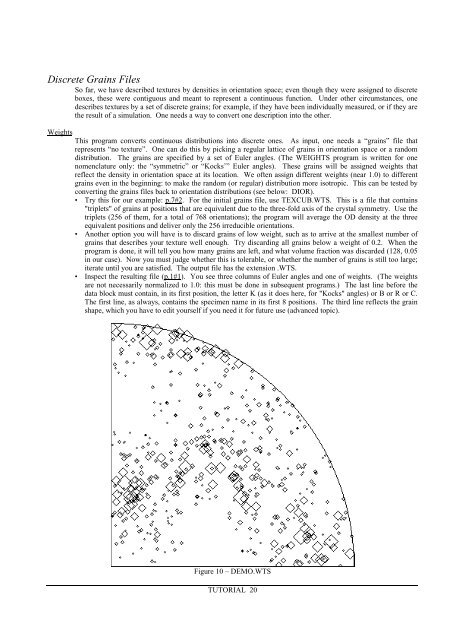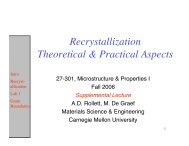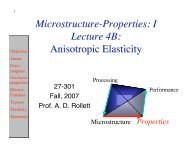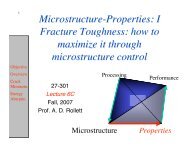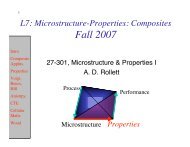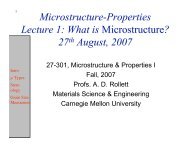popLA Manual (PDF) - Materials Science and Engineering
popLA Manual (PDF) - Materials Science and Engineering
popLA Manual (PDF) - Materials Science and Engineering
Create successful ePaper yourself
Turn your PDF publications into a flip-book with our unique Google optimized e-Paper software.
Discrete Grains Files<br />
So far, we have described textures by densities in orientation space; even though they were assigned to discrete<br />
boxes, these were contiguous <strong>and</strong> meant to represent a continuous function. Under other circumstances, one<br />
describes textures by a set of discrete grains; for example, if they have been individually measured, or if they are<br />
the result of a simulation. One needs a way to convert one description into the other.<br />
Weights<br />
This program converts continuous distributions into discrete ones. As input, one needs a “grains” file that<br />
represents “no texture”. One can do this by picking a regular lattice of grains in orientation space or a r<strong>and</strong>om<br />
distribution. The grains are specified by a set of Euler angles. (The WEIGHTS program is written for one<br />
nomenclature only: the “symmetric” or “Kocks’” Euler angles). These grains will be assigned weights that<br />
reflect the density in orientation space at its location. We often assign different weights (near 1.0) to different<br />
grains even in the beginning: to make the r<strong>and</strong>om (or regular) distribution more isotropic. This can be tested by<br />
converting the grains files back to orientation distributions (see below: DIOR).<br />
• Try this for our example: p.7#2. For the initial grains file, use TEXCUB.WTS. This is a file that contains<br />
"triplets" of grains at positions that are equivalent due to the three-fold axis of the crystal symmetry. Use the<br />
triplets (256 of them, for a total of 768 orientations); the program will average the OD density at the three<br />
equivalent positions <strong>and</strong> deliver only the 256 irreducible orientations.<br />
• Another option you will have is to discard grains of low weight, such as to arrive at the smallest number of<br />
grains that describes your texture well enough. Try discarding all grains below a weight of 0.2. When the<br />
program is done, it will tell you how many grains are left, <strong>and</strong> what volume fraction was discarded (128, 0.05<br />
in our case). Now you must judge whether this is tolerable, or whether the number of grains is still too large;<br />
iterate until you are satisfied. The output file has the extension .WTS.<br />
• Inspect the resulting file (p.1#1). You see three columns of Euler angles <strong>and</strong> one of weights. (The weights<br />
are not necessarily normalized to 1.0: this must be done in subsequent programs.) The last line before the<br />
data block must contain, in its first position, the letter K (as it does here, for "Kocks" angles) or B or R or C.<br />
The first line, as always, contains the specimen name in its first 8 positions. The third line reflects the grain<br />
shape, which you have to edit yourself if you need it for future use (advanced topic).<br />
Figure 10 – DEMO.WTS<br />
TUTORIAL 20