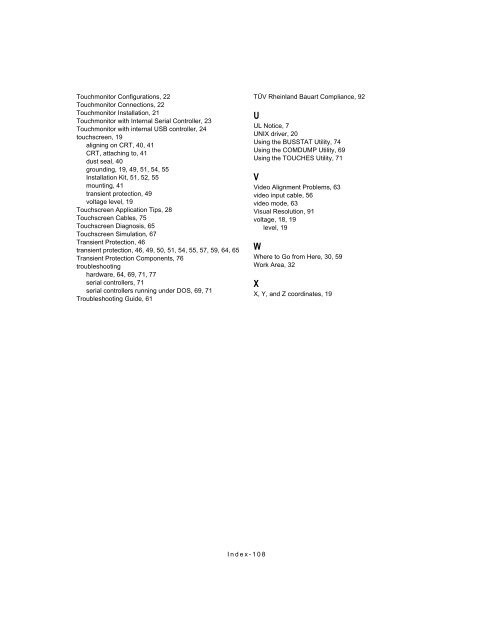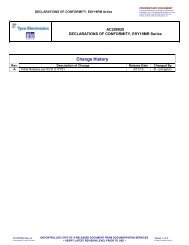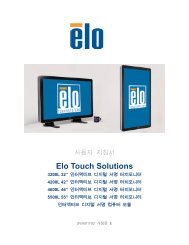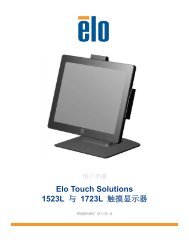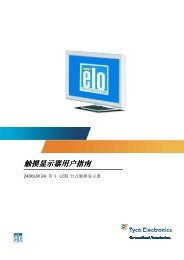AccuTouch Product Guide - Elo TouchSystems
AccuTouch Product Guide - Elo TouchSystems
AccuTouch Product Guide - Elo TouchSystems
You also want an ePaper? Increase the reach of your titles
YUMPU automatically turns print PDFs into web optimized ePapers that Google loves.
Touchmonitor Configurations, 22<br />
Touchmonitor Connections, 22<br />
Touchmonitor Installation, 21<br />
Touchmonitor with Internal Serial Controller, 23<br />
Touchmonitor with internal USB controller, 24<br />
touchscreen, 19<br />
aligning on CRT, 40, 41<br />
CRT, attaching to, 41<br />
dust seal, 40<br />
grounding, 19, 49, 51, 54, 55<br />
Installation Kit, 51, 52, 55<br />
mounting, 41<br />
transient protection, 49<br />
voltage level, 19<br />
Touchscreen Application Tips, 28<br />
Touchscreen Cables, 75<br />
Touchscreen Diagnosis, 65<br />
Touchscreen Simulation, 67<br />
Transient Protection, 46<br />
transient protection, 46, 49, 50, 51, 54, 55, 57, 59, 64, 65<br />
Transient Protection Components, 76<br />
troubleshooting<br />
hardware, 64, 69, 71, 77<br />
serial controllers, 71<br />
serial controllers running under DOS, 69, 71<br />
Troubleshooting <strong>Guide</strong>, 61<br />
Index-108<br />
TÜV Rheinland Bauart Compliance, 92<br />
U<br />
UL Notice, 7<br />
UNIX driver, 20<br />
Using the BUSSTAT Utility, 74<br />
Using the COMDUMP Utility, 69<br />
Using the TOUCHES Utility, 71<br />
V<br />
Video Alignment Problems, 63<br />
video input cable, 56<br />
video mode, 63<br />
Visual Resolution, 91<br />
voltage, 18, 19<br />
level, 19<br />
W<br />
Where to Go from Here, 30, 59<br />
Work Area, 32<br />
X<br />
X, Y, and Z coordinates, 19