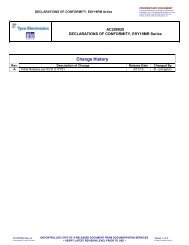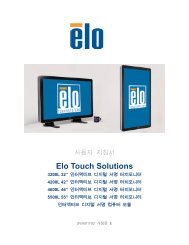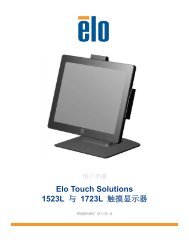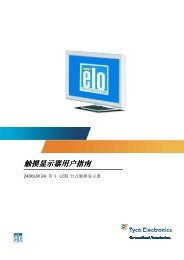AccuTouch Product Guide - Elo TouchSystems
AccuTouch Product Guide - Elo TouchSystems
AccuTouch Product Guide - Elo TouchSystems
You also want an ePaper? Increase the reach of your titles
YUMPU automatically turns print PDFs into web optimized ePapers that Google loves.
Reassembling the Monitor<br />
With the touchscreen mounted, and the cable routing and exterior interface<br />
determined, the monitor must be reassembled. Reassembly is generally in<br />
reverse order of disassembly. Beware of potential clearance problems between<br />
the bell of the CRT and the electronics chassis, as shorts in this area can produce<br />
catastrophic failures of the monitor. Also, if the inside surface of the back case<br />
is painted with a conductive coating, watch for shorts between the CRT circuit<br />
board and the rear of the back case, as these can also produce disastrous results.<br />
When the electronics chassis is reinstalled, the CRT circuit board is usually<br />
carried along with it. It is often advisable to have a second person assist you, to<br />
insure that this circuit board and various other cables do not interfere with the<br />
yoke or neck of the CRT. Safety glasses, gloves, heavy protective clothing, and<br />
caution are strongly advised for all participants.<br />
Reconnect all cables that were removed during the disassembly procedure.<br />
Watch for single ground connections from the CRT mount to the chassis,<br />
between individual chassis members, etc., which may have lugs and screws to<br />
connect them, or sometimes individual push-on solderless connectors. Failure<br />
to reconnect these important cables may result in improper performance of the<br />
monitor after reassembly and may render the unit unsafe.<br />
Re-glue the CRT circuit board to the connector with an electronic-grade (noncorrosive)<br />
silicone adhesive (such as GE RTV-162). Discharge the CRT again<br />
(see “Discharging the CRT” on page 4-37), and then reconnect the anode lead to<br />
the anode button, making sure the spring hooks catch inside the hole.<br />
If practical, test the monitor and touchscreen at the earliest time possible before<br />
reassembling the monitor, as the reassembly of the back case can be tedious. If<br />
mistakes have been made, corrections are easier to make if the covers are still<br />
off. Make sure, however, if you are using the 899389.000 cable for transient<br />
protection, that the ground lead is connected to chassis ground of the monitor<br />
and the cable is connected to the touchscreen.<br />
Finally, remove any agency certifications (UL, CSA, FCC, TÜV, CE, etc.) for<br />
which you have not resubmitted.<br />
4-57