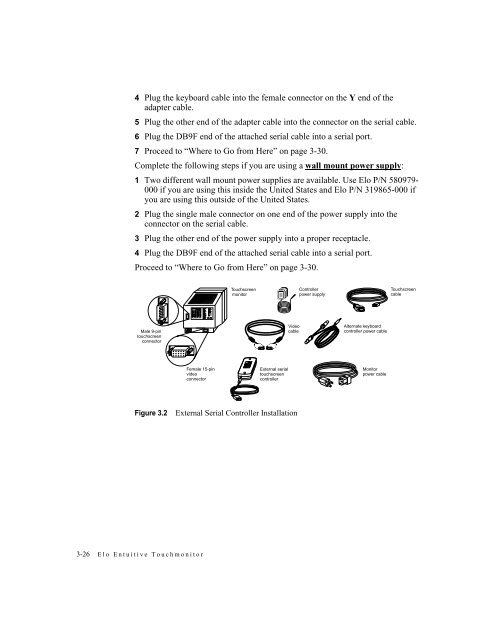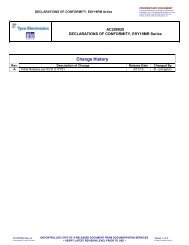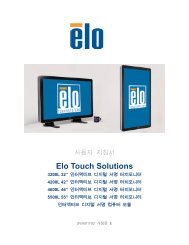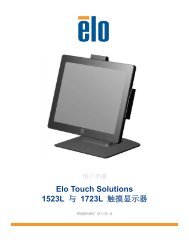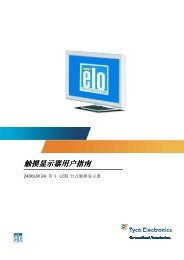AccuTouch Product Guide - Elo TouchSystems
AccuTouch Product Guide - Elo TouchSystems
AccuTouch Product Guide - Elo TouchSystems
You also want an ePaper? Increase the reach of your titles
YUMPU automatically turns print PDFs into web optimized ePapers that Google loves.
4 Plug the keyboard cable into the female connector on the Y end of the<br />
adapter cable.<br />
5 Plug the other end of the adapter cable into the connector on the serial cable.<br />
6 Plug the DB9F end of the attached serial cable into a serial port.<br />
7 Proceed to “Where to Go from Here” on page 3-30.<br />
Complete the following steps if you are using a wall mount power supply:<br />
1 Two different wall mount power supplies are available. Use <strong>Elo</strong> P/N 580979-<br />
000 if you are using this inside the United States and <strong>Elo</strong> P/N 319865-000 if<br />
you are using this outside of the United States.<br />
2 Plug the single male connector on one end of the power supply into the<br />
connector on the serial cable.<br />
3 Plug the other end of the power supply into a proper receptacle.<br />
4 Plug the DB9F end of the attached serial cable into a serial port.<br />
Proceed to “Where to Go from Here” on page 3-30.<br />
Male 9-pin<br />
touchscreen<br />
connector<br />
Female 15-pin<br />
video<br />
connector<br />
Figure 3.2 External Serial Controller Installation<br />
3-26 <strong>Elo</strong> Entuitive Touchmonitor<br />
Touchscreen<br />
monitor<br />
External serial<br />
touchscreen<br />
controller<br />
Video<br />
cable<br />
Controller<br />
power supply<br />
Alternate keyboard<br />
controller power cable<br />
Monitor<br />
power cable<br />
Touchscreen<br />
cable