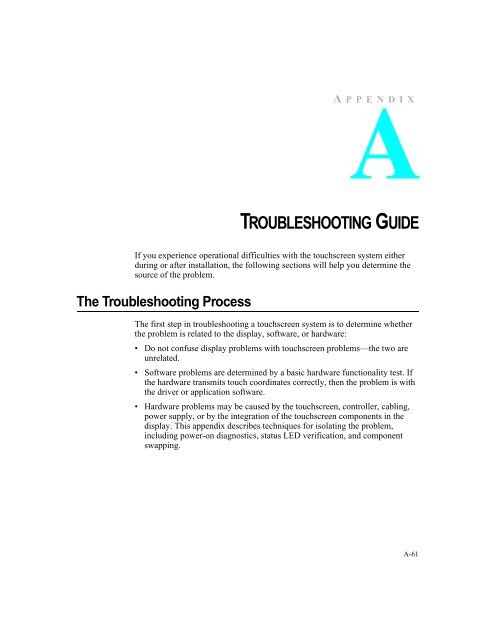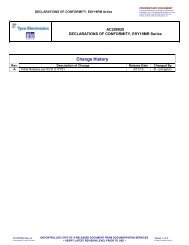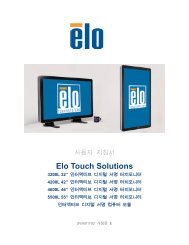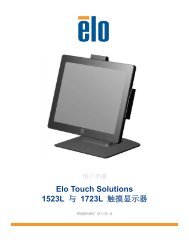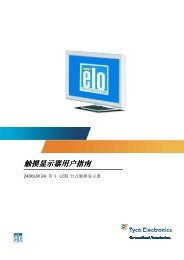AccuTouch Product Guide - Elo TouchSystems
AccuTouch Product Guide - Elo TouchSystems
AccuTouch Product Guide - Elo TouchSystems
Create successful ePaper yourself
Turn your PDF publications into a flip-book with our unique Google optimized e-Paper software.
A PPENDIX<br />
CHAPTER 4TROUBLESHOOTING GUIDE<br />
If you experience operational difficulties with the touchscreen system either<br />
during or after installation, the following sections will help you determine the<br />
source of the problem.<br />
The Troubleshooting Process<br />
The first step in troubleshooting a touchscreen system is to determine whether<br />
the problem is related to the display, software, or hardware:<br />
Do not confuse display problems with touchscreen problems—the two are<br />
unrelated.<br />
Software problems are determined by a basic hardware functionality test. If<br />
the hardware transmits touch coordinates correctly, then the problem is with<br />
the driver or application software.<br />
Hardware problems may be caused by the touchscreen, controller, cabling,<br />
power supply, or by the integration of the touchscreen components in the<br />
display. This appendix describes techniques for isolating the problem,<br />
including power-on diagnostics, status LED verification, and component<br />
swapping.<br />
A-61