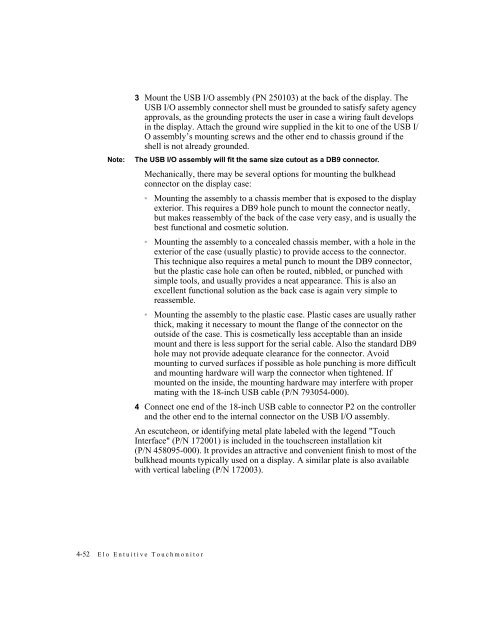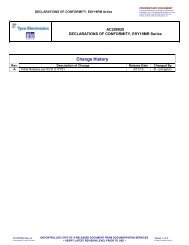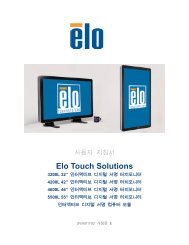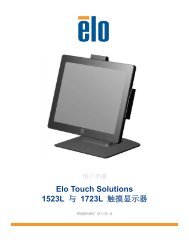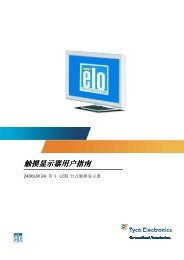AccuTouch Product Guide - Elo TouchSystems
AccuTouch Product Guide - Elo TouchSystems
AccuTouch Product Guide - Elo TouchSystems
Create successful ePaper yourself
Turn your PDF publications into a flip-book with our unique Google optimized e-Paper software.
3 Mount the USB I/O assembly (PN 250103) at the back of the display. The<br />
USB I/O assembly connector shell must be grounded to satisfy safety agency<br />
approvals, as the grounding protects the user in case a wiring fault develops<br />
in the display. Attach the ground wire supplied in the kit to one of the USB I/<br />
O assembly’s mounting screws and the other end to chassis ground if the<br />
shell is not already grounded.<br />
Note: The USB I/O assembly will fit the same size cutout as a DB9 connector.<br />
Mechanically, there may be several options for mounting the bulkhead<br />
connector on the display case:<br />
Mounting the assembly to a chassis member that is exposed to the display<br />
exterior. This requires a DB9 hole punch to mount the connector neatly,<br />
but makes reassembly of the back of the case very easy, and is usually the<br />
best functional and cosmetic solution.<br />
Mounting the assembly to a concealed chassis member, with a hole in the<br />
exterior of the case (usually plastic) to provide access to the connector.<br />
This technique also requires a metal punch to mount the DB9 connector,<br />
but the plastic case hole can often be routed, nibbled, or punched with<br />
simple tools, and usually provides a neat appearance. This is also an<br />
excellent functional solution as the back case is again very simple to<br />
reassemble.<br />
Mounting the assembly to the plastic case. Plastic cases are usually rather<br />
thick, making it necessary to mount the flange of the connector on the<br />
outside of the case. This is cosmetically less acceptable than an inside<br />
mount and there is less support for the serial cable. Also the standard DB9<br />
hole may not provide adequate clearance for the connector. Avoid<br />
mounting to curved surfaces if possible as hole punching is more difficult<br />
and mounting hardware will warp the connector when tightened. If<br />
mounted on the inside, the mounting hardware may interfere with proper<br />
mating with the 18-inch USB cable (P/N 793054-000).<br />
4 Connect one end of the 18-inch USB cable to connector P2 on the controller<br />
and the other end to the internal connector on the USB I/O assembly.<br />
An escutcheon, or identifying metal plate labeled with the legend "Touch<br />
Interface" (P/N 172001) is included in the touchscreen installation kit<br />
(P/N 458095-000). It provides an attractive and convenient finish to most of the<br />
bulkhead mounts typically used on a display. A similar plate is also available<br />
with vertical labeling (P/N 172003).<br />
4-52 <strong>Elo</strong> Entuitive Touchmonitor