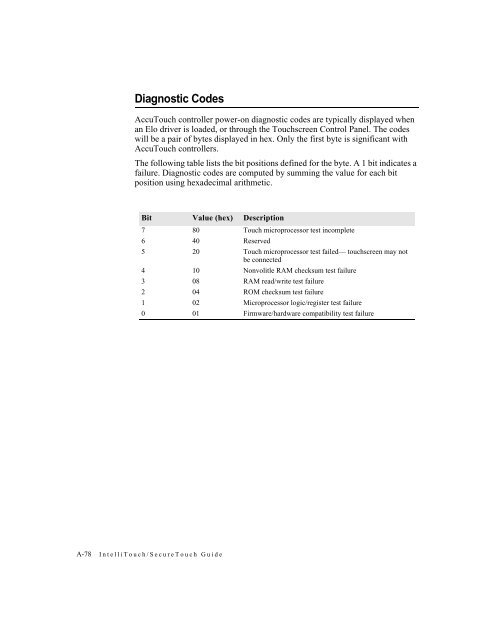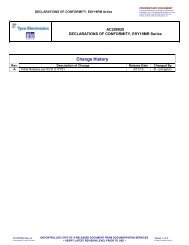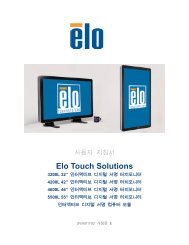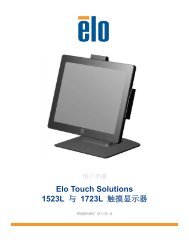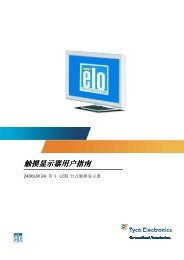AccuTouch Product Guide - Elo TouchSystems
AccuTouch Product Guide - Elo TouchSystems
AccuTouch Product Guide - Elo TouchSystems
You also want an ePaper? Increase the reach of your titles
YUMPU automatically turns print PDFs into web optimized ePapers that Google loves.
Diagnostic Codes<br />
<strong>AccuTouch</strong> controller power-on diagnostic codes are typically displayed when<br />
an <strong>Elo</strong> driver is loaded, or through the Touchscreen Control Panel. The codes<br />
will be a pair of bytes displayed in hex. Only the first byte is significant with<br />
<strong>AccuTouch</strong> controllers.<br />
The following table lists the bit positions defined for the byte. A 1 bit indicates a<br />
failure. Diagnostic codes are computed by summing the value for each bit<br />
position using hexadecimal arithmetic.<br />
Bit Value (hex) Description<br />
7 80 Touch microprocessor test incomplete<br />
6 40 Reserved<br />
5 20 Touch microprocessor test failed— touchscreen may not<br />
be connected<br />
4 10 Nonvolitle RAM checksum test failure<br />
3 08 RAM read/write test failure<br />
2 04 ROM checksum test failure<br />
1 02 Microprocessor logic/register test failure<br />
0 01 Firmware/hardware compatibility test failure<br />
A-78 IntelliTouch/SecureTouch <strong>Guide</strong>