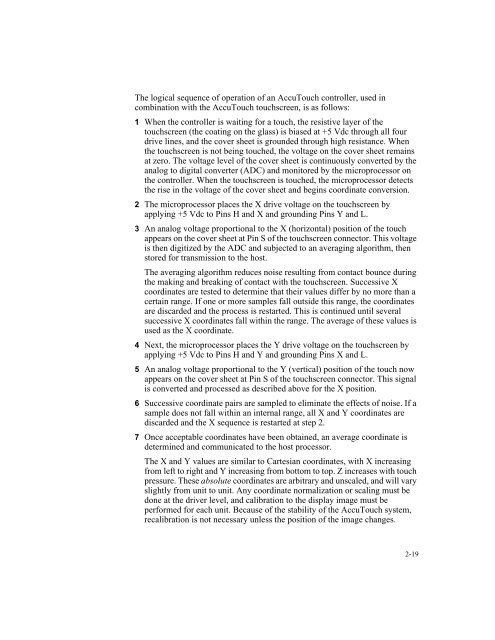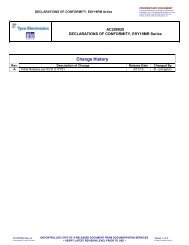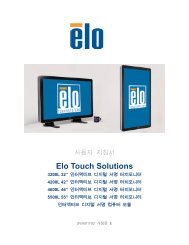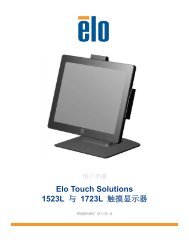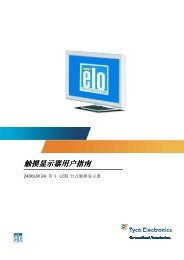AccuTouch Product Guide - Elo TouchSystems
AccuTouch Product Guide - Elo TouchSystems
AccuTouch Product Guide - Elo TouchSystems
Create successful ePaper yourself
Turn your PDF publications into a flip-book with our unique Google optimized e-Paper software.
The logical sequence of operation of an <strong>AccuTouch</strong> controller, used in<br />
combination with the <strong>AccuTouch</strong> touchscreen, is as follows:<br />
1 When the controller is waiting for a touch, the resistive layer of the<br />
touchscreen (the coating on the glass) is biased at +5 Vdc through all four<br />
drive lines, and the cover sheet is grounded through high resistance. When<br />
the touchscreen is not being touched, the voltage on the cover sheet remains<br />
at zero. The voltage level of the cover sheet is continuously converted by the<br />
analog to digital converter (ADC) and monitored by the microprocessor on<br />
the controller. When the touchscreen is touched, the microprocessor detects<br />
the rise in the voltage of the cover sheet and begins coordinate conversion.<br />
2 The microprocessor places the X drive voltage on the touchscreen by<br />
applying +5 Vdc to Pins H and X and grounding Pins Y and L.<br />
3 An analog voltage proportional to the X (horizontal) position of the touch<br />
appears on the cover sheet at Pin S of the touchscreen connector. This voltage<br />
is then digitized by the ADC and subjected to an averaging algorithm, then<br />
stored for transmission to the host.<br />
The averaging algorithm reduces noise resulting from contact bounce during<br />
the making and breaking of contact with the touchscreen. Successive X<br />
coordinates are tested to determine that their values differ by no more than a<br />
certain range. If one or more samples fall outside this range, the coordinates<br />
are discarded and the process is restarted. This is continued until several<br />
successive X coordinates fall within the range. The average of these values is<br />
used as the X coordinate.<br />
4 Next, the microprocessor places the Y drive voltage on the touchscreen by<br />
applying +5 Vdc to Pins H and Y and grounding Pins X and L.<br />
5 An analog voltage proportional to the Y (vertical) position of the touch now<br />
appears on the cover sheet at Pin S of the touchscreen connector. This signal<br />
is converted and processed as described above for the X position.<br />
6 Successive coordinate pairs are sampled to eliminate the effects of noise. If a<br />
sample does not fall within an internal range, all X and Y coordinates are<br />
discarded and the X sequence is restarted at step 2.<br />
7 Once acceptable coordinates have been obtained, an average coordinate is<br />
determined and communicated to the host processor.<br />
The X and Y values are similar to Cartesian coordinates, with X increasing<br />
from left to right and Y increasing from bottom to top. Z increases with touch<br />
pressure. These absolute coordinates are arbitrary and unscaled, and will vary<br />
slightly from unit to unit. Any coordinate normalization or scaling must be<br />
done at the driver level, and calibration to the display image must be<br />
performed for each unit. Because of the stability of the <strong>AccuTouch</strong> system,<br />
recalibration is not necessary unless the position of the image changes.<br />
2-19