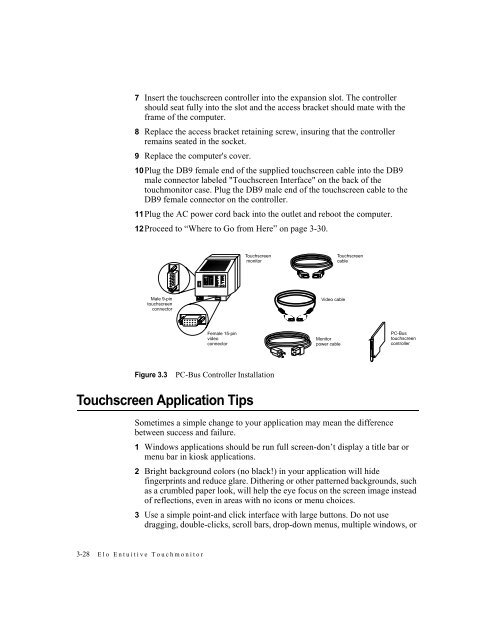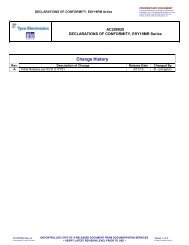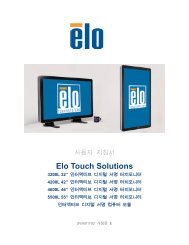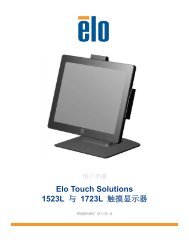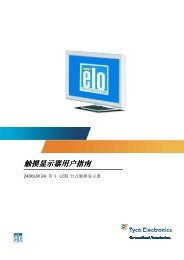AccuTouch Product Guide - Elo TouchSystems
AccuTouch Product Guide - Elo TouchSystems
AccuTouch Product Guide - Elo TouchSystems
Create successful ePaper yourself
Turn your PDF publications into a flip-book with our unique Google optimized e-Paper software.
7 Insert the touchscreen controller into the expansion slot. The controller<br />
should seat fully into the slot and the access bracket should mate with the<br />
frame of the computer.<br />
8 Replace the access bracket retaining screw, insuring that the controller<br />
remains seated in the socket.<br />
9 Replace the computer's cover.<br />
10Plug the DB9 female end of the supplied touchscreen cable into the DB9<br />
male connector labeled "Touchscreen Interface" on the back of the<br />
touchmonitor case. Plug the DB9 male end of the touchscreen cable to the<br />
DB9 female connector on the controller.<br />
11Plug the AC power cord back into the outlet and reboot the computer.<br />
12Proceed to “Where to Go from Here” on page 3-30.<br />
Male 9-pin<br />
touchscreen<br />
connector<br />
Figure 3.3 PC-Bus Controller Installation<br />
Touchscreen Application Tips<br />
Sometimes a simple change to your application may mean the difference<br />
between success and failure.<br />
1 Windows applications should be run full screen-don’t display a title bar or<br />
menu bar in kiosk applications.<br />
2 Bright background colors (no black!) in your application will hide<br />
fingerprints and reduce glare. Dithering or other patterned backgrounds, such<br />
as a crumbled paper look, will help the eye focus on the screen image instead<br />
of reflections, even in areas with no icons or menu choices.<br />
3 Use a simple point-and click interface with large buttons. Do not use<br />
dragging, double-clicks, scroll bars, drop-down menus, multiple windows, or<br />
3-28 <strong>Elo</strong> Entuitive Touchmonitor<br />
Female 15-pin<br />
video<br />
connector<br />
Touchscreen<br />
monitor<br />
Video cable<br />
Monitor<br />
power cable<br />
Touchscreen<br />
cable<br />
PC-Bus<br />
touchscreen<br />
controller