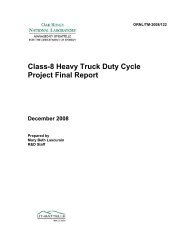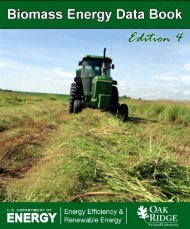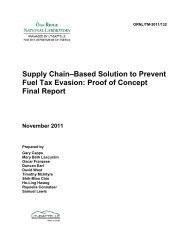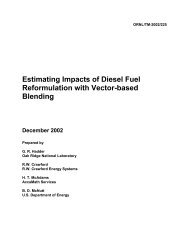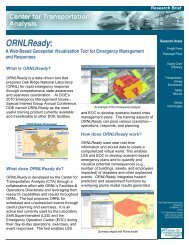Smart Infrared Inspection System Field Operational Test - Center for ...
Smart Infrared Inspection System Field Operational Test - Center for ...
Smart Infrared Inspection System Field Operational Test - Center for ...
You also want an ePaper? Increase the reach of your titles
YUMPU automatically turns print PDFs into web optimized ePapers that Google loves.
STOP COLLECTING<br />
In order to stop collecting, click “Stop Collecting”. The Module Status will state<br />
Connected (Not Collecting). The system is still operating but it will not collecting any<br />
data from passing vehicles.<br />
DISCONNECTING THE SYSTEM<br />
To disconnect the system from the Main Unit, click on the “Disconnect” button on the<br />
top toolbar of the User Interface. The Module Status will state Disconnected.<br />
END SESSION<br />
In order to manually end the current session, collecting must be stopped and the<br />
system disconnected. This will end the session. When the system is reconnected, a<br />
new session will be initiated.<br />
A new session is also periodically started by the system to maintain manageable files.<br />
This is described further in the User Interface Basics section.<br />
USER INTERFACE BASICS<br />
The User Interface, shown above, is the main screen of the SIRIS system and all user<br />
accessible features are controlled from this interface. The various areas and their uses<br />
are described below. For better understanding, the screen is split into three sections.<br />
45