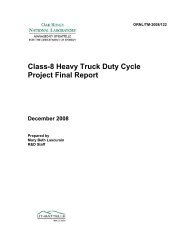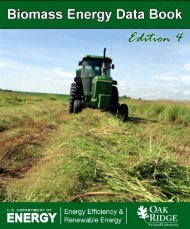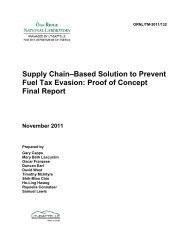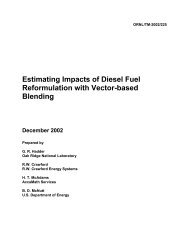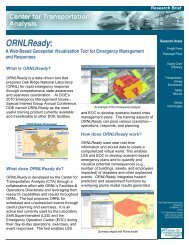Smart Infrared Inspection System Field Operational Test - Center for ...
Smart Infrared Inspection System Field Operational Test - Center for ...
Smart Infrared Inspection System Field Operational Test - Center for ...
Create successful ePaper yourself
Turn your PDF publications into a flip-book with our unique Google optimized e-Paper software.
ALERTS<br />
METHODS OF ALERTS<br />
AUTO SIZE<br />
When a wheel component is determined to have a possible problem, SIRIS issues an<br />
alert. The default <strong>for</strong> the alert signal is an audible signal and flashing bars on the<br />
display.<br />
The audible signal can be turned off by un-checking the “Play the Following Sound”<br />
checkbox. The audible sound can also be changed by the operator by clicking the<br />
“Pick a Sound” button. This opens up a menu with different sounds to choose from.<br />
Changing the sound or turning off the audible alert signal will not affect the operation<br />
of SIRIS.<br />
The visual alert <strong>for</strong> SIRIS consists of a flashing orange bar on the top and bottom of<br />
the image display area. The operator can disable the visual alert by un-checking the<br />
“Borders Flash Orange” box. Turning off the visual alert will not affect the operation<br />
of SIRIS.<br />
The Auto Size feature sizes the images to fit in the image display area. Up to 5 axles<br />
can be displayed at one time. Images that have been auto sized are reduced or enlarged<br />
(depending on number of axles) to cover the image display area.<br />
52