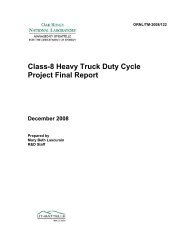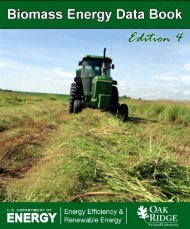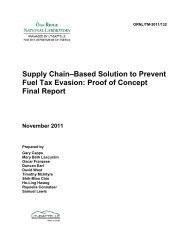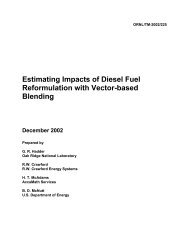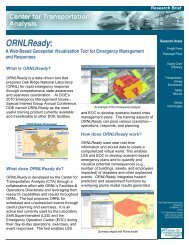Smart Infrared Inspection System Field Operational Test - Center for ...
Smart Infrared Inspection System Field Operational Test - Center for ...
Smart Infrared Inspection System Field Operational Test - Center for ...
Create successful ePaper yourself
Turn your PDF publications into a flip-book with our unique Google optimized e-Paper software.
SESSION<br />
A session is initiated when the system is connected and is the collection of the vehicle<br />
data <strong>for</strong> that period of time. When an operator needs to view data on a vehicle that<br />
passed through during a different session, (s)he will go to the SIRIS files and look <strong>for</strong><br />
the date (year, month, and day) and the time (hour, minute, second). A session can be<br />
ended manually by disconnecting the system. It will also automatically end a session<br />
after 150 cars has passed through.<br />
VEHICLE STATUS<br />
The Vehicle Status changes as the vehicle moves through the system. As the vehicle is<br />
being measured, the status is listed as Vehicle In <strong>System</strong>. When the vehicle has passed<br />
by and the inspection data is stored, the status is listed as <strong>Inspection</strong> Complete. If an<br />
error occurred during the SIRIS inspection or the vehicle stopped in the middle of the<br />
system, the status would state <strong>Inspection</strong> Incomplete.<br />
VEHICLE NUMBER<br />
SIRIS assigns a sequential number to each vehicle that passes through during that<br />
session. The count is reset with each new session.<br />
AXLES ACQUIRED<br />
This shows the number of axles <strong>for</strong> the vehicle.<br />
APPROACH<br />
This indicates the direction in which vehicles will enter the system.<br />
46