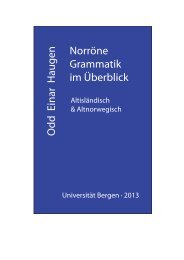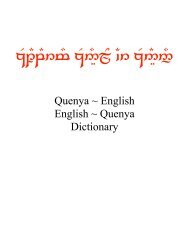Introduction to Stata 8
Introduction to Stata 8
Introduction to Stata 8
You also want an ePaper? Increase the reach of your titles
YUMPU automatically turns print PDFs into web optimized ePapers that Google loves.
When letting the dialog generate a simple scatterplot command, the result is like this:<br />
twoway (scatter mpg weight)<br />
twoway defines the graph type; scatter defines a plot in the graph. You could enter the<br />
same in the command window, but <strong>Stata</strong> also understands this short version:<br />
scatter mpg weight<br />
The variable list (e.g. mpg weight) in most graph commands may have one or more<br />
dependent (y-) variables, and one independent (x-) variable, which comes last.<br />
Graph commands may have options; as in other <strong>Stata</strong> commands a comma precedes the<br />
options. title() is an option <strong>to</strong> the twoway graph command:<br />
twoway (scatter mpg weight) , title("74 car makes")<br />
Plot specifications may have options. msymbol() is an option <strong>to</strong> scatter; it is located<br />
within the parentheses delimiting the plot specification. msymbol() lets you select the<br />
marker symbol (a hollow circle) <strong>to</strong> be used in the scatterplot:<br />
twoway (scatter mpg weight , msymbol(Oh))<br />
Options may have sub-options. size() is a sub-option <strong>to</strong> the title() option; here it lets<br />
the title text size be 80% of the default size:<br />
twoway (scatter mpg weight) , title("74 car makes" , size(*0.8))<br />
Warning: Options don't <strong>to</strong>lerate a space between the option keyword and the parenthesis,<br />
like the following (□ denotes a blank character):<br />
title□("74 car makes")<br />
The error message may be confusing, e.g. 'Unmatched quotes' or 'Option not allowed'.<br />
Advice: Graph commands tend <strong>to</strong> include a lot of nested parentheses, and you may make<br />
errors (I often do). In the Do-file edi<strong>to</strong>r, place the cursor after an opening parenthesis and<br />
enter [Ctrl]+B, <strong>to</strong> see the balancing closing parenthesis. In NoteTab you can use [Ctrl]+M<br />
(match) in the same way.<br />
14.4. Axis options<br />
Axis lengths<br />
Unfortunately axis lengths cannot be controlled directly, only the entire graph size. By trial<br />
and error you may then obtain the desired axis lengths. To make a graph 3 by 4 inches:<br />
twoway (scatter mpg weight) , ysize(3) xsize(4)<br />
You can, however, determine the aspect ratio of the plot area (the y/x axis ratio) by the<br />
aspect() option. To obtain a square plot area:<br />
twoway (scatter mpg weight) , ysize(3) xsize(4) aspect(1)<br />
40