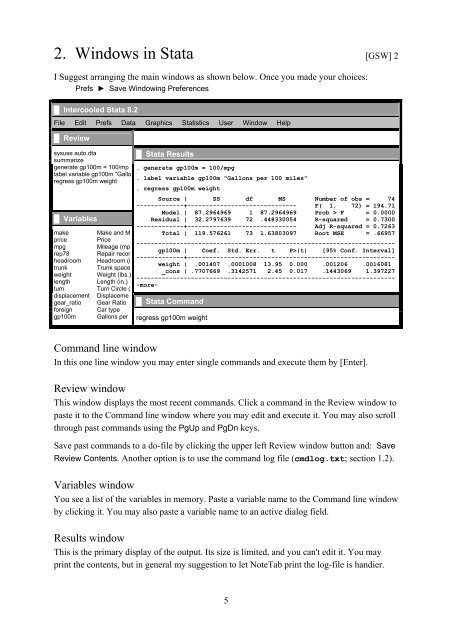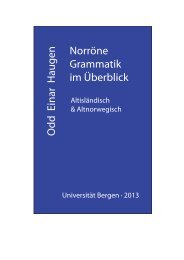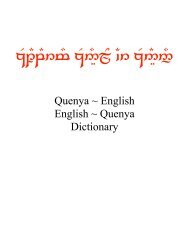Introduction to Stata 8
Introduction to Stata 8
Introduction to Stata 8
You also want an ePaper? Increase the reach of your titles
YUMPU automatically turns print PDFs into web optimized ePapers that Google loves.
2. Windows in <strong>Stata</strong> [GSW] 2<br />
I Suggest arranging the main windows as shown below. Once you made your choices:<br />
Prefs ► Save Windowing Preferences<br />
█ Intercooled <strong>Stata</strong> 8.2<br />
File Edit Prefs Data Graphics Statistics User Window Help<br />
█ Review<br />
sysuse au<strong>to</strong>.dta<br />
summarize<br />
generate gp100m = 100/mp<br />
label variable gp100m " Gallo<br />
regress gp100m weight<br />
█ Variables<br />
make Make and M<br />
price Price<br />
mpg Mileage (mp<br />
rep78 Repair recor<br />
headroom Headroom (i<br />
trunk Trunk space<br />
weight Weight (lbs.)<br />
length Length (in.)<br />
turn Turn Circle (<br />
displacement Displaceme<br />
gear_ratio Gear Ratio<br />
foreign Car type<br />
█ <strong>Stata</strong> Results<br />
.<br />
generate gp100m = 100/mpg<br />
. label variable gp100m "Gallons per 100 miles"<br />
.<br />
regress gp100m weight<br />
Source | SS df MS Number of obs = 74<br />
-------------+------------------------------ F( 1, 72) = 194.71<br />
Model | 87.2964969 1 87.2964969 Prob > F = 0.0000<br />
Residual | 32.2797639 72 .448330054 R-squared = 0.7300<br />
-------------+------------------------------ Adj R-squared = 0.7263<br />
Total | 119.576261 73 1.63803097 Root MSE = .66957<br />
-----------------------------------------------------------------------<br />
gp100m | Coef. Std. Err. t P>|t| [95% Conf. Interval]<br />
-------------+---------------------------------------------------------<br />
weight | .001407 .0001008 13.95 0.000 .001206 .0016081<br />
_cons | .7707669 .3142571 2.45 0.017 .1443069 1.397227<br />
-----------------------------------------------------------------------<br />
-more-<br />
█ <strong>Stata</strong> Command<br />
gp100m Gallons per regress gp100m weight<br />
Command line window<br />
In this one line window you may enter single commands and execute them by [Enter].<br />
Review window<br />
This window displays the most recent commands. Click a command in the Review window <strong>to</strong><br />
paste it <strong>to</strong> the Command line window where you may edit and execute it. You may also scroll<br />
through past commands using the PgUp and PgDn keys.<br />
Save past commands <strong>to</strong> a do-file by clicking the upper left Review window but<strong>to</strong>n and: Save<br />
Review Contents. Another option is <strong>to</strong> use the command log file (cmdlog.txt; section 1.2).<br />
Variables window<br />
You see a list of the variables in memory. Paste a variable name <strong>to</strong> the Command line window<br />
by clicking it. You may also paste a variable name <strong>to</strong> an active dialog field.<br />
Results window<br />
This is the primary display of the output. Its size is limited, and you can't edit it. You may<br />
print the contents, but in general my suggestion <strong>to</strong> let NoteTab print the log-file is handier.<br />
5