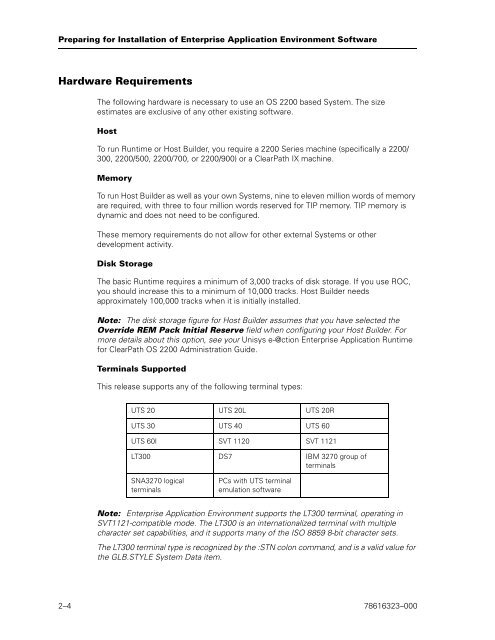Runtime for ClearPath OS 2200 Installation and Configuration Guide
Runtime for ClearPath OS 2200 Installation and Configuration Guide
Runtime for ClearPath OS 2200 Installation and Configuration Guide
You also want an ePaper? Increase the reach of your titles
YUMPU automatically turns print PDFs into web optimized ePapers that Google loves.
Preparing <strong>for</strong> <strong>Installation</strong> of Enterprise Application Environment Software<br />
Hardware Requirements<br />
The following hardware is necessary to use an <strong>OS</strong> <strong>2200</strong> based System. The size<br />
estimates are exclusive of any other existing software.<br />
Host<br />
To run <strong>Runtime</strong> or Host Builder, you require a <strong>2200</strong> Series machine (specifically a <strong>2200</strong>/<br />
300, <strong>2200</strong>/500, <strong>2200</strong>/700, or <strong>2200</strong>/900) or a <strong>ClearPath</strong> IX machine.<br />
Memory<br />
To run Host Builder as well as your own Systems, nine to eleven million words of memory<br />
are required, with three to four million words reserved <strong>for</strong> TIP memory. TIP memory is<br />
dynamic <strong>and</strong> does not need to be configured.<br />
These memory requirements do not allow <strong>for</strong> other external Systems or other<br />
development activity.<br />
Disk Storage<br />
The basic <strong>Runtime</strong> requires a minimum of 3,000 tracks of disk storage. If you use ROC,<br />
you should increase this to a minimum of 10,000 tracks. Host Builder needs<br />
approximately 100,000 tracks when it is initially installed.<br />
Note: The disk storage figure <strong>for</strong> Host Builder assumes that you have selected the<br />
Override REM Pack Initial Reserve field when configuring your Host Builder. For<br />
more details about this option, see your Unisys e-@ction Enterprise Application <strong>Runtime</strong><br />
<strong>for</strong> <strong>ClearPath</strong> <strong>OS</strong> <strong>2200</strong> Administration <strong>Guide</strong>.<br />
Terminals Supported<br />
This release supports any of the following terminal types:<br />
UTS 20 UTS 20L UTS 20R<br />
UTS 30 UTS 40 UTS 60<br />
UTS 60I SVT 1120 SVT 1121<br />
LT300 DS7 IBM 3270 group of<br />
terminals<br />
SNA3270 logical<br />
terminals<br />
PCs with UTS terminal<br />
emulation software<br />
Note: Enterprise Application Environment supports the LT300 terminal, operating in<br />
SVT1121-compatible mode. The LT300 is an internationalized terminal with multiple<br />
character set capabilities, <strong>and</strong> it supports many of the ISO 8859 8-bit character sets.<br />
The LT300 terminal type is recognized by the :STN colon comm<strong>and</strong>, <strong>and</strong> is a valid value <strong>for</strong><br />
the GLB.STYLE System Data item.<br />
2–4 78616323–000