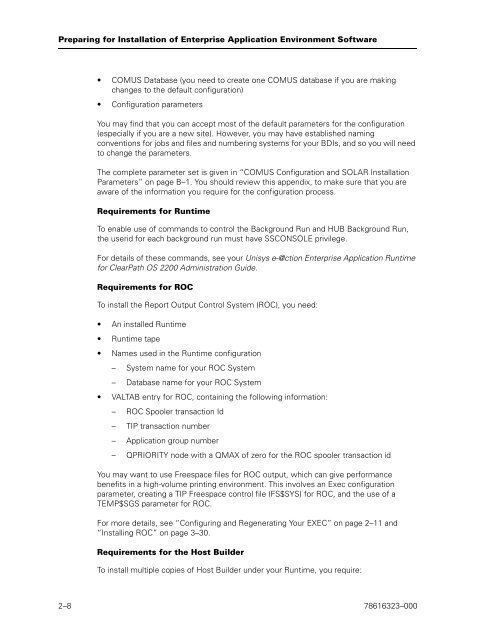Runtime for ClearPath OS 2200 Installation and Configuration Guide
Runtime for ClearPath OS 2200 Installation and Configuration Guide
Runtime for ClearPath OS 2200 Installation and Configuration Guide
You also want an ePaper? Increase the reach of your titles
YUMPU automatically turns print PDFs into web optimized ePapers that Google loves.
Preparing <strong>for</strong> <strong>Installation</strong> of Enterprise Application Environment Software<br />
• COMUS Database (you need to create one COMUS database if you are making<br />
changes to the default configuration)<br />
• <strong>Configuration</strong> parameters<br />
You may find that you can accept most of the default parameters <strong>for</strong> the configuration<br />
(especially if you are a new site). However, you may have established naming<br />
conventions <strong>for</strong> jobs <strong>and</strong> files <strong>and</strong> numbering systems <strong>for</strong> your BDIs, <strong>and</strong> so you will need<br />
to change the parameters.<br />
The complete parameter set is given in “COMUS <strong>Configuration</strong> <strong>and</strong> SOLAR <strong>Installation</strong><br />
Parameters” on page B–1. You should review this appendix, to make sure that you are<br />
aware of the in<strong>for</strong>mation you require <strong>for</strong> the configuration process.<br />
Requirements <strong>for</strong> <strong>Runtime</strong><br />
To enable use of comm<strong>and</strong>s to control the Background Run <strong>and</strong> HUB Background Run,<br />
the userid <strong>for</strong> each background run must have SSCONSOLE privilege.<br />
For details of these comm<strong>and</strong>s, see your Unisys e-@ction Enterprise Application <strong>Runtime</strong><br />
<strong>for</strong> <strong>ClearPath</strong> <strong>OS</strong> <strong>2200</strong> Administration <strong>Guide</strong>.<br />
Requirements <strong>for</strong> ROC<br />
To install the Report Output Control System (ROC), you need:<br />
• An installed <strong>Runtime</strong><br />
• <strong>Runtime</strong> tape<br />
• Names used in the <strong>Runtime</strong> configuration<br />
– System name <strong>for</strong> your ROC System<br />
– Database name <strong>for</strong> your ROC System<br />
• VALTAB entry <strong>for</strong> ROC, containing the following in<strong>for</strong>mation:<br />
– ROC Spooler transaction Id<br />
– TIP transaction number<br />
– Application group number<br />
– QPRIORITY node with a QMAX of zero <strong>for</strong> the ROC spooler transaction id<br />
You may want to use Freespace files <strong>for</strong> ROC output, which can give per<strong>for</strong>mance<br />
benefits in a high-volume printing environment. This involves an Exec configuration<br />
parameter, creating a TIP Freespace control file (FS$SYS) <strong>for</strong> ROC, <strong>and</strong> the use of a<br />
TEMP$SGS parameter <strong>for</strong> ROC.<br />
For more details, see “Configuring <strong>and</strong> Regenerating Your EXEC” on page 2–11 <strong>and</strong><br />
“Installing ROC” on page 3–30.<br />
Requirements <strong>for</strong> the Host Builder<br />
To install multiple copies of Host Builder under your <strong>Runtime</strong>, you require:<br />
2–8 78616323–000