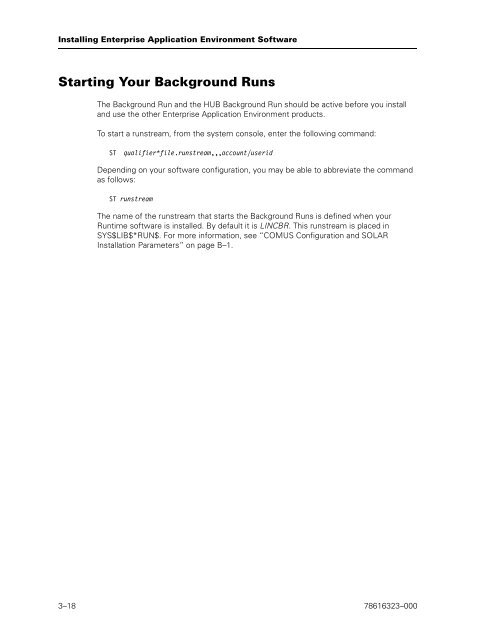Runtime for ClearPath OS 2200 Installation and Configuration Guide
Runtime for ClearPath OS 2200 Installation and Configuration Guide
Runtime for ClearPath OS 2200 Installation and Configuration Guide
You also want an ePaper? Increase the reach of your titles
YUMPU automatically turns print PDFs into web optimized ePapers that Google loves.
Installing Enterprise Application Environment Software<br />
Starting Your Background Runs<br />
The Background Run <strong>and</strong> the HUB Background Run should be active be<strong>for</strong>e you install<br />
<strong>and</strong> use the other Enterprise Application Environment products.<br />
To start a runstream, from the system console, enter the following comm<strong>and</strong>:<br />
<br />
Depending on your software configuration, you may be able to abbreviate the comm<strong>and</strong><br />
as follows:<br />
<br />
The name of the runstream that starts the Background Runs is defined when your<br />
<strong>Runtime</strong> software is installed. By default it is LINCBR. This runstream is placed in<br />
SYS$LIB$*RUN$. For more in<strong>for</strong>mation, see “COMUS <strong>Configuration</strong> <strong>and</strong> SOLAR<br />
<strong>Installation</strong> Parameters” on page B–1.<br />
3–18 78616323–000