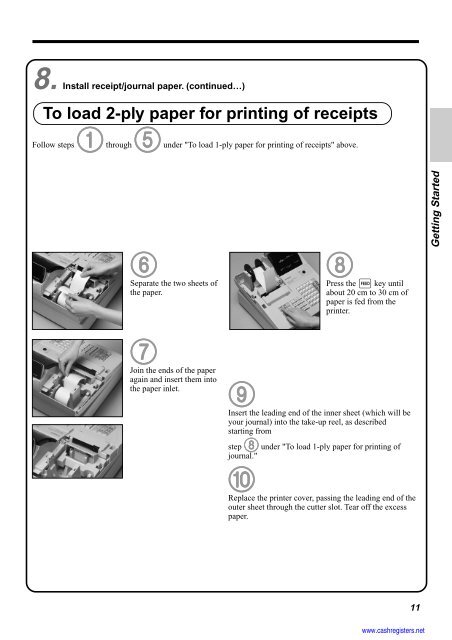Basic Operations and Setups - Sharp & Casio Cash Registers
Basic Operations and Setups - Sharp & Casio Cash Registers
Basic Operations and Setups - Sharp & Casio Cash Registers
You also want an ePaper? Increase the reach of your titles
YUMPU automatically turns print PDFs into web optimized ePapers that Google loves.
8. Install receipt/journal paper. (continued…)<br />
To load 2-ply paper for printing of receipts<br />
Follow steps 1 through 5 under "To load 1-ply paper for printing of receipts" above.<br />
6 Separate the two sheets of<br />
the paper.<br />
7 Join the ends of the paper<br />
again <strong>and</strong> insert them into<br />
the paper inlet.<br />
8<br />
Press the f key until<br />
about 20 cm to 30 cm of<br />
paper is fed from the<br />
printer.<br />
9<br />
Insert the leading end of the inner sheet (which will be<br />
your journal) into the take-up reel, as described<br />
starting from<br />
step 8 under "To load 1-ply paper for printing of<br />
journal."<br />
0<br />
Replace the printer cover, passing the leading end of the<br />
outer sheet through the cutter slot. Tear off the excess<br />
paper.<br />
11<br />
www.cashregisters.net<br />
Getting Started