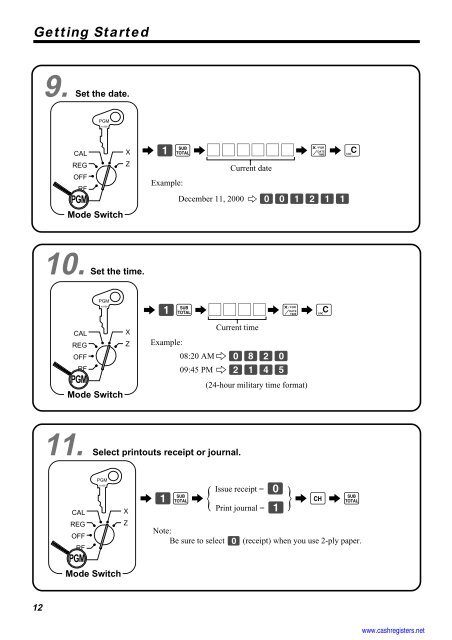Basic Operations and Setups - Sharp & Casio Cash Registers
Basic Operations and Setups - Sharp & Casio Cash Registers
Basic Operations and Setups - Sharp & Casio Cash Registers
Create successful ePaper yourself
Turn your PDF publications into a flip-book with our unique Google optimized e-Paper software.
Getting Started<br />
12<br />
9. Set the date.<br />
CAL<br />
REG<br />
OFF<br />
11. Select printouts receipt or journal.<br />
CAL<br />
REG<br />
OFF<br />
PGM<br />
A-A08<br />
RF<br />
PGM<br />
Mode Switch<br />
PGM<br />
A-A08<br />
RF<br />
PGM<br />
Mode Switch<br />
X<br />
Z<br />
10. Set the time.<br />
CAL<br />
REG<br />
OFF<br />
PGM<br />
A-A08<br />
RF<br />
PGM<br />
Mode Switch<br />
X<br />
Z<br />
X<br />
Z<br />
6 1s 6 : : : : : : 6 x 6 C<br />
Example:<br />
Current date<br />
December 11, 2000 2 001211<br />
6 1s 6 : : : : 6 x 6 C<br />
Current time<br />
Example:<br />
08:20 AM 2 0820<br />
09:45 PM 2 2145<br />
(24-hour military time format)<br />
Issue receipt = 0<br />
{ } 6 1s 6 6 h 6 s<br />
Print journal = 1<br />
Note:<br />
Be sure to select 0 (receipt) when you use 2-ply paper.<br />
www.cashregisters.net