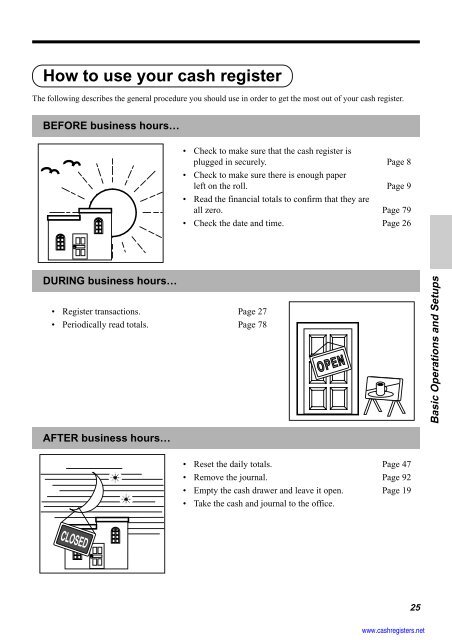Basic Operations and Setups - Sharp & Casio Cash Registers
Basic Operations and Setups - Sharp & Casio Cash Registers
Basic Operations and Setups - Sharp & Casio Cash Registers
Create successful ePaper yourself
Turn your PDF publications into a flip-book with our unique Google optimized e-Paper software.
How to use your cash register<br />
The following describes the general procedure you should use in order to get the most out of your cash register.<br />
BEFORE business hours…<br />
DURING business hours…<br />
• Register transactions. Page 27<br />
• Periodically read totals. Page 78<br />
AFTER business hours…<br />
• Check to make sure that the cash register is<br />
plugged in securely. Page 8<br />
• Check to make sure there is enough paper<br />
left on the roll. Page 9<br />
• Read the financial totals to confirm that they are<br />
all zero. Page 79<br />
• Check the date <strong>and</strong> time. Page 26<br />
• Reset the daily totals. Page 47<br />
• Remove the journal. Page 92<br />
• Empty the cash drawer <strong>and</strong> leave it open. Page 19<br />
• Take the cash <strong>and</strong> journal to the office.<br />
25<br />
www.cashregisters.net<br />
<strong>Basic</strong> <strong>Operations</strong> <strong>and</strong> <strong>Setups</strong>