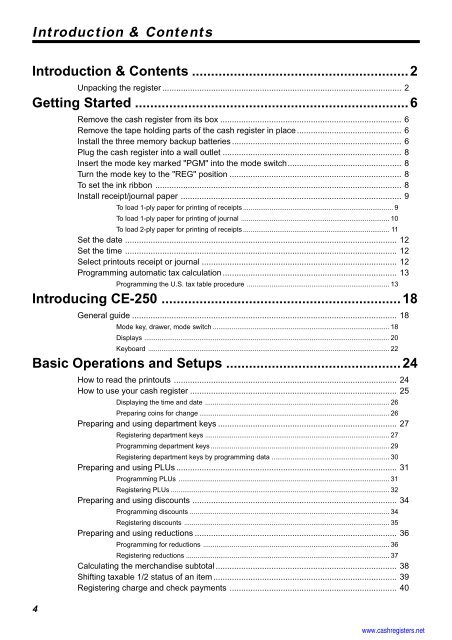Basic Operations and Setups - Sharp & Casio Cash Registers
Basic Operations and Setups - Sharp & Casio Cash Registers
Basic Operations and Setups - Sharp & Casio Cash Registers
You also want an ePaper? Increase the reach of your titles
YUMPU automatically turns print PDFs into web optimized ePapers that Google loves.
Introduction & Contents<br />
Introduction & Contents .........................................................2<br />
Unpacking the register ....................................................................................................... 2<br />
Getting Started ........................................................................6<br />
Remove the cash register from its box .............................................................................. 6<br />
Remove the tape holding parts of the cash register in place ............................................. 6<br />
Install the three memory backup batteries ......................................................................... 6<br />
Plug the cash register into a wall outlet ............................................................................. 8<br />
Insert the mode key marked "PGM" into the mode switch................................................. 8<br />
Turn the mode key to the "REG" position .......................................................................... 8<br />
To set the ink ribbon .......................................................................................................... 8<br />
Install receipt/journal paper ............................................................................................... 9<br />
To load 1-ply paper for printing of receipts ............................................................................... 9<br />
To load 1-ply paper for printing of journal .............................................................................. 10<br />
To load 2-ply paper for printing of receipts ............................................................................. 11<br />
Set the date ..................................................................................................................... 12<br />
Set the time ..................................................................................................................... 12<br />
Select printouts receipt or journal .................................................................................... 12<br />
Programming automatic tax calculation ........................................................................... 13<br />
Programming the U.S. tax table procedure ........................................................................... 13<br />
Introducing CE-250 ...............................................................18<br />
General guide .................................................................................................................. 18<br />
Mode key, drawer, mode switch ............................................................................................. 18<br />
Displays ................................................................................................................................. 20<br />
Keyboard ............................................................................................................................... 22<br />
<strong>Basic</strong> <strong>Operations</strong> <strong>and</strong> <strong>Setups</strong> ..............................................24<br />
4<br />
How to read the printouts ................................................................................................ 24<br />
How to use your cash register ......................................................................................... 25<br />
Displaying the time <strong>and</strong> date ................................................................................................. 26<br />
Preparing coins for change .................................................................................................... 26<br />
Preparing <strong>and</strong> using department keys ............................................................................. 27<br />
Registering department keys ................................................................................................. 27<br />
Programming department keys .............................................................................................. 29<br />
Registering department keys by programming data .............................................................. 30<br />
Preparing <strong>and</strong> using PLUs ............................................................................................... 31<br />
Programming PLUs ............................................................................................................... 31<br />
Registering PLUs ................................................................................................................... 32<br />
Preparing <strong>and</strong> using discounts ........................................................................................ 34<br />
Programming discounts ......................................................................................................... 34<br />
Registering discounts ............................................................................................................ 35<br />
Preparing <strong>and</strong> using reductions ....................................................................................... 36<br />
Programming for reductions .................................................................................................. 36<br />
Registering reductions ........................................................................................................... 37<br />
Calculating the merch<strong>and</strong>ise subtotal .............................................................................. 38<br />
Shifting taxable 1/2 status of an item ............................................................................... 39<br />
Registering charge <strong>and</strong> check payments ........................................................................ 40<br />
www.cashregisters.net