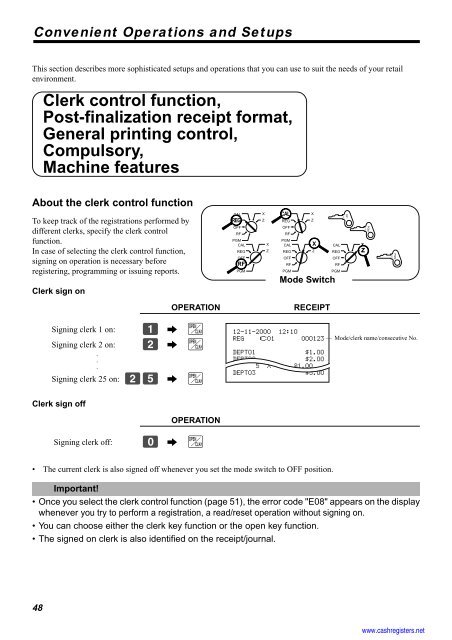Basic Operations and Setups - Sharp & Casio Cash Registers
Basic Operations and Setups - Sharp & Casio Cash Registers
Basic Operations and Setups - Sharp & Casio Cash Registers
Create successful ePaper yourself
Turn your PDF publications into a flip-book with our unique Google optimized e-Paper software.
Convenient <strong>Operations</strong> <strong>and</strong> <strong>Setups</strong><br />
This section describes more sophisticated setups <strong>and</strong> operations that you can use to suit the needs of your retail<br />
environment.<br />
48<br />
Clerk control function,<br />
Post-finalization receipt format,<br />
General printing control,<br />
Compulsory,<br />
Machine features<br />
About the clerk control function<br />
To keep track of the registrations performed by<br />
different clerks, specify the clerk control<br />
function.<br />
In case of selecting the clerk control function,<br />
signing on operation is necessary before<br />
registering, programming or issuing reports.<br />
Clerk sign on<br />
Signing clerk 1 on: 1 6 o<br />
Signing clerk 2 on: 2 6 o<br />
○ ○ ○<br />
Signing clerk 25 on: 25 6 o<br />
Clerk sign off<br />
OPERATION RECEIPT<br />
OPERATION<br />
Signing clerk off: 0 6 o<br />
• The current clerk is also signed off whenever you set the mode switch to OFF position.<br />
Important!<br />
• Once you select the clerk control function (page 51), the error code "E08" appears on the display<br />
whenever you try to perform a registration, a read/reset operation without signing on.<br />
• You can choose either the clerk key function or the open key function.<br />
• The signed on clerk is also identified on the receipt/journal.<br />
CAL<br />
REG<br />
OFF<br />
RF<br />
PGM<br />
CAL<br />
REG<br />
OFF<br />
RF<br />
PGM<br />
X<br />
Z<br />
X<br />
Z<br />
CAL<br />
REG<br />
OFF<br />
RF<br />
PGM<br />
CAL<br />
REG<br />
OFF<br />
RF<br />
PGM<br />
X<br />
Z<br />
X<br />
Mode Switch<br />
Z<br />
CAL<br />
REG<br />
OFF<br />
RF<br />
PGM<br />
12-11-2000 12:10<br />
REG C01 000123 — Mode/clerk name/consecutive No.<br />
DEPT01 $1.00<br />
DEPT02 $2.00<br />
5 X @1.00<br />
DEPT03 $5.00<br />
OP<br />
A-A08<br />
X<br />
Z<br />
PGM<br />
A-A08<br />
PGM<br />
A-A08<br />
www.cashregisters.net