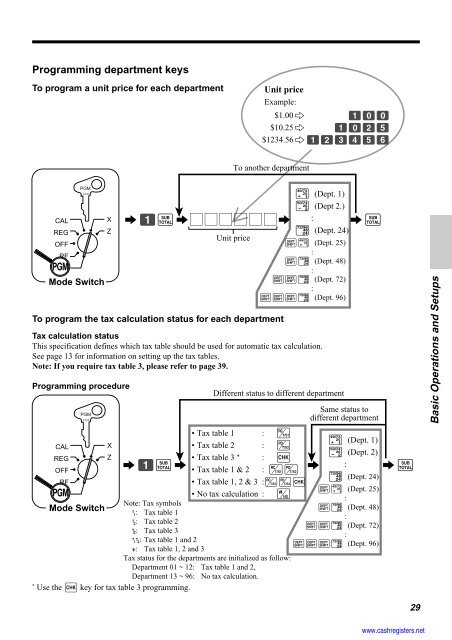Basic Operations and Setups - Sharp & Casio Cash Registers
Basic Operations and Setups - Sharp & Casio Cash Registers
Basic Operations and Setups - Sharp & Casio Cash Registers
Create successful ePaper yourself
Turn your PDF publications into a flip-book with our unique Google optimized e-Paper software.
Programming department keys<br />
To program a unit price for each department<br />
CAL<br />
REG<br />
OFF<br />
PGM<br />
A-A08<br />
RF<br />
PGM<br />
Mode Switch<br />
CAL<br />
REG<br />
OFF<br />
PGM<br />
A-A08<br />
RF<br />
PGM<br />
Mode Switch<br />
X<br />
Z<br />
X<br />
Z<br />
$1.00 2 100<br />
$10.25 2 1025<br />
$1234.56 2 123456<br />
To another department<br />
6 1s 6 : : : : : : 6 6 s<br />
Unit price<br />
Unit price<br />
Example:<br />
To program the tax calculation status for each department<br />
! (Dept. 1)<br />
" (Dept 2.)<br />
:<br />
% (Dept. 24)<br />
d! (Dept. 25)<br />
:<br />
d% (Dept. 48)<br />
:<br />
dd% (Dept. 72)<br />
:<br />
ddd% (Dept. 96)<br />
Tax calculation status<br />
This specification defines which tax table should be used for automatic tax calculation.<br />
See page 13 for information on setting up the tax tables.<br />
Note: If you require tax table 3, please refer to page 39.<br />
Programming procedure<br />
Same status to<br />
different department<br />
6 1s 6 6 : 6 s<br />
Note: Tax symbols<br />
⁄: Tax table 1<br />
¤: Tax table 2<br />
‹: Tax table 3<br />
⁄¤: Tax table 1 <strong>and</strong> 2<br />
*: Tax table 1, 2 <strong>and</strong> 3<br />
Tax status for the departments are initialized as follow:<br />
Department 01 ~ 12: Tax table 1 <strong>and</strong> 2,<br />
Department 13 ~ 96: No tax calculation.<br />
* Use the k key for tax table 3 programming.<br />
Different status to different department<br />
• Tax table 1 : E<br />
• Tax table 2 : @<br />
• Tax table 3 * : k<br />
• Tax table 1 & 2 : E@<br />
• Tax table 1, 2 & 3 :E@k<br />
• No tax calculation : B<br />
! (Dept. 1)<br />
" (Dept. 2)<br />
% (Dept. 24)<br />
d! (Dept. 25)<br />
:<br />
d% (Dept. 48)<br />
:<br />
dd% (Dept. 72)<br />
:<br />
ddd% (Dept. 96)<br />
29<br />
www.cashregisters.net<br />
<strong>Basic</strong> <strong>Operations</strong> <strong>and</strong> <strong>Setups</strong>