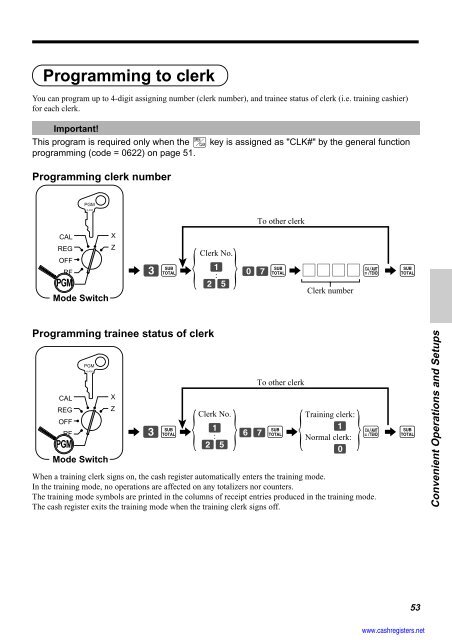Basic Operations and Setups - Sharp & Casio Cash Registers
Basic Operations and Setups - Sharp & Casio Cash Registers
Basic Operations and Setups - Sharp & Casio Cash Registers
Create successful ePaper yourself
Turn your PDF publications into a flip-book with our unique Google optimized e-Paper software.
Programming to clerk<br />
You can program up to 4-digit assigning number (clerk number), <strong>and</strong> trainee status of clerk (i.e. training cashier)<br />
for each clerk.<br />
Important!<br />
This program is required only when the o key is assigned as "CLK#" by the general function<br />
programming (code = 0622) on page 51.<br />
Programming clerk number<br />
CAL<br />
REG<br />
OFF<br />
Programming trainee status of clerk<br />
CAL<br />
REG<br />
OFF<br />
PGM<br />
A-A08<br />
RF<br />
PGM<br />
Mode Switch<br />
PGM<br />
A-A08<br />
RF<br />
PGM<br />
Mode Switch<br />
X<br />
Z<br />
X<br />
Z<br />
6{<br />
Clerk No.<br />
} 1 6 3s :<br />
07s 6 : : : : a 6 s<br />
6 3s 6{<br />
25<br />
To other clerk<br />
To other clerk<br />
6{<br />
Clerk No.<br />
1<br />
}67s<br />
:<br />
25<br />
}a<br />
Clerk number<br />
Training clerk:<br />
1<br />
Normal clerk:<br />
0<br />
When a training clerk signs on, the cash register automatically enters the training mode.<br />
In the training mode, no operations are affected on any totalizers nor counters.<br />
The training mode symbols are printed in the columns of receipt entries produced in the training mode.<br />
The cash register exits the training mode when the training clerk signs off.<br />
6 s<br />
53<br />
www.cashregisters.net<br />
Convenient <strong>Operations</strong> <strong>and</strong> <strong>Setups</strong>