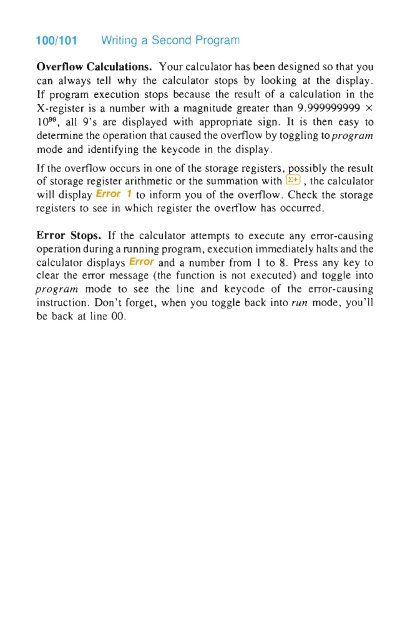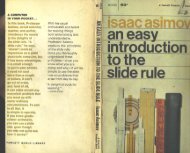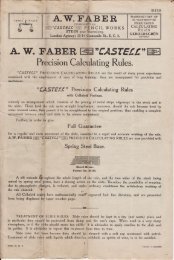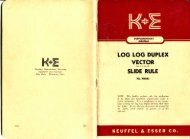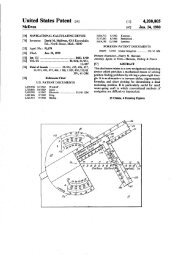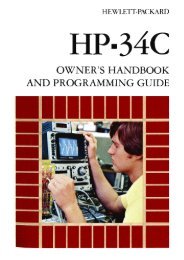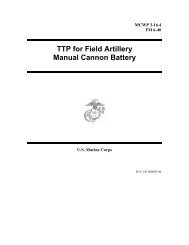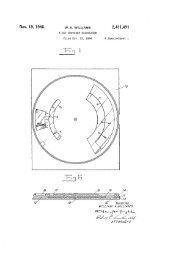HP·38E/38C - Slide Rule Museum
HP·38E/38C - Slide Rule Museum
HP·38E/38C - Slide Rule Museum
Create successful ePaper yourself
Turn your PDF publications into a flip-book with our unique Google optimized e-Paper software.
100/101 Writing a Second Program<br />
Overflow Calculations. Your calculator has been designed so that you<br />
can always tell why the calculator stops by looking at the display.<br />
If program execution stops because the result of a calculation in the<br />
X-register is a number with a magnitude greater than 9.999999999 x<br />
10 99 , all 9's are displayed with appropriate sign. It is then easy to<br />
determine the operation that caused the overflow by toggling to program<br />
mode and identifying the keycode in the display.<br />
If the overflow occurs in one of the storage registers , possibly the result<br />
of storage register arithmetic or the summation with CEl , the calculator<br />
will display Error 1 to inform you of the overflow. Check the storage<br />
registers to see in which register the overflow has occurred.<br />
Error Stops. If the calculator attempts to execute any error-causing<br />
operation during a running program, execution immediately halts and the<br />
calculator displays Error and a number from 1 to 8. Press any key to<br />
clear the error message (the function is not executed) and toggle into<br />
program mode to see the line and key code of the error-causing<br />
instruction. Don't forget, when you toggle back into run mode, you'll<br />
be back at line 00.