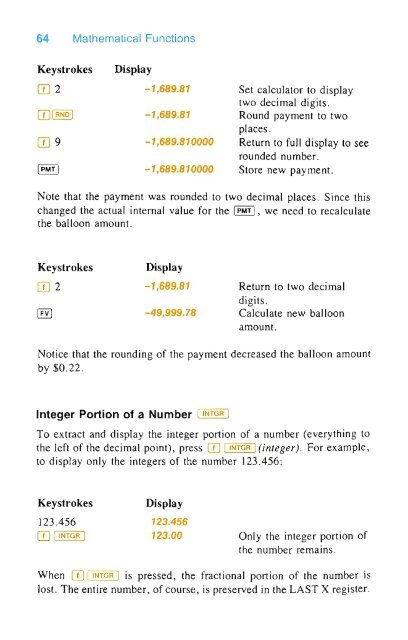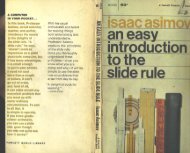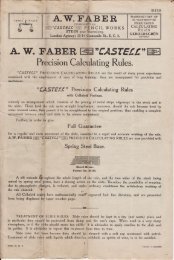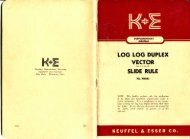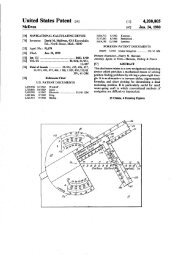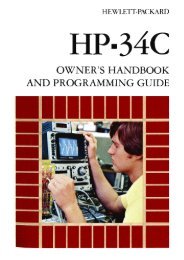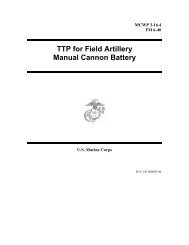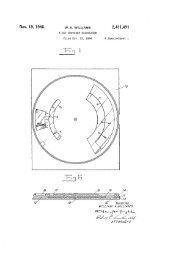HP·38E/38C - Slide Rule Museum
HP·38E/38C - Slide Rule Museum
HP·38E/38C - Slide Rule Museum
Create successful ePaper yourself
Turn your PDF publications into a flip-book with our unique Google optimized e-Paper software.
64 Mathematical Functions<br />
Keystrokes Display<br />
CD 2<br />
-1,689.81<br />
CD IRNo l -1,689.81<br />
CD 9<br />
-1,689.810000<br />
IPMTI -1,689.810000<br />
Set calculator to display<br />
two decimal digits.<br />
Round payment to two<br />
places.<br />
Return to full display to see<br />
rounded number.<br />
Store new payment.<br />
Note that the payment was rounded to two decimal places. Since this<br />
changed the actual internal value for the I PMT I, we need to recalculate<br />
the balloon amount.<br />
Keystrokes<br />
CD 2<br />
Display<br />
-1,689.81<br />
-49,999.78<br />
Return to two decimal<br />
digits.<br />
Calculate new balloon<br />
amount.<br />
Notice that the rounding of the payment decreased the balloon amount<br />
by $0.22.<br />
Integer Portion of a Number I INTGR I<br />
To extract and display the integer portion of a number (everything to<br />
the left of the decimal point), press CD I INTGR I (integer ). For example,<br />
to display only the integers of the number 123.456:<br />
Keystrokes<br />
123.456<br />
CD I INTGR I<br />
Display<br />
123.456<br />
123.00 Only the integer portion of<br />
the number remains.<br />
When CD I INTGR I is pressed, the fractional portion of the number is<br />
lost. The entire number, of course, is preserved in the LAST X register.