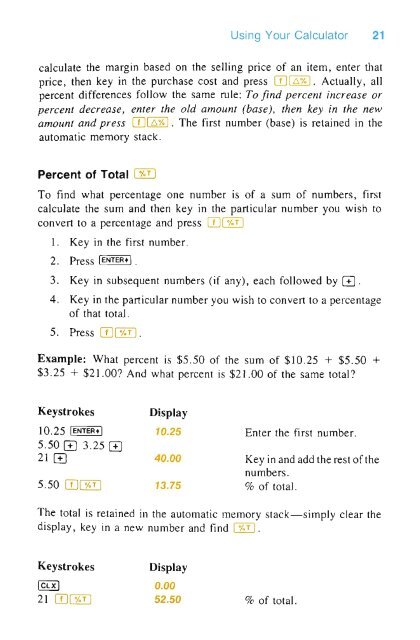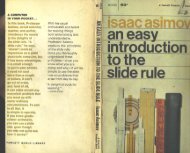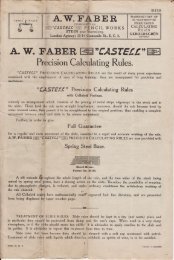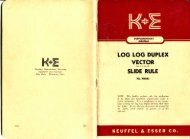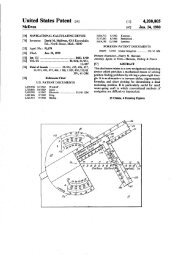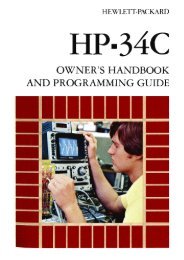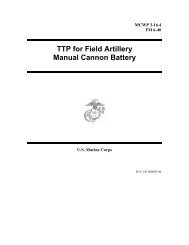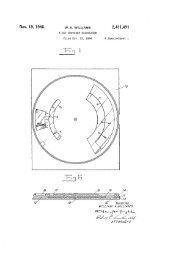HP·38E/38C - Slide Rule Museum
HP·38E/38C - Slide Rule Museum
HP·38E/38C - Slide Rule Museum
Create successful ePaper yourself
Turn your PDF publications into a flip-book with our unique Google optimized e-Paper software.
Using Your Calculator 21<br />
calculate the margin based on the selling price of an item, enter that<br />
price, then key in the purchase cost and press CDI 6% I. Actually, all<br />
percent differences follow the same rule: To find percent increase or<br />
percent decrease, enter the old amount (base) , then key in the new<br />
amount and press CDI 6% I. The first number (base) is retained in the<br />
automatic memory stack.<br />
Percent of Total I '/.T I<br />
To find what percentage one number is of a sum of numbers, first<br />
calculate the sum and then key in the particular number you wish to<br />
convert to a percentage and press CD I '/. T I<br />
1. Key in the first number.<br />
2. Press IENTER_ I .<br />
3. Key in subsequent numbers (if any), each followed by C±J.<br />
4. Key in the particular number you wish to convert to a percentage<br />
of that total.<br />
5. Press CDI 'loT I.<br />
Example: What percent is $5.50 of the sum of $10.25 + $5.50 +<br />
$3.25 + $21.00? And what percent is $21.00 of the same total?<br />
Keystrokes<br />
10.25 IENTER_I<br />
5.50 C±J 3.25 C±J<br />
21 C±J<br />
5.50 CDI '/.T I<br />
Display<br />
10.25<br />
40.00<br />
13.75<br />
Enter the first number.<br />
Key in and add the rest of the<br />
numbers.<br />
% of total.<br />
The total is retained in the automatic memory stack-simply clear the<br />
display, key in a new number and find I '/. T I.<br />
Keystrokes<br />
ICLXI<br />
21 CDI '/.T I<br />
Display<br />
0.00<br />
52.50 % of total.