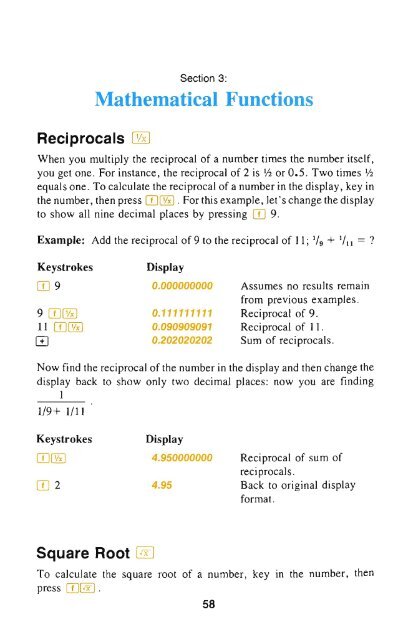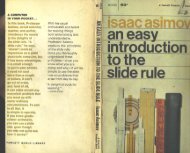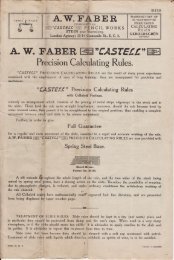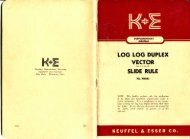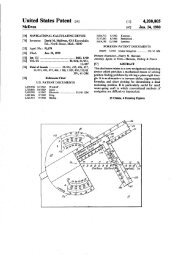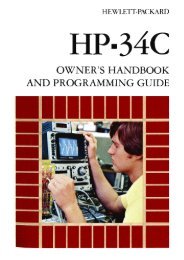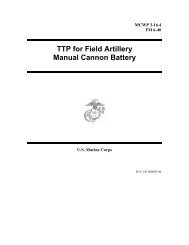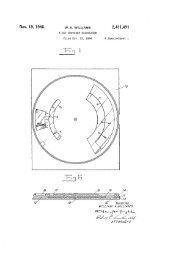HP·38E/38C - Slide Rule Museum
HP·38E/38C - Slide Rule Museum
HP·38E/38C - Slide Rule Museum
You also want an ePaper? Increase the reach of your titles
YUMPU automatically turns print PDFs into web optimized ePapers that Google loves.
Section 3:<br />
Mathematical Functions<br />
Reciprocals ffiJ<br />
When you multiply the reciprocal of a number times the number itself,<br />
you get one. For instance, the reciprocal of 2 is 1/2 or 0.5. Two times V2<br />
equals one. To calculate the reciprocal of a number in the display , key in<br />
the number, then press [I]IT!l . For this example, let's change the display<br />
to show all nine decimal places by pressing [I] 9.<br />
Example: Add the reciprocal of 9 to the reciprocal of II; 1/9 + 1/11 = ?<br />
Keystrokes<br />
[I] 9<br />
9 [I]IT!l<br />
II [I]IT!l<br />
C±J<br />
Display<br />
0.000000000<br />
0.111111111<br />
0.090909091<br />
0.202020202<br />
Assumes no results remain<br />
from previous examples.<br />
Reciprocal of 9.<br />
Reciprocal of II.<br />
Sum of reciprocals.<br />
Now find the reciprocal of the number in the display and then change the<br />
display back to show only two decimal places: now you are finding<br />
I<br />
1/9+ 1/11<br />
Keystrokes<br />
[I]IT!l<br />
[I] 2<br />
Square Root @J<br />
Display<br />
4.950000000<br />
4.95<br />
Reciprocal of sum of<br />
reci procal s.<br />
Back to original display<br />
format.<br />
To calculate the square root of a number, key in the number, then<br />
press [I]@ .<br />
58