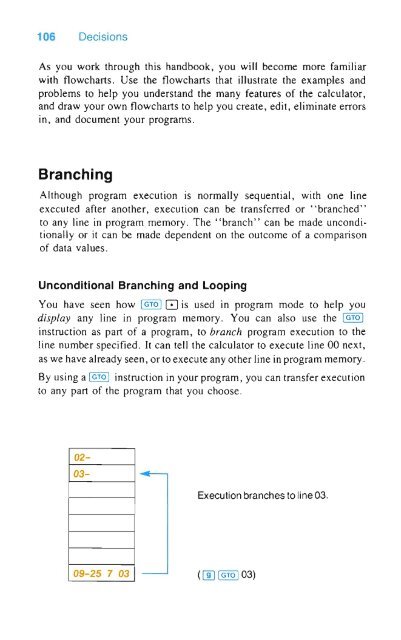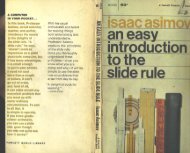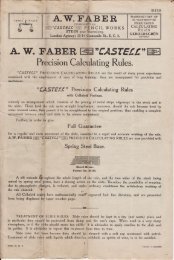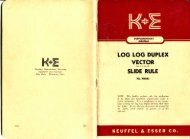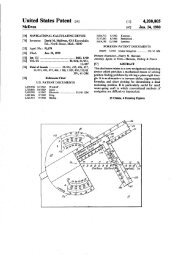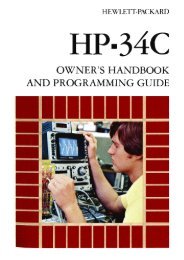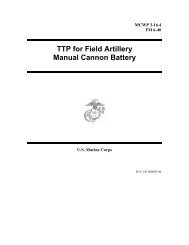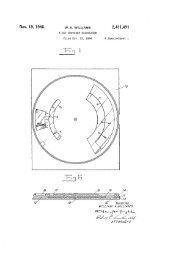HP·38E/38C - Slide Rule Museum
HP·38E/38C - Slide Rule Museum
HP·38E/38C - Slide Rule Museum
Create successful ePaper yourself
Turn your PDF publications into a flip-book with our unique Google optimized e-Paper software.
106 Decisions<br />
As you work through this handbook, you will become more familiar<br />
with flowcharts. Use the flowcharts that illustrate the examples and<br />
problems to help you understand the many features of the calculator,<br />
and draw your own flowcharts to help you create, edit, eliminate errors<br />
in, and document your programs.<br />
Branching<br />
Although program execution is normally sequential, with one line<br />
executed after another, execution can be transferred or "branched"<br />
to any line in program memory. The " branch" can be made unconditionally<br />
or it can be made dependent on the outcome of a comparison<br />
of data values.<br />
Unconditional Branching and Looping<br />
You have seen how I GTO I 0 is used in program mode to help you<br />
display any line in program memory. You can also use the I GTO I<br />
instruction as part of a program, to branch program execution to the<br />
line number specified. It can tell the calculator to execute line 00 next,<br />
as we have already seen, or to execute any other line in program memory.<br />
By using a I GTO I instruction in your program, you can transfer execution<br />
to any part of the program that you choose.<br />
02-<br />
03-<br />
09-25 7 03 ([[) I GTO I 03)<br />
Execution branches to line 03.