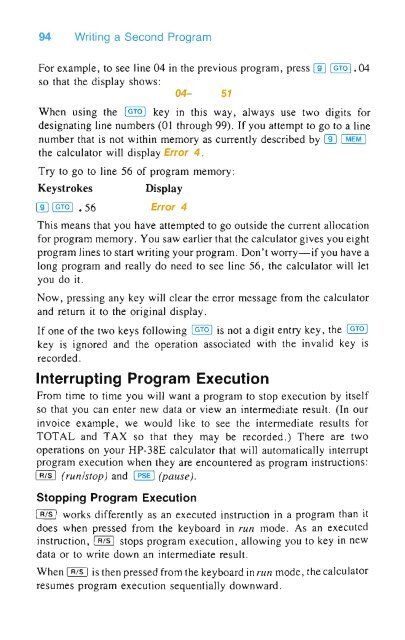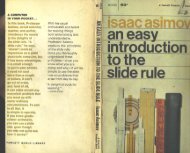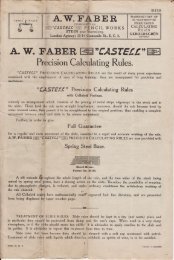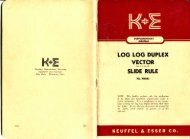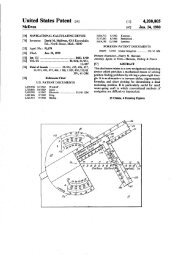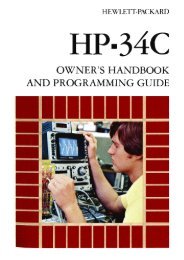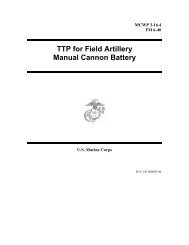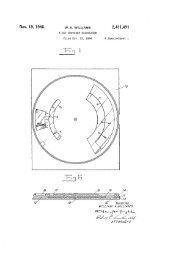HP·38E/38C - Slide Rule Museum
HP·38E/38C - Slide Rule Museum
HP·38E/38C - Slide Rule Museum
You also want an ePaper? Increase the reach of your titles
YUMPU automatically turns print PDFs into web optimized ePapers that Google loves.
94 Writing a Second Program<br />
For example, to see line 04 in the previous program, press (]] [GTe I. 04<br />
so that the display shows:<br />
04- 51<br />
When using the [GTe 1 key in this way, always use two digits for<br />
designating line numbers (01 through 99). If you attempt to go to a line<br />
number that is not within memory as currently described by (]] [ MEM 1<br />
the calculator will display Error 4 .<br />
Try to go to line 56 of program memory:<br />
Keystrokes Display<br />
(]] 1 GTe 1 • 56 Error 4<br />
This means that you have attempted to go outside the current allocation<br />
for program memory. You saw earlier that the calculator gives you eight<br />
program lines to start writing your program. Don't worry-if you have a<br />
long program and really do need to see line 56, the calculator will let<br />
you do it.<br />
Now, pressing any key will clear the error message from the calculator<br />
and return it to the original display.<br />
If one of the two keys following [GTe 1 is not a digit entry key , the [ GTO 1<br />
key is ignored and the operation associated with the invalid key is<br />
recorded .<br />
Interrupting Program Execution<br />
From time to time you will want a program to stop execution by itself<br />
so that you can enter new data or view an intermediate result. (In our<br />
invoice example, we would like to see the intermediate results for<br />
TOT AL and TAX so that they may be recorded.) There are two<br />
operations on your HP-38E calculator that will automatically interrupt<br />
program execution when they are encountered as program instructions:<br />
(]ill (run/stop) and 1 PSE 1 (pause).<br />
Stopping Program Execution<br />
(]ill works differently as an executed instruction in a program than it<br />
does when pressed from the keyboard in run mode. As an executed<br />
instruction, (]ill stops program execution, allowing you to key in new<br />
data or to write down an intermediate result.<br />
When (]ill is then pressed from the keyboard in run mode, the calculator<br />
resumes program execution sequentially downward.