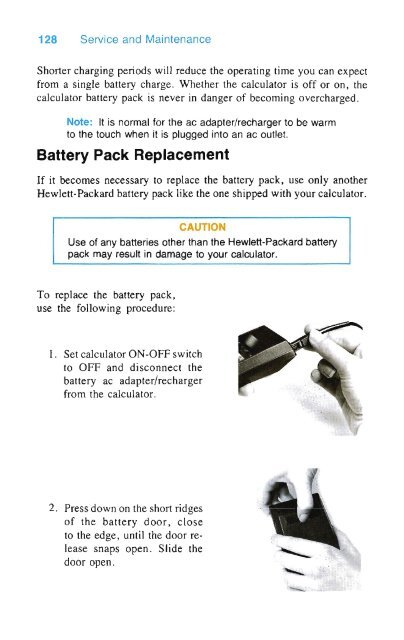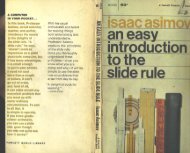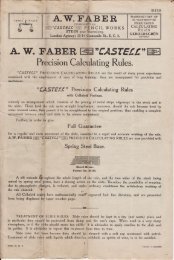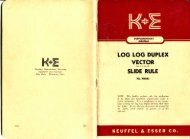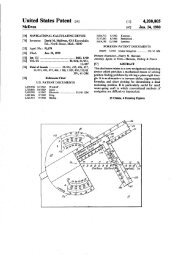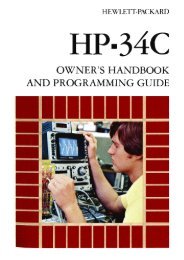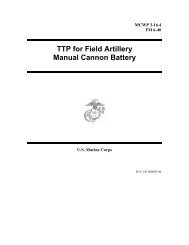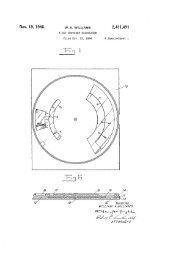HP·38E/38C - Slide Rule Museum
HP·38E/38C - Slide Rule Museum
HP·38E/38C - Slide Rule Museum
Create successful ePaper yourself
Turn your PDF publications into a flip-book with our unique Google optimized e-Paper software.
128 Service and Maintenance<br />
Shorter charging periods will reduce the operating time you can expect<br />
from a single battery charge. Whether the calculator is off or on, the<br />
calculator battery pack is never in danger of becoming overcharged.<br />
Note: It is normal for the ac adapter/recharger to be warm<br />
to the touch when it is plugged into an ac outlet.<br />
Battery Pack Replacement<br />
If it becomes necessary to replace the battery pack, use only another<br />
Hewlett-Packard battery pack like the one shipped with your calculator.<br />
CAUTION<br />
Use of any batteries other than the Hewlett-Packard battery<br />
pack may result in damage to your calculator.<br />
To replace the battery pack,<br />
use the following procedure:<br />
1. Set calculator ON-OFF switch<br />
to OFF and disconnect the<br />
battery ac adapter/recharger<br />
from the calculator.<br />
2. Press down on the short ridges<br />
of the battery door, close<br />
to the edge, until the door release<br />
snaps open. <strong>Slide</strong> the<br />
door open.