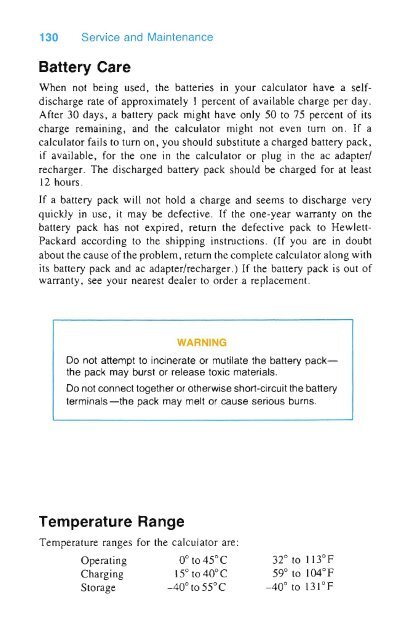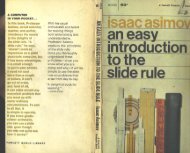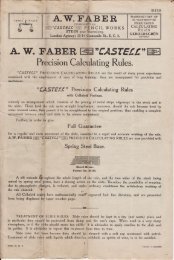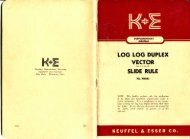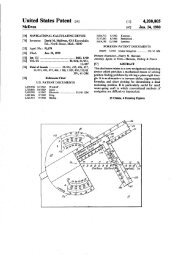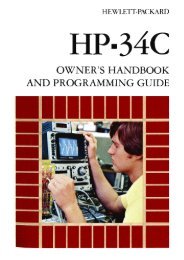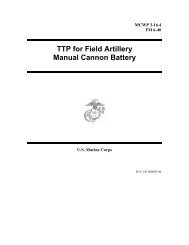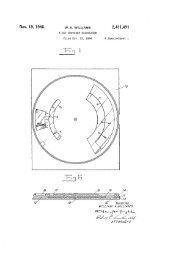HP·38E/38C - Slide Rule Museum
HP·38E/38C - Slide Rule Museum
HP·38E/38C - Slide Rule Museum
You also want an ePaper? Increase the reach of your titles
YUMPU automatically turns print PDFs into web optimized ePapers that Google loves.
130 Service and Maintenance<br />
Battery Care<br />
When not being used, the batteries in your calculator have a selfdischarge<br />
rate of approximately 1 percent of available charge per day.<br />
After 30 days, a battery pack might have only 50 to 75 percent of its<br />
charge remaining, and the calculator might not even turn on. If a<br />
calculator fails to turn on, you should substitute a charged battery pack,<br />
if available, for the one in the calculator or plug in the ac adapter/<br />
recharger. The discharged battery pack should be charged for at least<br />
12 hours.<br />
If a battery pack will not hold a charge and seems to discharge very<br />
quickly in use, it may be defective. If the one-year warranty on the<br />
battery pack has not expired, return the defective pack to Hewlett<br />
Packard according to the shipping instructions. (If you are in doubt<br />
about the cause of the problem, return the complete calculator along with<br />
its battery pack and ac adapter/recharger.) If the battery pack is out of<br />
warranty, see your nearest dealer to order a replacement.<br />
WARNING<br />
Do not attempt to incinerate or mutilate the battery packthe<br />
pack may burst or release toxic materials.<br />
Do not connect together or otherwise short-circuit the battery<br />
terminals-the pack may melt or cause serious burns.<br />
Temperature Range<br />
Temperature ranges for the calculator are:<br />
Operating 0° to 45°C<br />
Charging 15° to 40° C<br />
Storage _40° to 55° C<br />
32° to 113°F<br />
59° to 104° F<br />
_40° to 131 ° F