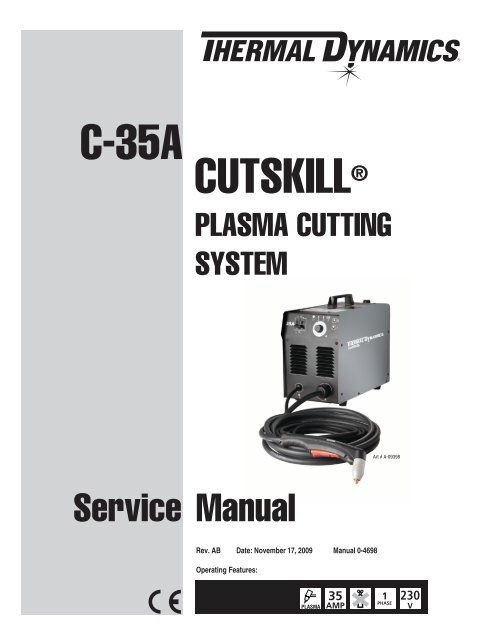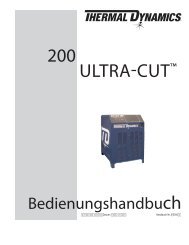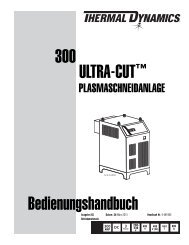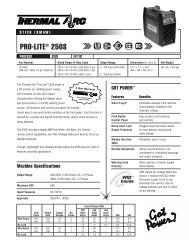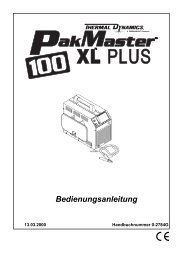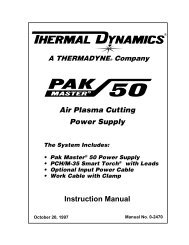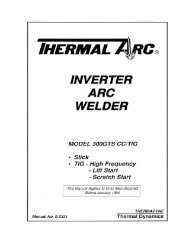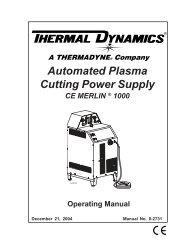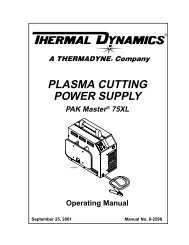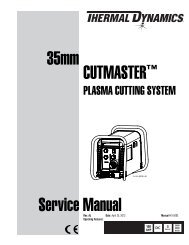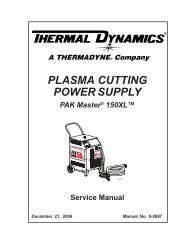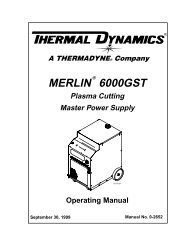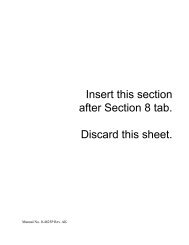CUTSKILL® C-35A - Victor Technologies
CUTSKILL® C-35A - Victor Technologies
CUTSKILL® C-35A - Victor Technologies
You also want an ePaper? Increase the reach of your titles
YUMPU automatically turns print PDFs into web optimized ePapers that Google loves.
C-<strong>35A</strong><br />
CUTSKILL ®<br />
PLASMA CUTTING<br />
SYSTEM<br />
Service Manual<br />
Rev. AB Date: November 17, 2009 Manual 0-4698<br />
Operating Features:<br />
PLASMA<br />
Art # A-09398
WARNINGS<br />
Read and understand this entire Manual and your employer’s safety practices before installing,<br />
operating, or servicing the equipment.<br />
While the information contained in this Manual represents the Manufacturer's best judgement,<br />
the Manufacturer assumes no liability for its use.<br />
Plasma Cutting Power Supply<br />
CutSkill ®<br />
SL60 1Torch<br />
Service Manual Number 0-4698<br />
Covered under U.S. Patents.<br />
Published by:<br />
Thermadyne Corporation<br />
82 Benning Street<br />
West Lebanon, New Hampshire, USA 03784<br />
(603) 298-5711<br />
www.thermal-dynamics.com<br />
©Copyright 2005, 2006, 2007, 2008, 2009 by<br />
Thermal Dynamics Corporation<br />
All rights reserved.<br />
Reproduction of this work, in whole or in part, without written permission of the publisher is prohibited.<br />
The publisher does not assume and hereby disclaims any liability to any party for any loss or damage<br />
caused by any error or omission in this Manual, whether such error results from negligence, accident, or<br />
any other cause.<br />
Printed in the United States of America<br />
Publication Date: November 17, 2009<br />
Record the following information for Warranty purposes:<br />
Where Purchased:____________________________________<br />
Purchase Date:_______________________________________<br />
Power Supply Serial #:________________________________<br />
Torch Serial #:________________________________________
TABLE OF CONTENTS<br />
SECTION 1:<br />
GENERAL INFORMATION ................................................................................................ 1-1<br />
1.01 Notes, Cautions and Warnings ...................................................................... 1-1<br />
1.02 Important Safety Precautions ....................................................................... 1-1<br />
1.03 Publications .................................................................................................. 1-2<br />
1.04 Declaration of Conformity ............................................................................. 1-4<br />
1.05 Statement of Warranty .................................................................................. 1-5<br />
SECTION 2:<br />
INTRODUCTION ............................................................................................................... 2-1<br />
2.01 Overview ...................................................................................................... 2-1<br />
2.02 General Specifications .................................................................................. 2-1<br />
2.03 Torch Specifications ..................................................................................... 2-2<br />
2.04 System Contents .......................................................................................... 2-2<br />
2.05 Transporting Methods ................................................................................... 2-2<br />
SECTION 3:<br />
INSTALLATION .................................................................................................................. 3-1<br />
3.01 Site Selection ............................................................................................... 3-1<br />
3.02 Electrical Input Connections ......................................................................... 3-1<br />
3.03 Compressed Air Connection ......................................................................... 3-1<br />
SECTION 4:<br />
OPERATION...................................................................................................................... 4-1<br />
4.01 Front Control Panel ....................................................................................... 4-1<br />
4.02 Preparations For Operating ........................................................................... 4-2<br />
SECTION 5: MAINTENANCE .................................................................................................... 5-1<br />
5.01 General Maintenance .................................................................................... 5-1<br />
5.02 Maintenance - Torch O-Rings ........................................................................ 5-2<br />
SECTION 6:<br />
TROUBLESHOOTING ....................................................................................................... 6-1<br />
6.01 Setup and Operation .................................................................................... 6-1<br />
6.02 Basic Trouble Shooting Guide ....................................................................... 6-2<br />
6.03 Control PCB Indicators ................................................................................. 6-3<br />
6.04 Open Circuit Voltage Check .......................................................................... 6-4<br />
6.05 Detailed Fault Finding / Error Indicators ........................................................ 6-4<br />
6.06 Torch Tests ................................................................................................... 6-8<br />
SECTION 7:<br />
PARTS LIST ...................................................................................................................... 7-1<br />
7.01 Parts List Power Supply................................................................................ 7-2<br />
7.02 Replacement Hand Torch Parts ..................................................................... 7-4
Appendix 1: Operating Sequence, Block Diagram ..................................................................... A-1<br />
Appendix 2: Torch Connection ................................................................................................... A-2<br />
Appendix 3: Microchip Pin-Out .................................................................................................. A-3<br />
Appendix 4: System Schematic Rev A ..................................................................................... A-4<br />
Appendix 5: System Schematic Rev AB ................................................................................... A-6<br />
GLOBAL CUSTOMER SERVICE CONTACT INFORMATION .............................. Inside Rear Cover
SECTION 1:<br />
GENERAL INFORMATION<br />
1.01 Notes, Cautions and Warnings<br />
Throughout this manual, notes, cautions, and warnings are used to<br />
highlight important information. These highlights are categorized as<br />
follows:<br />
NOTE<br />
An operation, procedure, or background information<br />
which requires additional emphasis or is helpful in efficient<br />
operation of the system.<br />
CAUTION<br />
A procedure which, if not properly followed, may cause<br />
damage to the equipment.<br />
! WARNING<br />
A procedure which, if not properly followed, may cause<br />
injury to the operator or others in the operating area.<br />
1.02 Important Safety Precautions<br />
WARNINGS<br />
OPERATION AND MAINTENANCE OF PLASMA ARC<br />
EQUIPMENT CAN BE DANGEROUS AND HAZARDOUS<br />
TO YOUR HEALTH.<br />
Plasma arc cutting produces intense electric and magnetic<br />
emissions that may interfere with the proper function<br />
of cardiac pacemakers, hearing aids, or other electronic<br />
health equipment. Persons who work near plasma<br />
arc cutting applications should consult their medical health<br />
professional and the manufacturer of the health equipment<br />
to determine whether a hazard exists.<br />
To prevent possible injury, read, understand and follow<br />
all warnings, safety precautions and instructions before<br />
using the equipment. Call 1-603-298-5711 or your local<br />
distributor if you have any questions.<br />
GASES AND FUMES<br />
Gases and fumes produced during the plasma cutting process can be<br />
dangerous and hazardous to your health.<br />
Keep all fumes and gases from the breathing area. Keep your<br />
head out of the welding fume plume.<br />
Use an air-supplied respirator if ventilation is not adequate to<br />
remove all fumes and gases.<br />
The kinds of fumes and gases from the plasma arc depend on the<br />
kind of metal being used, coatings on the metal, and the different<br />
processes. You must be very careful when cutting or welding<br />
any metals which may contain one or more of the following:<br />
Antimony Chromium Mercury<br />
Arsenic Cobalt Nickel<br />
Barium Copper Selenium<br />
Beryllium Lead Silver<br />
Cadmium Manganese Vanadium<br />
Always read the Material Safety Data Sheets (MSDS) that should<br />
be supplied with the material you are using. These MSDSs will<br />
give you the information regarding the kind and amount of fumes<br />
and gases that may be dangerous to your health.<br />
For information on how to test for fumes and gases in your<br />
workplace, refer to item 1 in Subsection 1.03, Publications in<br />
this manual.<br />
Use special equipment, such as water or down draft cutting<br />
tables, to capture fumes and gases.<br />
Do not use the plasma torch in an area where combustible or<br />
explosive gases or materials are located.<br />
Phosgene, a toxic gas, is generated from the vapors of chlorinated<br />
solvents and cleansers. Remove all sources of these vapors.<br />
This product, when used for welding or cutting, produces fumes<br />
or gases which contain chemicals known to the State of California<br />
to cause birth defects and, in some cases, cancer. (California<br />
Health & Safety Code Sec. 25249.5 et seq.)<br />
ELECTRIC SHOCK<br />
Electric Shock can injure or kill. The plasma arc process uses and<br />
produces high voltage electrical energy. This electric energy can cause<br />
severe or fatal shock to the operator or others in the workplace.<br />
Never touch any parts that are electrically “live” or “hot.”<br />
Wear dry gloves and clothing. Insulate yourself from the work<br />
piece or other parts of the welding circuit.<br />
Repair or replace all worn or damaged parts.<br />
Extra care must be taken when the workplace is moist or damp.<br />
Install and maintain equipment according to NEC code, refer to<br />
item 9 in Subsection 1.03, Publications.<br />
Disconnect power source before performing any service or repairs.<br />
Read and follow all the instructions in the Operating Manual.<br />
FIRE AND EXPLOSION<br />
Fire and explosion can be caused by hot slag, sparks, or the plasma arc.<br />
Be sure there is no combustible or flammable material in the<br />
workplace. Any material that cannot be removed must be protected.<br />
Ventilate all flammable or explosive vapors from the workplace.<br />
Do not cut or weld on containers that may have held combustibles.<br />
Manual 0-4698 1-1 GENERAL INFORMATION
Provide a fire watch when working in an area where fire hazards<br />
may exist.<br />
Hydrogen gas may be formed and trapped under aluminum<br />
workpieces when they are cut underwater or while using a water<br />
table. DO NOT cut aluminum alloys underwater or on a water<br />
table unless the hydrogen gas can be eliminated or dissipated.<br />
Trapped hydrogen gas that is ignited will cause an explosion.<br />
NOISE<br />
Noise can cause permanent hearing loss. Plasma arc processes can<br />
cause noise levels to exceed safe limits. You must protect your ears<br />
from loud noise to prevent permanent loss of hearing.<br />
To protect your hearing from loud noise, wear protective ear<br />
plugs and/or ear muffs. Protect others in the workplace.<br />
Noise levels should be measured to be sure the decibels (sound)<br />
do not exceed safe levels.<br />
For information on how to test for noise, see item 1 in Subsection<br />
1.03, Publications, in this manual.<br />
PLASMA ARC RAYS<br />
Plasma Arc Rays can injure your eyes and burn your skin. The plasma<br />
arc process produces very bright ultra violet and infra red light. These<br />
arc rays will damage your eyes and burn your skin if you are not<br />
properly protected.<br />
To protect your eyes, always wear a welding helmet or shield.<br />
Also always wear safety glasses with side shields, goggles or<br />
other protective eye wear.<br />
Wear welding gloves and suitable clothing to protect your skin<br />
from the arc rays and sparks.<br />
Keep helmet and safety glasses in good condition. Replace<br />
lenses when cracked, chipped or dirty.<br />
Protect others in the work area from the arc rays. Use protective<br />
booths, screens or shields.<br />
Use the shade of lens as suggested in the following per ANSI/<br />
ASC Z49.1:<br />
Minimum Protective Suggested<br />
Arc Current Shade No. Shade No.<br />
Less Than 300* 8 9<br />
300 - 400* 9 12<br />
400 - 800* 10 14<br />
* These values apply where the actual arc is clearly seen.<br />
Experience has shown that lighter filters may be used<br />
when the arc is hidden by the workpiece.<br />
LEAD WARNING<br />
This product contains chemicals, including lead, or otherwise produces<br />
chemicals known to the State of California to cause cancer, birth<br />
defects and other reproductive harm. Wash hands after handling.<br />
(California Health & Safety Code § 25249.5 et seq.)<br />
1.03 Publications<br />
Refer to the following standards or their latest revisions for more information:<br />
1. OSHA, SAFETY AND HEALTH STANDARDS, 29CFR 1910,<br />
obtainable from the Superintendent of Documents, U.S.<br />
Government Printing Office, Washington, D.C. 20402<br />
2. ANSI Standard Z49.1, SAFETY IN WELDING AND CUTTING,<br />
obtainable from the American Welding Society, 550 N.W.<br />
LeJeune Rd, Miami, FL 33126<br />
3. NIOSH, SAFETY AND HEALTH IN ARC WELDING AND GAS<br />
WELDING AND CUTTING, obtainable from the Superintendent<br />
of Documents, U.S. Government Printing Office, Washington,<br />
D.C. 20402<br />
4. ANSI Standard Z87.1, SAFE PRACTICES FOR OCCUPATION<br />
AND EDUCATIONAL EYE AND FACE PROTECTION, obtainable<br />
from American National Standards Institute, 1430<br />
Broadway, New York, NY 10018<br />
5. ANSI Standard Z41.1, STANDARD FOR MEN’S SAFETY-TOE<br />
FOOTWEAR, obtainable from the American National Standards<br />
Institute, 1430 Broadway, New York, NY 10018<br />
6. ANSI Standard Z49.2, FIRE PREVENTION IN THE USE OF<br />
CUTTING AND WELDING PROCESSES, obtainable from<br />
American National Standards Institute, 1430 Broadway,<br />
New York, NY 10018<br />
7. AWS Standard A6.0, WELDING AND CUTTING CONTAIN-<br />
ERS WHICH HAVE HELD COMBUSTIBLES, obtainable from<br />
American Welding Society, 550 N.W. LeJeune Rd, Miami,<br />
FL 33126<br />
8. NFPA Standard 51, OXYGEN-FUEL GAS SYSTEMS FOR<br />
WELDING, CUTTING AND ALLIED PROCESSES, obtainable<br />
from the National Fire Protection Association, Batterymarch<br />
Park, Quincy, MA 02269<br />
9. NFPA Standard 70, NATIONAL ELECTRICAL CODE, obtainable<br />
from the National Fire Protection Association,<br />
Batterymarch Park, Quincy, MA 02269<br />
10. NFPA Standard 51B, CUTTING AND WELDING PROCESSES,<br />
obtainable from the National Fire Protection Association,<br />
Batterymarch Park, Quincy, MA 02269<br />
11. CGA Pamphlet P-1, SAFE HANDLING OF COMPRESSED<br />
GASES IN CYLINDERS, obtainable from the Compressed<br />
Gas Association, 1235 Jefferson Davis Highway, Suite 501,<br />
Arlington, VA 22202<br />
12. CSA Standard W117.2, CODE FOR SAFETY IN WELDING<br />
AND CUTTING, obtainable from the Canadian Standards<br />
Association, Standards Sales, 178 Rexdale Boulevard,<br />
Rexdale, Ontario, Canada M9W 1R3<br />
13. NWSA booklet, WELDING SAFETY BIBLIOGRAPHY obtainable<br />
from the National Welding Supply Association, 1900<br />
Arch Street, Philadelphia, PA 19103<br />
14. American Welding Society Standard AWSF4.1, RECOM-<br />
MENDED SAFE PRACTICES FOR THE PREPARATION FOR<br />
WELDING AND CUTTING OF CONTAINERS AND PIPING<br />
GENERAL INFORMATION 1-2 Manual 0-4698
THAT HAVE HELD HAZARDOUS SUBSTANCES, obtainable<br />
from the American Welding Society, 550 N.W. LeJeune Rd,<br />
Miami, FL 33126<br />
15. ANSI Standard Z88.2, PRACTICE FOR RESPIRATORY PRO-<br />
TECTION, obtainable from American National Standards<br />
Institute, 1430 Broadway, New York, NY 10018<br />
Montez et maintenez le matériel conformément au Code électrique<br />
national des Etats-Unis. (Voir la page 5, article 9.)<br />
Débranchez l’alimentation électrique avant tout travail d’entretien<br />
ou de réparation.<br />
Lisez et respectez toutes les consignes du Manuel de consignes.<br />
Manual 0-4698 1-3 GENERAL INFORMATION
1.04 Declaration of Conformity<br />
Manufacturer: Thermal Dynamics Corporation<br />
Address: 82 Benning Street<br />
West Lebanon, New Hampshire 03784<br />
USA<br />
The equipment described in this manual conforms to all applicable aspects and regulations of the ‘Low Voltage Directive’<br />
(European Council Directive 73/23/EEC as amended by Council Directive 93/68/EEC) and to the National legislation for the<br />
enforcement of this Directive.<br />
The equipment described in this manual conforms to all applicable aspects and regulations of the "EMC Directive" (European<br />
Council Directive 89/336/EEC) and to the National legislation for the enforcement of this Directive.<br />
Serial numbers are unique with each individual piece of equipment and details description, parts used to manufacture a unit and<br />
date of manufacture.<br />
National Standard and Technical Specifications<br />
The product is designed and manufactured to a number of standards and technical requirements. Among them are:<br />
* CSA (Canadian Standards Association) standard C22.2 number 60 for Arc welding equipment.<br />
* UL (Underwriters Laboratory) rating 94VO flammability testing for all printed-circuit boards used.<br />
* CENELEC EN50199 EMC Product Standard for Arc Welding Equipment.<br />
* ISO/IEC 60974-1 (BS 638-PT10) (EN 60 974-1) (EN50192) (EN50078) applicable to plasma cutting equipment and associated<br />
accessories.<br />
* For environments with increased hazard of electrical shock, Power Supplies bearing the 'S' mark conform to EN50192 when<br />
used in conjunction with hand torches with exposed cutting tips, if equipped with properly installed standoff guides.<br />
* Extensive product design verification is conducted at the manufacturing facility as part of the routine design and manufacturing<br />
process. This is to ensure the product is safe, when used according to instructions in this manual and related industry<br />
standards, and performs as specified. Rigorous testing is incorporated into the manufacturing process to ensure the manufactured<br />
product meets or exceeds all design specifications.<br />
Thermal Dynamics has been manufacturing products for more than 30 years, and will continue to achieve excellence in our area<br />
of manufacture.<br />
Manufacturers responsible representative: Steve Ward<br />
Operations Director<br />
Thermadyne Europe<br />
Europa Building<br />
Chorley N Industrial Park<br />
Chorley, Lancashire,<br />
England PR6 7BX<br />
GENERAL INFORMATION 1-4 Manual 0-4698
1.05 Statement of Warranty<br />
LIMITED WARRANTY: Subject to the terms and conditions established below, Thermadyne ® Corporation warrants to the original retail purchaser that<br />
new Thermadyne CutSkill Series plasma cutting systems sold after the effective date of this warranty are free of defects in material and workmanship.<br />
Should any failure to conform to this warranty appear within the applicable period stated below, Thermadyne Corporation shall, upon notification thereof<br />
and substantiation that the product has been stored operated and maintained in accordance with Thermadyne’s specifications, instructions,<br />
recommendations and recognized industry practice, correct such defects by suitable repair or replacement.<br />
This warranty is exclusive and in lieu of any warranty of merchantability or fitness for a particular purpose.<br />
Thermadyne will repair or replace, at its discretion, any warranted parts or components that fail due to defects in material or workmanship within the time<br />
periods set out below. Thermadyne Corporation must be notified within 30 days of any failure, at which time Thermadyne Corporation will provide<br />
instructions on the warranty procedures to be implemented.<br />
Thermadyne Corporation will honor warranty claims submitted within the warranty periods listed below. All warranty periods begin on the date of sale<br />
of the product to the original retail customer or 1 year after sale to an authorized Thermadyne Distributor.<br />
LIMITED WARRANTY PERIOD<br />
This warranty does not apply to:<br />
Product<br />
Power Supply Componants<br />
(Parts and Labor)<br />
Torch and Leads<br />
(Parts and Labor)<br />
C-20A 1 Year 1 Year<br />
C-<strong>35A</strong> 1 Year 1 Year<br />
C-70A 1 Year 1 Year<br />
C-100A 1 Year 1 Year<br />
1. Consumable Parts, such as tips, electrodes, shield cups, o - rings, starter cartridges, gas distributors, fuses, filters.<br />
2. Equipment that has been modified by an unauthorized party, improperly installed, improperly operated or misused<br />
based upon industry standards.<br />
In the event of a claim under this warranty, the remedies shall be, at the discretion of Thermadyne Corporation:<br />
1. Repair of the defective product.<br />
2. Replacement of the defective product.<br />
3. Reimbursement of reasonable costs of repair when authorized in advance by Thermadyne.<br />
4. Payment of credit up to the purchase price less reasonable depreciation based on actual use.<br />
These remedies may be authorized by Thermadyne and are FOB West Lebanon, NH or an authorized Thermadyne service station. Product returned for<br />
service is at the owner’s expense and no reimbursement of travel or transportation is authorized.<br />
LIMITATION OF LIABILITY: Thermadyne Corporation shall not under any circumstances be liable for special or consequential damages such as, but not<br />
limited to, damage or loss of purchased or replacement goods or claims of customer of distributors (hereinafter “Purchaser”) for service interruption.<br />
The remedies of the Purchaser set forth herein are exclusive and the liability of Thermadyne with respect to any contract, or anything done in connection<br />
therewith such as the performance or breach thereof, or from the manufacture, sale, delivery, resale, or use of the goods covered by or furnished by<br />
Thermadyne whether arising out of contract, negligence, strict tort, or under any warranty, or otherwise, shall not, except as expressly provided herein,<br />
exceed the price of the goods upon which liability is based.<br />
This warranty becomes invalid if replacement parts or accessories are used which may impair the safety or performance of any Thermadyne<br />
product.<br />
This warranty is invalid if the Thermadyne product is sold by non - authorized persons.<br />
Effective August 28, 2005<br />
Manual 0-4698 1-5 GENERAL INFORMATION
GENERAL INFORMATION 1-6 Manual 0-4698
SECTION 2:<br />
INTRODUCTION<br />
General Information<br />
This Service Manual and parts list covers the CutSkill ®<br />
Model C-<strong>35A</strong> Plasma Cutting Power Supply. Do not<br />
use these instructions or parts on any other equipment.<br />
Provide the power supply model number and serial<br />
number when ordering parts.<br />
If a product must be returned for service, contact your<br />
distributor. Materials returned without proper authorization<br />
will not be accepted.<br />
Contact Information<br />
Thermal Dynamics Technical Service Dept.<br />
Tel: 1-800-752-7622 (1-800-PLASMA2)<br />
Fax: 1-800-221-4401<br />
e-mail address: tdc-tech@thermadyne.com<br />
Replacement parts are shown on the following pages.<br />
Catalog numbers are shown below each part.<br />
2.01 Overview<br />
Plasma is a gas which has been heated to an extremely<br />
high temperature and ionized so that it becomes electrically<br />
conductive. The plasma arc cutting process uses<br />
this plasma to transfer an electrical arc to the workpiece.<br />
The metal to be cut is melted by the heat of the<br />
arc and then blown away.<br />
2.02 General Specifications<br />
System Descriptions C-<strong>35A</strong><br />
Maximum Output 35 Amps<br />
230V,<br />
Input Voltage & Phase<br />
Single Phase<br />
Frequency 50/60Hz<br />
Input Power 7.4 kVA<br />
Current Input Fuse 20 Amps<br />
No Load Voltage 330V<br />
Load Voltage 94V<br />
Output Current 15-35 Amps<br />
Post Flow Time 10 Seconds<br />
75 psi (5.2<br />
Operating Air Pressure<br />
bar)(.52 Mpa)<br />
125 psi (8.6 bar)<br />
Maximum Air Pressure<br />
(.86 Mpa)<br />
400 scfh<br />
Air Flow<br />
6.6 scfm<br />
(188.7 lpm)<br />
System *Duty Cycle ratings<br />
at Ambient Air Temperatures 35% @ <strong>35A</strong>mps<br />
of 40° C / 104° F.<br />
System *Duty Cycle ratings<br />
at Ambient Air Temperatures 60% @ 27Amps<br />
of 40° C / 104° F.<br />
System *Duty Cycle ratings<br />
100% @<br />
at Ambient Air Temperatures<br />
20Amps<br />
of 40° C / 104° F.<br />
Maximum Cutting Capacity<br />
1/2" (12mm)<br />
@ <strong>35A</strong><br />
8.3"x20"x14.8"<br />
Dimension (W x D x H) (210 mm x 510<br />
mm x 350 mm )<br />
44 lbs.<br />
Net Weight<br />
(20kg )<br />
Manual 0-4698 2-1 Introduction
<strong>35A</strong><br />
27A<br />
20A<br />
CUT<br />
CUT<br />
CUT<br />
35% (3.5 min)<br />
OFF<br />
OFF<br />
60% (6 min) 100% (10 min)<br />
NOTE:<br />
*Duty Cycle is the percentage of time the system<br />
can be operated without overheating. Duty<br />
cycle is reduced if primary input voltage (AC) is<br />
low or the DC voltage is higher than shown in<br />
previous chart.<br />
2.03 Torch Specifications<br />
SL60 1Torch Ratings for C-<strong>35A</strong><br />
Torch Configuration<br />
Torch Head at 75° to<br />
Torch Handle<br />
Torch Leads Length 20 feet ( 6.1 m)<br />
Ambient<br />
104° F<br />
Temperature<br />
40° C<br />
Torch Duty Cycle<br />
100% @ 60 Amps<br />
@ 400 scfh<br />
Maximum Current<br />
60 Amps, DC,<br />
Straight Polarity<br />
Voltage (Vpeak) 500V<br />
Arc Striking Voltage 7kV<br />
Type of Cooling<br />
Ambient air and gas<br />
stream through torch<br />
Parts-in-Place:<br />
Built-in Switch<br />
in Torch Head<br />
Gas Requirement:<br />
Single Gas,<br />
Compressed Air Only<br />
Input<br />
Gas Pressure<br />
Minimum Gas Flow<br />
Plasma Power<br />
Supply Used With:<br />
75 psi (5.2 bar)<br />
(.52 Mpa) -<br />
125 psi (8.6 bar)<br />
(.86 Mpa)<br />
400 scfh / 6.6 scfm<br />
(188.7 lpm)<br />
C-<strong>35A</strong><br />
Art # A-04505<br />
2.04 System Contents<br />
ITEMS Description Q'ty<br />
Power Source Model C-<strong>35A</strong> 1<br />
Torch Set<br />
SL60, with 20' leads<br />
(6.1m) 1<br />
Air Regulator<br />
1<br />
Work Cable<br />
Accessories &<br />
Manual<br />
Consumables<br />
Torch Electrodes<br />
1<br />
1<br />
2<br />
Torch Tips<br />
3<br />
Input Power<br />
Cable<br />
3 Meter NEMA 10 AWG /<br />
4.8 mm 2 with 6 - 50 P<br />
molded plug 1<br />
2.05 Transporting Methods<br />
Lift unit with handle on top of case. Use handcart or<br />
similar device of adequate capacity for transporting.<br />
WARNINGS<br />
ELECTRIC SHOCK can kill. DO NOT<br />
TOUCH live electrical parts. Disconnect input<br />
power from supply before moving the power<br />
source.<br />
FALLING EQUIPMENT can cause serious personal<br />
injury and equipment damage.<br />
Introduction 2-2 Manual 0-4698
3.01 Site Selection<br />
SECTION 3:<br />
INSTALLATION<br />
Place in a clean and dry area.<br />
Provide adequate ventilation and fresh air supply.<br />
Ideal ambient temperature should not exceed 40°C<br />
/ 104°F. Temperatures exceeding that may diminish<br />
cutting capacity or quality.<br />
The cutting machine must be placed on an even,<br />
firm surface so that it stands firmly.<br />
3.02 Electrical Input Connections<br />
Input voltage is 230V ± 10%, 50/60 Hz single<br />
phase.<br />
CAUTION<br />
Check your power source for correct voltage<br />
before plugging in or connecting the unit.<br />
The primary power source, fuse, and any extension<br />
cords used must conform to local<br />
electrical code and the recommended circuit<br />
protection and wiring requirements as specified<br />
in Section 2.0.<br />
3.03 Compressed Air Connection<br />
An air compressor is required and should be connected<br />
to rear panel of power source by air hose.<br />
Air pressure should be 75 psi (5.2 bar)(.52 MPa)<br />
and air should be dry and clean.<br />
Air flow should be 400 scfh / 6.6 scfm (188.7 lpm)<br />
minimum.<br />
Connect<br />
Air Here<br />
Input<br />
Power<br />
Art # A-04485<br />
DANGER<br />
Do not cut in humid or wet surroundings.<br />
Before you maintain or replace torch parts, wait<br />
for the post flow air cycle (approximately 10 seconds),<br />
to stop, then turn the machine off.<br />
Always use original manufacturers parts. The use<br />
of aftermarket parts could result in shorter parts<br />
life and in unsatisfactory cutting results. Any warranty<br />
claims would be waived.<br />
NOTE<br />
Repairs must be done by skilled and qualified<br />
personnel only.<br />
Installation 3-1 Manual 0-4698
This Page Left Blank<br />
Manual 0-4698 3-2 Installation
SECTION 4:<br />
OPERATION<br />
4.01 Front Control Panel<br />
Overheating<br />
Indicator<br />
"On / Off"<br />
Switch<br />
AC Power<br />
Indicator<br />
Air Vents<br />
Work Lead<br />
Connection<br />
A. Indicator Lamp<br />
Power Indicator<br />
I<br />
14<br />
16<br />
<strong>35A</strong><br />
O<br />
Air Error Indicator<br />
Torch Switch<br />
Latch Indicator<br />
115VAC<br />
230VAC<br />
Art # A-04386<br />
10<br />
10 11 12 13 14 15<br />
12<br />
8<br />
16<br />
17 18 19 20 21 22 23 24 25<br />
20<br />
18<br />
A<br />
Torch Switch<br />
Latch Button<br />
Air Set<br />
Button<br />
Current<br />
Control Knob<br />
Torch<br />
Connection<br />
Lights when primary power switch is turned on.<br />
TEMPERATURE Indicator<br />
Indicator is normally OFF. Indicator is ON when<br />
internal temperature exceeds normal limits.<br />
Air Error Indicator<br />
This indicator lights and is accompanied by an<br />
intermittent audible tone when there is not<br />
enough air pressure to operate the power supply.<br />
Indicator is normally off.<br />
NOTE<br />
It is possible to have enough air pressure to<br />
operate the power supply but not enough<br />
air flow to operate the torch.<br />
Torch Switch Latch Indicator<br />
This indicator lights when the Torch Switch Latch<br />
Button has been pressed for continuous cutting.<br />
B. Buttons<br />
Torch Switch Latch Button<br />
For continuous cutting performance. Depress<br />
this button ( turn “On” ) while cutting with the<br />
torch. Release the torch trigger and the torch<br />
will continue to cut without depressing the torch<br />
trigger.<br />
Air Set Button<br />
To adjust air pressure and to cool down heated<br />
torch.<br />
Art # A-04503<br />
Air will flow from gap<br />
next to shield cup.<br />
C. Main Current Control Knob<br />
To adjust cutting current. Turning clockwise increases<br />
the cutting current and counter clockwise<br />
decreases the cutting current.<br />
Art # A-04387<br />
Operation 4-1 Manual 0-4698<br />
15<br />
D. Primary Power Switch, ON / OFF<br />
10<br />
20<br />
25<br />
35<br />
30<br />
A<br />
The power switch is located on the front panel.<br />
Placing the primary power switch to the “ON”<br />
position energizes the power source and activates<br />
the Power Indicator.
WARNING<br />
When the power source is overloaded, the<br />
switch turns to the OFF position automatically.<br />
DO NOT TURN ON BY FORCE.<br />
4.02 Preparations For Operating<br />
At the start of each operating session:<br />
WARNING<br />
Disconnect primary power at the source before<br />
assembling or disassembling power<br />
supply, torch parts, or torch and leads assemblies.<br />
A. Torch Parts Selection<br />
Check the torch for proper assembly and appropriate<br />
torch parts. The torch parts must correspond<br />
with the type of operation, and with the amperage<br />
output of this Power Supply (35 amps maximum).<br />
Use only genuine manufactured parts with this<br />
torch.<br />
Art # A-04429<br />
Electrode<br />
9-8215<br />
Start Cartridge<br />
9-8213<br />
Tip<br />
9-8206<br />
B. Torch Connection<br />
Shield Cup<br />
9-8218<br />
Check that the torch is properly connected.<br />
C. Connect Work Cable<br />
Work Cable<br />
And Clamp<br />
Art # A-04389<br />
D. Torch Operation<br />
Make a clean work cable<br />
connection to the workpiece<br />
or cutting table<br />
Refer to Section 1 for necessary safety precautions.<br />
Trigger<br />
Trigger Release<br />
Operation 4-2 Manual 0-4698<br />
3<br />
1<br />
4<br />
2<br />
Art # A-03383
E. Typical Cutting Speeds<br />
Cutting speeds vary according to torch output, the type of material being cut, and operator skill. Speeds<br />
shown are typical for this cutting system using air plasma to cut mild steel, with output current at the highest<br />
setting and the torch used in the Drag mode or standoff height indicated.<br />
Unit Standoff<br />
Material<br />
Thickness<br />
Maximum Travel Speed Recommended Travel Speed<br />
(ipm , mm/m)<br />
(imp , mm/m)<br />
C-<strong>35A</strong> Drag (10GA) 0.135" ( 3mm) 94.7 2367 75.7 1893<br />
C-<strong>35A</strong> Drag (7GA) 0.179" (4.5mm) 57.0 1425 45.6 1140<br />
C-<strong>35A</strong> 1/8" (3mm) 1/4" (6mm) 36.3 908 29.1 727<br />
C-<strong>35A</strong> 1/8" (3mm) 3/8" (10mm) 15.3 383 12.3 307<br />
C-<strong>35A</strong> 1/8" (3mm) 1/2" (12mm) 9.7 242 7.7 193<br />
NOTE:<br />
Drag or Drag mode refers to the torch tip being in contact with the work piece at all times.<br />
Operation 4-3 Manual 0-4698
This Page Left Blank<br />
Operation 4-4 Manual 0-4698
5.01 General Maintenance<br />
SECTION 5: MAINTENANCE<br />
Warning!<br />
Disconnect input power before maintaining.<br />
Visual check of<br />
regulator and pressure<br />
Visually inspect the torch body<br />
tip, electrode and shield cup<br />
Replace all<br />
broken parts<br />
Art # A-04929<br />
Gas and<br />
air lines<br />
Each Use<br />
Weekly<br />
Visually inspect the<br />
cables and leads.<br />
Replace as needed<br />
3 Months<br />
6 Months<br />
Visually check and<br />
Carefully clean the<br />
interior<br />
Visual check of<br />
torch tip and electrode<br />
Clean<br />
exterior<br />
of power supply<br />
Maintain more often<br />
if used under severe<br />
conditions<br />
Maintenance 5-1 Manual 0-4698
5.02 Maintenance - Torch O-Rings<br />
O-rings on the Torch require lubrication on a regular basis, depending on how frequently the torch shield cup<br />
is disconnected and re-connected. This will allow the O-rings to remain pliable and provide a proper seal. The<br />
O-rings will dry out, becoming hard and cracked, if the O-ring lubricant is not used on a regular basis. This can<br />
lead to potential performance problems.<br />
Remove and apply a very light film of O-ring lubricant (Catalog # 8-4025) to the O-rings on a weekly basis.<br />
NOTE<br />
DO NOT use other lubricants or grease on the torch O-rings. They may not be designed to operate<br />
within high temperatures or may contain “unknown elements” that may react with the atmosphere.<br />
This reaction can leave contaminants inside the torch. Either of these conditions can lead to inconsistent<br />
performance or poor parts life.<br />
Art # A-04394<br />
Upper Groove<br />
with Vent Holes<br />
Must Remain Open<br />
Upper O-Ring<br />
in Correct Groove<br />
Cat. #8-3487<br />
Threads<br />
Lower O-Ring<br />
Cat. #8-3486<br />
Maintenance 5-2 Manual 0-4698
SECTION 6:<br />
TROUBLESHOOTING<br />
WARNING<br />
There are extremely dangerous voltage and power levels present inside this unit. Do not attempt to diagnose or repair<br />
unless you have had training in power electronics measurement and troubleshooting techniques.<br />
All procedures are done with the cover removed.<br />
6.01 Setup and Operation<br />
1. Connect the unit to air supply and power.<br />
NOTE:<br />
2. Connect the work lead clamp to cleaned area of work surface.<br />
3. Turn the switch located on the front panel, to the "On" position. The A/C indicator on the front panel<br />
should light and the cooling fan should come on.<br />
4. Set the air pressure. Press the Air Set Button and set the regulator pressure to 75 psi (5.2 bar) (.52 MPa).<br />
Air should be flowing continuously. Press the Air Set Button again to stop the air flow.<br />
NOTE:<br />
If the Air Error Indicator light is on, and or there is an audible beeping tone, check for low or no air pressure.<br />
5. Select the correct current setting for the material being cut.<br />
6. Squeeze the torch trigger (slight delay), pilot arc starts.<br />
7. Transfer arc to work surface before the arc goes out.<br />
Manual 0-4698 6-1 TROUBLE SHOOTING
6.02 Basic Trouble Shooting Guide<br />
Problem - Symptom Possible Cause Recommended Action<br />
Power Switch is on<br />
but the A/C Indicator<br />
does not light<br />
Primary power<br />
switch is on, but the<br />
cooling fan does not<br />
work.<br />
No air flow at torch<br />
when air check<br />
switch is turned on.<br />
Torch will not pilot<br />
when torch switch is<br />
activated.<br />
Pilot / transfer arc<br />
goes out and<br />
doesn’t reactivate<br />
Cut performance is<br />
diminished.<br />
Air flows<br />
continuously and<br />
torch switch latch<br />
button doesn't work<br />
properly.<br />
1. Improper electrical connection.<br />
2. System was overloaded.<br />
3. Switch may be faulty<br />
1. No power or incorrect power to<br />
fan.<br />
2. Faulty fan.<br />
1. Input air connection is<br />
disconnected.<br />
2. Air source is not on.<br />
3. Internal connection is loose<br />
4. Filter or Control PCB is faulty<br />
1. Gas pressure too high or too<br />
low.<br />
2. Torch tip, start cartridge, or<br />
electrode missing.<br />
3. Start Cartridge is stuck<br />
4. Worn or faulty torch parts<br />
5. Thermal Switch activated<br />
1. Torch removed from work piece<br />
or moved away from metal being<br />
cut<br />
1. Worn torch parts.<br />
2. Poor Work Lead connection.<br />
3. Current sensor or PWM PCB<br />
faulty.<br />
1. Torch Switch Latch button on<br />
front panel faulty.<br />
2. Control PCB faulty.<br />
1. Check input power source and fuse. Check input cable and<br />
connections.<br />
2. Turn Primary Power Switch Off and then On again.<br />
3. Return to authorized service center for repair or replacement<br />
1. Check electrical connections to fan.<br />
2. Return to authorized service center for repair or replacement<br />
1. Connect the input air.<br />
2. Check the compressor and manufacturers manual for trouble<br />
shooting and follow local maintenance procedures.<br />
3. Check all air line connections and fittings.<br />
4. Return to an authorized service center for repair.<br />
1. Adjust gas pressure per pressure setting label on power<br />
supply.<br />
2. Turn off power supply. Remove shield cup. Install missing<br />
parts.<br />
3. Turn off power supply. Remove shield cup, tip, and start<br />
cartridge. Check lower end fitting on start cartridge for free<br />
movement. Replace cartridge if lower end fitting does not<br />
move freely.<br />
4. Inspect torch consumable parts. Replace if necessary.<br />
5. Allow the cooling fan to run for 2 minutes or longer until it<br />
will resume operation.<br />
1. Release torch trigger and re-establish the pilot arc. See<br />
block diagram Appendix 1<br />
1a. Check current setting. Check the Electrode and Tip for<br />
excess wear.<br />
1b. Check that the lower end fitting on the start cartridge<br />
moves freely. Replace any or all parts as needed.<br />
2. Check the connection of the Work Lead to the work piece.<br />
3. Return to an authorized service center for repair or<br />
replacement.<br />
1. Return to an authorized service center for repair or<br />
replacement.<br />
2. Return to an authorized service center for repair or<br />
replacement.<br />
TROUBLE SHOOTING 6-2 Manual 0-4698
6.03 Control PCB Indicators<br />
1. Turn the switch located on the front panel, to the "On" position. The A/C indicator on the front panel<br />
should light and the cooling fan should come on.<br />
2. Locate the Control PCB behind the front panel. LD2 (EN) LED should be "ON".<br />
Control PCB<br />
3. Press the Air Set Button . The LD1 (SOL) LED should light and air flow continuously. Press the Air Set<br />
Button again and the LED should go out and the air stop flowing.<br />
4. Squeeze the torch trigger (slight delay), pilot arc starts. LD2 (EN) should brighten and LD1 (SOL) LED should<br />
be on.<br />
5. Transfer the arc to the work surface and (LD3) should come on so that all three LEDs are on.<br />
NOTE:<br />
If no transfer of arc occurs, check the work lead connection.<br />
Manual 0-4698 6-3 TROUBLE SHOOTING
6.04 Open Circuit Voltage Check<br />
1. Attach shop air to unit.<br />
2. Remove torch consumables from torch head and replace the shield cup.<br />
3. Turn unit power on.<br />
4. Measure output voltage on bridge diode (red and black). It should be 325VDC.<br />
5. Depress the torch trigger.<br />
6. Check for illumination of the "SOL" LED and that the "EN" (Enable) LED brightens on the Logic PCB.<br />
7. Measure terminal TB2, Pins 1 and 3. It should be 220VAC.<br />
8. Measure output to Main Transformer Input. It should be 218VAC.<br />
9. Measure Main Transformer secondary voltage. It should be 315VAC.<br />
10. Measure output OCV to work. It should be 325VDC.<br />
11. Turn off the unit power and replace the torch consumables removed in step 2 above.<br />
6.05 Detailed Fault Finding / Error Indicators<br />
Problem Check / Test Recommended Action<br />
Air Indicator is on If the air supply and regulator setting<br />
and or audible are OK, check the Pressure Switch<br />
intermitant tone<br />
Torch doesn't Pilot<br />
and the LD1 LED light<br />
on the Control PCB is<br />
on<br />
Torch doesn't Pilot<br />
and the LD1 LED on<br />
the Control PCB is not<br />
on<br />
"CO" LED on Control<br />
PCB comes on when<br />
not transferring.<br />
1 - Check torch consumables.<br />
2 - Check all air supply related issues<br />
before proceding.<br />
3 - Check LD2 (EN) LED it should get<br />
brighter with the torch trigger<br />
depressed.<br />
4 - Check OCV Voltage. If OCV Voltage<br />
is OK check C/T 1 connection<br />
Check all air supply related issues<br />
before proceding.<br />
Check Cable Connection (CN10) and<br />
Current Sensor.<br />
1 - Replace Pressure Switch if<br />
needed.<br />
2 - If the Pressure Switch is OK<br />
then replace the Control PCB<br />
1 - Replace torch consumables<br />
as needed.<br />
2 - Change air related items as<br />
needed.<br />
3 - If OCV is not OK, follow OCV<br />
check procedures in section<br />
6.04<br />
4 - If C/T 1 connection is OK,<br />
replace the Control PCB<br />
If there are no air related<br />
issues, replace the Control PCB<br />
If connection and Current<br />
Sensor are OK, replace the<br />
Control PCB<br />
TROUBLE SHOOTING 6-4 Manual 0-4698
A. Diode Testing Basics<br />
WARNING<br />
Disconnect primary power at the source before disassembling the power supply, torch, or torch leads.<br />
Testing of diode modules requires a digital volt/ohmmeter that has a diode test scale. Remember that even if the<br />
diode module checks good, it may still be bad. If in doubt, replace the diode module.<br />
1. Remove AC power. Refer to Appendix 3 Wiring diagram.<br />
2. Locate the IGBT diode module to be tested.<br />
3. Remove P5 from IGBT module.<br />
4. Set digital volt/ohmmeter to diode test scale.<br />
5. Connect the volt/ohmmeter positive lead to the anode (+) of the diode and the negative lead to the cathode (-) of the<br />
diode for forward bias testing (refer to following figure). A properly functioning diode will conduct in the forward<br />
bias direction and indicate between 0.3 to 0.9 volts.<br />
Anode<br />
Cathode<br />
Forward Bias<br />
Diode Conducting<br />
Diode Test Symbol<br />
Art # A-00307<br />
Manual 0-4698 6-5 TROUBLE SHOOTING<br />
0.75<br />
VR COM A<br />
+ _<br />
Testing Diode Forward Bias
6. Reverse the meter leads across the diode for reverse bias testing (refer to following figure). A properly functioning<br />
diode will block in the reverse bias direction and depending on the meter function will indicate an open or “OL”.<br />
Reverse Bias<br />
Diode Not Conducting<br />
Cathode<br />
Anode<br />
Art # A-00306<br />
TROUBLE SHOOTING 6-6 Manual 0-4698<br />
OL<br />
VR COM A<br />
+ _<br />
Testing Diode Reverse Bias<br />
7 Using the Figures for each test, check each diode in the module. Each diode must be checked in forward bias (plus<br />
to negative) and reverse bias (negative to plus) direction.
B. Component Tests<br />
WARNING<br />
Disconnect primary power at the source before taking any resistance checks.<br />
1. Input Diode Module Board Circuit Test<br />
a. Check Input Diode for short per schematic located in Appendix 4.<br />
2. IGBT Module Test<br />
a. With an ohmmeter set on the diode range remove P5 from the IGBT and make the following IGBT checks:<br />
+<br />
Gate PCB J5 IGBT Check<br />
-<br />
E1 Red DD (1.020)<br />
Red E1 Open After Charging<br />
1 Black Open After Charging<br />
Black E1 DD (1.270)<br />
E1 G1 DD (.770)<br />
G1 E1 DD (.770)<br />
E2 G2 DD (.770)<br />
G2 E2 DD (.770)<br />
E3 Red DD (1.270)<br />
Red E3 Open After Charging<br />
E3 Black DD (.770)<br />
Black E3 DD (.770)<br />
G3 E3 DD (.770)<br />
E3 G3 DD (.770)<br />
G4 E4 DD (.770)<br />
E4 G4 DD (.770)<br />
Diode Test<br />
P5 Gate Connector Control Connector<br />
1<br />
2<br />
3<br />
4<br />
G1 Black<br />
E1 White<br />
G2 Green<br />
E2 Red<br />
TW<br />
TW<br />
CN8<br />
1<br />
2<br />
3<br />
4<br />
Black<br />
White<br />
Green<br />
Red<br />
5<br />
6<br />
7<br />
8<br />
G3 Black<br />
E3 White<br />
G4 Green<br />
E4 Red<br />
TW<br />
TW<br />
CN6<br />
1<br />
2<br />
3<br />
4<br />
Black<br />
White<br />
Green<br />
Red<br />
Pin-out diagram<br />
b. If reading is not as shown, replace both IGBT modules and Gate PCB.<br />
c. Reconnect P5 connector.<br />
Manual 0-4698 6-7 TROUBLE SHOOTING
6.06 Torch Tests<br />
WARNING<br />
Disconnect primary power at the source before disassembling the power supply, torch, or torch leads.<br />
1. PIP and Torch Switch Adapter Check<br />
a. Disconnect input power from power supply.<br />
b. Confirm that the torch parts are in place and that they match the parts consumables label on the power supply<br />
cover.<br />
c. Refer to Appendix 2 for torch connection and access. With the power supply on it's side and the panel removed,<br />
disconnect the Power Supply Adapter from the power supply.<br />
d. While the torch trigger is depressed, complete an Ohm check on the two pins in the Power Supply Adapter . The<br />
reading should show a short (less than 1 Ohm). Refer to diagram.<br />
PIP<br />
Switch<br />
Torch<br />
Switch<br />
Torch Head<br />
2. Start Cartridge Check<br />
Black<br />
Orange<br />
Green<br />
White<br />
Pilot<br />
Torch Leads<br />
Negative / Plasma Lead<br />
a. Disconnect input power and air from power supply.<br />
b. Disconnect the pilot lead (see previous diagram).<br />
To Power<br />
Supply Adapter<br />
TROUBLE SHOOTING 6-8 Manual 0-4698<br />
Pilot<br />
Art # A-05557<br />
2<br />
1<br />
Continuity<br />
Check<br />
c. Perform an Ohm check of the pilot lead to the negative lead. This should show a short of less than 1 Ohm. If it<br />
does not show a short, check the function of the start cartridge. The inner piece is spring loaded and should<br />
move freely. Also check other consumables for proper wear and fit.<br />
d. Connect the power supply to air and power.<br />
e. Turn the switch located on the front panel, to the "On" position.<br />
f. Press the air/set button on the front of the power supply for air flow.<br />
g. Repeat this same Ohm check of the pilot lead to the negative lead. It should now read open (no resistance).<br />
h. Turn off the air flow and check again. The Ohm meter should show a short, less than 1 Ohm.<br />
NOTE<br />
Every effort has been made to provide complete and accurate information in this manual. However, the<br />
publisher does not assume and hereby disclaims any liability to any party for any loss or damage caused by<br />
errors or omissions in this Manual, whether such errors result from negligence, accident, or any other cause.
General Information<br />
SECTION 7:<br />
PARTS LIST<br />
This parts list covers the CutSkill ® Model C-<strong>35A</strong> Plasma Cutting Power Supply. Do not use these instructions or<br />
parts on any other equipment.<br />
Provide the power supply model number and serial number when ordering parts.<br />
If a product must be returned for service, contact your distributor. Materials returned without proper authorization<br />
will not be accepted.<br />
Contact Information<br />
Thermal Dynamics Technical Service Dept.<br />
Tel: 1-800-752-7622 (1-800-PLASMA2)<br />
Fax: 1-800-221-4401<br />
e-mail address: tdc-tech@thermadyne.com<br />
Replacement parts are shown on the following pages. Catalog numbers are shown below each part.<br />
Manual 0-4698 7-1 PARTS LIST
7.01 Parts List Power Supply<br />
Item Number Quantity Description Catalog Number<br />
1 1 Cable Ground PG29 9-0382<br />
2 1 Case, Front 9-0292<br />
3 1 Circuit Breaker 9-7143<br />
4 1 PCB-Front 9-7117<br />
5 1 Cover Assembly CS <strong>35A</strong> 9-0293<br />
6 1 Solenoid Assembly 9-0294<br />
7 1 Cooling Fan 9-7163<br />
8 1 Case, Back 9-0295<br />
9 1 Power Cord Strain Relief 9-0296<br />
10 1 Air Assembly 9-0297<br />
11 1 Bracket, Capacitor 9-0302<br />
12 1 Electrolytic Capacitor Assembly 9-0303<br />
13 1 Bracket, Upper 9-0301<br />
14 1 Pilot Relay Assembly 9-0304<br />
15 1 Current Sensor 9-7153<br />
16 1 Case, Top 9-0299<br />
17 1 PCB-Control 9-7179<br />
18 1 PCB-Input Filter (shown) 9-7128<br />
18 1 PCB-Input Filter CE 9-7133<br />
19 1 Control Transformer 9-7144<br />
20 1 Resistor 9-0300<br />
21 1 Connector 9-0305<br />
22 1 Main Trans and Reactor Assy 9-0307<br />
23 1 Heat Sink Assembly 9-0306<br />
24 1 Case, Bottom 9-0298<br />
25 1 PCB-Torch Filter 9-7121<br />
26 1 Case, Terminal Plate 9-0327<br />
1<br />
2 3<br />
4<br />
Art # A-07754<br />
PARTS LIST 7-2 Manual 0-4698<br />
5<br />
7<br />
6<br />
8<br />
9<br />
10
21<br />
26<br />
22<br />
11<br />
16<br />
17<br />
15<br />
12<br />
24<br />
Art # A-07755<br />
Manual 0-4698 7-3 PARTS LIST<br />
23<br />
25<br />
18<br />
14<br />
13<br />
Art # A-07776<br />
19<br />
20
7.02 Replacement Hand Torch Parts<br />
Item # Qty Description Catalog #<br />
1 1 Torch Handle Replacement Kit (include items no. 2 & 3) 9-7030<br />
2 1 Trigger Assembly Replacement Kit 9-7034<br />
3 1 Handle Screw Kit (5 each, #6-32 x 1/2" cap screw, and wrench) 9-8062<br />
4 1 Torch Head Assembly Replacement Kit (includes items No. 5 & 6) 9-8219<br />
5 1 Large O-Ring 8-3487<br />
6 1 Small O-Ring 8-3486<br />
7 Leads Assemblies with O2B Connectors (includes switch assemblies)<br />
1 SL60 / 40 Amp, 20 - foot Leads Assembly with O2B connectors 7-5241<br />
8 1 Switch Kit 9-7031<br />
PARTS LIST 7-4 Manual 0-4698
5<br />
6<br />
4<br />
1<br />
3<br />
7<br />
Manual 0-4698 7-5 PARTS LIST<br />
2<br />
8<br />
7<br />
A-07060
This Page Left Blank<br />
PARTS LIST 7-6 Manual 0-4698
Appendix 1: Operating Sequence, Block Diagram<br />
Release Torch Switch<br />
Pilot Arc goes out<br />
Art # A-04390<br />
Red Air Indicator<br />
Pilot Arc Ignition<br />
Primary Input Power "On" or Plugged in<br />
Power Supply On/Off Switch "On"<br />
Green Power Indicator "On" and Fan is Running<br />
Air Set Switch "On"<br />
Air Flows at Torch. Set Air Pressure Then Turn Air Set Switch "Off"<br />
YES<br />
Air Flow at Torch Stops<br />
Torch Tip to Work after Pilot Arc start<br />
Start Cutting Operation<br />
Cutting Done ?<br />
Torch Switch "Off"<br />
Torch Switch "On"<br />
Post Flow of Air, Approximately 10 Seconds Then Stops<br />
Power Supply On/Off Switch "Off"<br />
Green Power Indicator "Off" and Fan Stops<br />
Primary Input Power Switch "Off" or Unplugged<br />
Check Torch parts<br />
alignment. PIP switches<br />
need to be repaired by a<br />
Qualified Technician<br />
Note: The Torch will be very hot! Do not set on or near flammable materials!<br />
More air flow is required<br />
for Torch to Pilot than to<br />
run the power supply.<br />
Re-check regulator setting.<br />
No Pilot Arc<br />
Manual 0-4698 A-1 APPENDIX<br />
NO
Art # A-04445<br />
PIP<br />
Switch<br />
Torch<br />
Switch<br />
Torch Head<br />
Appendix 2: Torch Connection<br />
Disconnect power and air. Lay unit<br />
on its side. Remove access plate.<br />
Black<br />
Orange<br />
Green<br />
White<br />
Pilot<br />
Torch Leads<br />
DETAIL<br />
Negative / Plasma Lead<br />
Negative / Plasma Lead<br />
Power Supply<br />
Adapter<br />
To Power<br />
Supply Adapter<br />
APPENDIX A-2 Manual 0-4698<br />
Pilot<br />
Work Cable<br />
Pilot
Appendix 3: Microchip Pin-Out<br />
CPU<br />
Socket on<br />
Control<br />
PCB<br />
40 Pin Microchip<br />
P2 1 2 3 4 5 6 7 8 9 10 11 12<br />
P1<br />
24 22 20 18 16 14 12 10 8 6 4 2<br />
23 21 19 17 15 13 11 9 7 5 3 1<br />
P3 1 2 3 4 5 6 7 8 9 10 11 12<br />
Manual 0-4698 A-3 APPENDIX
INPUT<br />
AC230V<br />
1 PH<br />
Art # A-04890<br />
Appendix 4: System Schematic Rev A<br />
L<br />
N<br />
G<br />
Black<br />
White<br />
NFB<br />
To Ground<br />
Connection<br />
230 VAC<br />
TB1<br />
Filter Board<br />
CN2<br />
B B<br />
85Ω<br />
PS<br />
Closes At<br />
30 PSI<br />
No.40276003<br />
W<br />
BR<br />
T1<br />
Solenoid V/V<br />
Pressure<br />
Sensor<br />
CN1<br />
AC12<br />
AC18<br />
BK<br />
AC18 VAC<br />
NOTE:<br />
Do Not attempt to adjust the POTs!<br />
E4 G4 E3 G3 E2 G2 E1 G1<br />
APPENDIX A-4 Manual 0-4698<br />
W<br />
B<br />
TB2<br />
BL<br />
BL<br />
230 VAC<br />
FAN<br />
230 VAC<br />
W<br />
N/C<br />
N.C<br />
SW<br />
W<br />
TH<br />
DIODE<br />
C1 C2<br />
CN5<br />
CN1<br />
2<br />
CN4<br />
1<br />
2<br />
1<br />
CN7<br />
R1<br />
G1 E1 G2 E2 G3 E3 G4 E4<br />
MAIN<br />
CN6<br />
No.40271003<br />
CN2<br />
CN1<br />
IGBT IGBT<br />
AC230<br />
R N/C<br />
Control Board<br />
R<br />
Pale OR<br />
OR<br />
BL<br />
R<br />
Red<br />
BL<br />
DC<br />
325<br />
W<br />
W<br />
N/C<br />
2<br />
1<br />
+12VDC<br />
+25VDC<br />
+12VDC<br />
Red<br />
TW TW TW TW<br />
B W G R B W G R<br />
1 2 3 4 1 2 3 4<br />
16<br />
LD1<br />
SOL<br />
LD3<br />
CO<br />
1<br />
POWER<br />
CN8<br />
TEMP<br />
ERROR
No.40270601<br />
AIR<br />
ERROR<br />
218<br />
VAC<br />
LD2<br />
Enable<br />
Panel Board<br />
HOLD<br />
C/T 1<br />
CN9<br />
W<br />
Twisted<br />
+12VDC<br />
to engage<br />
Pilot Relay<br />
+12VDC<br />
2<br />
CN3<br />
1<br />
HOLD<br />
AIR<br />
SET<br />
Main Transformer<br />
+12VDC 1<br />
-12VDC 2<br />
CN10 3<br />
4<br />
5<br />
CN12<br />
CN11<br />
N/C<br />
1<br />
2<br />
194VAC<br />
Y<br />
Y<br />
W<br />
W<br />
R4<br />
VC_1<br />
VD_1<br />
OU_1<br />
VC_2<br />
GN_1<br />
R2<br />
R3<br />
R5<br />
C3<br />
C4<br />
C5<br />
C6<br />
BR<br />
Red<br />
V<br />
Y<br />
G<br />
Torch<br />
Filter<br />
Piloting Current Cutting Current<br />
VC_1<br />
VD_1<br />
OU_1<br />
GN_1<br />
NOTE:<br />
Do Not attempt to<br />
adjust the POTs!<br />
REACTOR<br />
Current Sensor<br />
Manual 0-4698 A-5 APPENDIX<br />
OU_2<br />
W W<br />
Pilot<br />
Relay<br />
To Current<br />
Sensor<br />
2005 / 01 / 12<br />
WORK<br />
TORCH<br />
PILOT<br />
S/W<br />
S/W<br />
POWWEL ELECTRONIC IND.CO., LTD.<br />
Air Plasma <strong>35A</strong><br />
Jumper<br />
O.C.V. 325<br />
Pilot 130<br />
Cutting 110<br />
PCR<br />
77 Ω<br />
10.3 MF<br />
630V<br />
P.B.<br />
Y Y<br />
Pilot<br />
Art # A-04890
INPUT<br />
AC230V<br />
1 PH<br />
Art # A-07023<br />
Appendix 5: System Schematic Rev AB<br />
L<br />
N<br />
G<br />
Bk<br />
W<br />
NFB<br />
To Ground<br />
Connection<br />
230 VAC<br />
580<br />
Ω<br />
FAN<br />
TB1<br />
Filter Board<br />
No.40276003<br />
CN2 CN1 CN4 CN3<br />
1 3 1 3 1 3 1 3<br />
W W<br />
PS<br />
Closes At<br />
30 PSI<br />
230 VAC<br />
Bk Bk<br />
Solenoid V/V<br />
Pressure<br />
Sensor<br />
E4 G4 E3 G3 E2 G2 E1 G1<br />
APPENDIX A-6 Manual 0-4698<br />
TB2<br />
BL<br />
BL<br />
230 VAC<br />
W<br />
N/C<br />
W<br />
TH<br />
DIODE<br />
N/C W<br />
DC<br />
325<br />
W<br />
N/C<br />
C1 C2<br />
CN5<br />
CN1<br />
2<br />
CN4<br />
1<br />
2<br />
1<br />
CN7<br />
R1<br />
G1 E1 G2 E2 G3 E3 G4 E4<br />
MAIN<br />
CN6<br />
No.40271003<br />
CN2<br />
CN1<br />
IGBT IGBT<br />
AC230<br />
AC18<br />
N/C<br />
Control Board<br />
85Ω<br />
W W<br />
Bk R<br />
NOTE:<br />
Do Not attempt to adjust the POTs!<br />
T1<br />
R1<br />
AC12<br />
AC18 BK<br />
R<br />
R<br />
OR<br />
OR<br />
BL<br />
R<br />
R<br />
Bk<br />
2<br />
1<br />
+12VDC<br />
+25VDC<br />
+12VDC<br />
Red<br />
TW TW TW TW<br />
B W G R B W G R<br />
1 2 3 4 1 2 3 4<br />
16<br />
LD1<br />
SOL<br />
LD3<br />
CO<br />
1<br />
POWER<br />
CN8<br />
TEMP<br />
ERROR
No.40270601<br />
AIR<br />
ERROR<br />
218<br />
VAC<br />
LD2<br />
Enable<br />
Panel Board<br />
HOLD<br />
C/T 1<br />
CN9<br />
W<br />
Twisted<br />
+12VDC<br />
to engage<br />
Pilot Relay<br />
+12VDC<br />
2<br />
CN3<br />
1<br />
HOLD<br />
AIR<br />
SET<br />
Main Transformer<br />
+12VDC 1<br />
-12VDC 2<br />
CN10 3<br />
4<br />
5<br />
CN12<br />
CN11<br />
N/C<br />
1<br />
2<br />
194VAC<br />
Y<br />
Y<br />
W<br />
W<br />
R4<br />
VC_1<br />
VD_1<br />
OU_1<br />
VC_2<br />
GN_1<br />
R2<br />
R3<br />
R5<br />
C3<br />
C4<br />
C5<br />
C6<br />
BR<br />
Red<br />
V<br />
Y<br />
G<br />
Torch<br />
Filter<br />
Piloting Current Cutting Current<br />
VC_1<br />
VD_1<br />
OU_1<br />
GN_1<br />
NOTE:<br />
Do Not attempt to<br />
adjust the POTs!<br />
REACTOR<br />
Current Sensor<br />
Manual 0-4698 A-7 APPENDIX<br />
OU_2<br />
W W<br />
Pilot<br />
Relay<br />
To Current<br />
Sensor<br />
2005 / 01 / 12<br />
WORK<br />
O.C.V. 325<br />
Pilot 130<br />
Cutting 110<br />
TORCH<br />
PILOT<br />
S/W<br />
S/W<br />
PCR<br />
Jumper<br />
77 Ω<br />
10.3 MF<br />
630V<br />
P.B.<br />
Y Y<br />
Air Plasma <strong>35A</strong> (230 V)<br />
Pilot<br />
No. 66001002 AB<br />
Art # A-07023
This Page Left Blank<br />
APPENDIX A-8 Manual 0-4698
GLOBAL CUSTOMER SERVICE CONTACT INFORMATION<br />
Thermadyne USA<br />
2800 Airport Road<br />
Denton, Tx 76207 USA<br />
Telephone: (940) 566-2000<br />
800-426-1888<br />
Fax: 800-535-0557<br />
Email: sales@thermalarc.com<br />
Thermadyne Canada<br />
2070 Wyecroft Road<br />
Oakville, Ontario<br />
Canada, L6L5V6<br />
Telephone: (905)-827-1111<br />
Fax: 905-827-3648<br />
Thermadyne Europe<br />
Europe Building<br />
Chorley North Industrial Park<br />
Chorley, Lancashire<br />
England, PR6 7Bx<br />
Telephone: 44-1257-261755<br />
Fax: 44-1257-224800<br />
Thermadyne, China<br />
RM 102A<br />
685 Ding Xi Rd<br />
Chang Ning District<br />
Shanghai, PR, 200052<br />
Telephone: 86-21-69171135<br />
Fax: 86-21-69171139<br />
Thermadyne Asia Sdn Bhd<br />
Lot 151, Jalan Industri 3/5A<br />
Rawang Integrated Industrial Park - Jln Batu Arang<br />
48000 Rawang Selangor Darul Ehsan<br />
West Malaysia<br />
Telephone: 603+ 6092 2988<br />
Fax : 603+ 6092 1085<br />
Cigweld, Australia<br />
71 Gower Street<br />
Preston, <strong>Victor</strong>ia<br />
Australia, 3072<br />
Telephone: 61-3-9474-7400<br />
Fax: 61-3-9474-7510<br />
Thermadyne Italy<br />
OCIM, S.r.L.<br />
Via Benaco, 3<br />
20098 S. Giuliano<br />
Milan, Italy<br />
Tel: (39) 02-98 80320<br />
Fax: (39) 02-98 281773<br />
Thermadyne International<br />
2070 Wyecroft Road<br />
Oakville, Ontario<br />
Canada, L6L5V6<br />
Telephone: (905)-827-9777<br />
Fax: 905-827-9797
Corporate Headquarters<br />
16052 Swingley Ridge Road<br />
Suite 300<br />
St. Louis, MO 63017<br />
Telephone: 636-728-3000<br />
Email: TDCSales@Thermadyne.com<br />
www.thermadyne.com