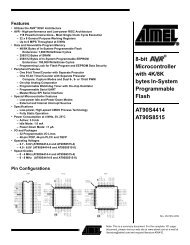AVR Instruction Set Nomenclature: Status Register (SREG ...
AVR Instruction Set Nomenclature: Status Register (SREG ...
AVR Instruction Set Nomenclature: Status Register (SREG ...
Create successful ePaper yourself
Turn your PDF publications into a flip-book with our unique Google optimized e-Paper software.
STS - Store Direct to data space<br />
<strong>Instruction</strong> <strong>Set</strong><br />
Description:<br />
Stores one byte from a <strong>Register</strong> to the data space. For parts with SRAM, the data space consists of the register file, I/O<br />
memory and internal SRAM (and external SRAM if applicable). For parts without SRAM, the data space consists of the register<br />
file only. The EEPROM has a separate address space.<br />
A 16-bit address must be supplied. Memory access is limited to the current data segment of 64K bytes. The STS instruction<br />
uses the RAMPD register to access memory above 64K bytes. To access another data segment in devices with more than<br />
64K bytes data space, the RAMPD in register in the I/O area has to be changed.<br />
Operation:<br />
(i) (k) ← Rr<br />
Syntax: Operands: Program Counter:<br />
(i) STS k,Rr 0 ≤ r ≤ 31, 0 ≤ k ≤ 65535 PC ← PC + 2<br />
32-bit Opcode:<br />
<strong>Status</strong> <strong>Register</strong> (<strong>SREG</strong>) and Boolean Formula:<br />
Example:<br />
1001 001d dddd 0000<br />
kkkk kkkk kkkk kkkk<br />
I T H S V N Z C<br />
- - - - - - - -<br />
Words: 2 (4 bytes)<br />
Cycles: 2<br />
lds r2,$FF00 ; Load r2 with the contents of data space location $FF00<br />
add r2,r1 ; add r1 to r2<br />
sts $FF00,r2 ; Write back<br />
127