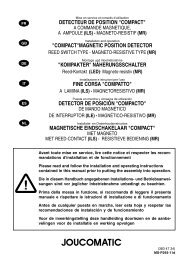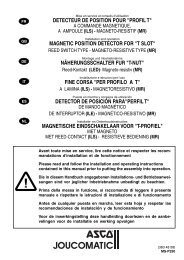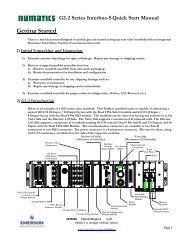G3 Series PROFIBUS-DP Technical Manual - ASCO Numatics
G3 Series PROFIBUS-DP Technical Manual - ASCO Numatics
G3 Series PROFIBUS-DP Technical Manual - ASCO Numatics
Create successful ePaper yourself
Turn your PDF publications into a flip-book with our unique Google optimized e-Paper software.
Network Address Sub-Menu<br />
ADDRESS<br />
111<br />
SET ADDRESS<br />
111<br />
SET ADDRESS<br />
111<br />
ACCEPT<br />
111 Y N<br />
ACCEPT<br />
111 Y N<br />
SAVE SETTINGS<br />
NOW LATER<br />
NOTE!<br />
<strong>G3</strong> <strong>Series</strong> <strong>PROFIBUS</strong>‐<strong>DP</strong> <strong>Technical</strong><br />
<strong>Manual</strong><br />
Steps to Set Address<br />
1. Press the SET button to enter the ADDRESS sub-menu.<br />
2. Press the NEXT button to scroll through the choices for the hundreds digit of<br />
the node address.<br />
Press the SET button to select the hundreds digit and move into the tens digit<br />
selection.<br />
3. Press the NEXT button to scroll through the choices for the tens digit of the<br />
node address.<br />
Press the SET button to select the tens digit.<br />
Change the ones digit using the same procedure.<br />
4. Press the NEXT button to select Yes or No to accept the address shown on the<br />
display,<br />
a. Selecting No will bring you back to the main Address menu.<br />
b. Selecting Yes will take you to the following SAVE SETTINGS menu.<br />
Press the SET button to confirm your choice.<br />
5. Press the NEXT button to select either NOW or LATER.<br />
a. Selecting NOW will cause the node to reset and apply the new<br />
setting.<br />
b. Selecting LATER will cause the new Address to be saved in<br />
temporary memory to allow you to make additional parameter<br />
changes before the node is reset. However, you must ACCEPT the<br />
saved changes before your next power cycle otherwise they will be<br />
lost.<br />
Press the SET button to confirm your choice.<br />
Only addresses 0- 126 are valid.<br />
Address 126 is the Factory Default node address.<br />
TD<strong>G3</strong>PTTM1-2EN 02/09<br />
Subject to change without notice<br />
www.numatics.com/g3<br />
Page 19