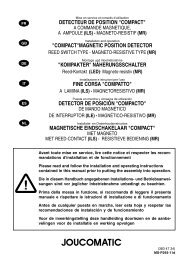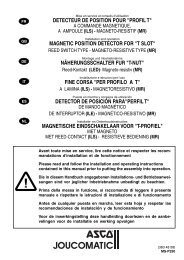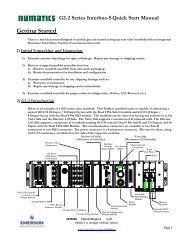G3 Series PROFIBUS-DP Technical Manual - ASCO Numatics
G3 Series PROFIBUS-DP Technical Manual - ASCO Numatics
G3 Series PROFIBUS-DP Technical Manual - ASCO Numatics
Create successful ePaper yourself
Turn your PDF publications into a flip-book with our unique Google optimized e-Paper software.
Diagnostics - Self Test Mode<br />
<strong>G3</strong> <strong>Series</strong> <strong>PROFIBUS</strong>‐<strong>DP</strong> <strong>Technical</strong><br />
<strong>Manual</strong><br />
An internal diagnostic tool can be enabled on the communication module (node) using the graphic display.<br />
This tool allows the user to confirm that all of the inputs and outputs on the manifold and any of the<br />
distributed modules are fully functional without needing a network connection or controller. There are two test<br />
modes that the user can choose. The “CYCLE OUTPUTS” test mode tests all the outputs by sequentially<br />
turning them ON and OFF for approximately .5 seconds. The “INPUTS” test mode tests the inputs by<br />
causing all of the outputs to toggle between even and odd values when any input is made. The Self Test mode<br />
on the communication module (node) is a global setting and will test all devices connected on the main<br />
manifold as well as any distributed modules and/or manifolds.<br />
Similar “local” self tests are available on all output modules types. This “local” self test function allows any<br />
output module to be tested without affecting any other output module.<br />
NOTE: The number of Valve outputs that are tested are affected by the I/O size settings.<br />
To use the Self Test Mode, the user must first set some initial conditions. Follow these steps to initiate the<br />
self-test mode.<br />
1) Disconnect Air and Communication from the manifold!<br />
2) Select the desired test mode using the graphic display. (See example below)<br />
3) Starting at the Home Screen, navigate the menus by selecting the NEXT button until the<br />
DIAGNOSTICS menu is shown.<br />
4) Select the SET button to access the DIAGNOSTICS menu and then again to access the<br />
SELF-TEST menu<br />
5) Push NEXT to navigate to the desired test mode: CYCLE OUTPUTS or INPUTS<br />
6) Push SET to select the desired test mode.<br />
7) A message will appear: DISCONNECT AIR HOLD SET BUTTON<br />
8) Hold the SET button down for approximately 10 seconds to enable the test. The Display will flash<br />
the above message while the button is pushed.<br />
9) When the display stops flashing, the self-test mode will run and the Module Status LED will flash<br />
Red/Green while the display shows SELF TEST RUNNING.<br />
10) The global self-test mode can only be disabled by disconnecting the power to the manifold.<br />
ADDRESS<br />
45<br />
DIAGNOSTICS<br />
DIAGNOSTICS<br />
SET SELF‐TEST<br />
SET SELF TEST<br />
CYCLE OUTPUTS<br />
HOLD FOR 10 SECONDS TO<br />
INITIATE<br />
SET SELF‐TEST<br />
INPUTS<br />
TD<strong>G3</strong>PTTM1-2EN 02/09<br />
Subject to change without notice<br />
www.numatics.com/g3<br />
DISCONNECT AIR<br />
HOLD SET<br />
BUTTON<br />
Page 23