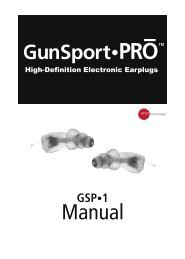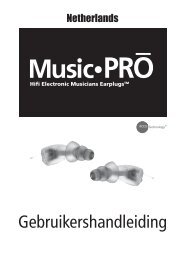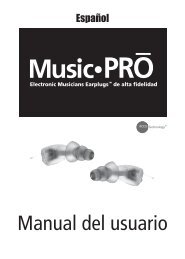ER-200D Personal Noise Dosimeter with Data Logging User Manual
ER-200D Personal Noise Dosimeter with Data Logging User Manual
ER-200D Personal Noise Dosimeter with Data Logging User Manual
Create successful ePaper yourself
Turn your PDF publications into a flip-book with our unique Google optimized e-Paper software.
<strong>Data</strong> <strong>Logging</strong><br />
Normal and QuickCheck results are stored in the dosimeter<br />
and can be downloaded, saved and printed using the<br />
<strong>ER</strong>-<strong>200D</strong> Utility Suite. See Utility Suite <strong>User</strong> Guide for<br />
instructions and information.<br />
Memory Capacity<br />
The <strong>ER</strong>-<strong>200D</strong> has a non-volatile memory. <strong>Data</strong> stored in<br />
the device are retained even if the batteries are removed<br />
after a completed run. <strong>Data</strong> can be downloaded and saved<br />
to a PC after each run or after multiple runs. The <strong>ER</strong>-<strong>200D</strong><br />
can be set to overwrite data when its memory is full; in this<br />
case, the oldest run is the first to be overwritten. If the <strong>ER</strong>-<br />
<strong>200D</strong> is set so that data is not overwritten, data must be<br />
downloaded and/or removed from the device to clear the<br />
memory for further data runs.<br />
There are 48 blocks of data storage available in the<br />
instrument. The number of “runs” the device can store<br />
depends on the type and length of each run.<br />
QuickCheck: 2 blocks<br />
Normal (1 hr): 2 blocks<br />
Normal (16 hr): 5 blocks<br />
Normal (3 days): 19 blocks<br />
Normal (5 days): 31 blocks<br />
Normal (7 days): 43 blocks<br />
19