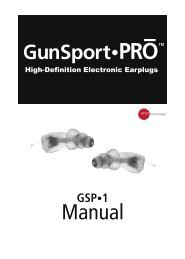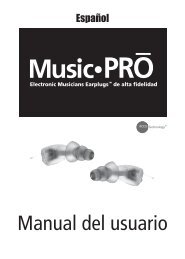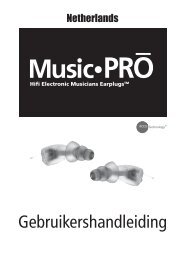ER-200D Personal Noise Dosimeter with Data Logging User Manual
ER-200D Personal Noise Dosimeter with Data Logging User Manual
ER-200D Personal Noise Dosimeter with Data Logging User Manual
Create successful ePaper yourself
Turn your PDF publications into a flip-book with our unique Google optimized e-Paper software.
About the<br />
Utility Suite<br />
The <strong>ER</strong>-<strong>200D</strong> Utility Suite allows you to:<br />
· Download, view, save, and print data from the <strong>ER</strong>-<strong>200D</strong><br />
<strong>Personal</strong> <strong>Noise</strong> <strong>Dosimeter</strong><br />
· Change measurement settings on the <strong>ER</strong>-<strong>200D</strong> <strong>Personal</strong><br />
<strong>Noise</strong> <strong>Dosimeter</strong><br />
System Requirements<br />
Windows xP Service Pack 2 or later<br />
(not compatible <strong>with</strong> Windows Vista or Windows 7)<br />
Microsoft Excel 2002 or later<br />
512 MB RAM<br />
USB Port<br />
A screen resolution of 1024 x 768 (or better) is<br />
recommended. The size of the Utility Suite window cannot<br />
be adjusted; lower resolution values will result in an<br />
inability to view the full screen.<br />
Installation<br />
Important: Do not connect the dosimeter to your PC<br />
until the Utility Suite software has been installed.<br />
· The <strong>ER</strong>-<strong>200D</strong> Utility Suite must be installed on each<br />
PC on which data will be downloaded and stored.<br />
27