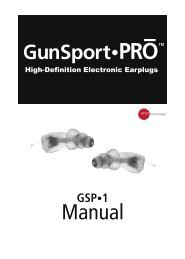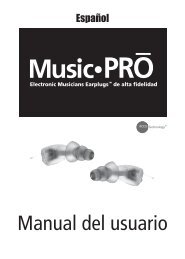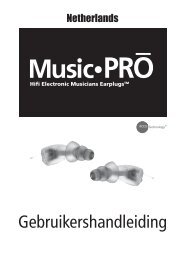ER-200D Personal Noise Dosimeter with Data Logging User Manual
ER-200D Personal Noise Dosimeter with Data Logging User Manual
ER-200D Personal Noise Dosimeter with Data Logging User Manual
Create successful ePaper yourself
Turn your PDF publications into a flip-book with our unique Google optimized e-Paper software.
Important Points (in alphabetical order)<br />
Disconnect <strong>with</strong>out saving (p.51)<br />
·<br />
If user reads and displays data and then disconnects<br />
-<br />
<strong>Data</strong> are not saved.<br />
- <strong>Data</strong> will disappear from the <strong>Data</strong> screen but are still in<br />
the dosimeter.<br />
Displaying and printing results (pp. 46-52)<br />
· Normal Runs: The Utility Suite displays and prints<br />
real-time data.<br />
· QuickCheck Runs: The Utility Suite displays either real-time<br />
data or predictive data.<br />
- <strong>User</strong> can select length of exposure time for predictive<br />
data to view the corresponding dose %.<br />
- Only the default (1-Hr) predicted dose per hour is<br />
shown on the printed report.<br />
Initializing new dosimeters (p. 32)<br />
· Initialization is necessary the first time a dosimeter is used<br />
<strong>with</strong> a specific PC.<br />
· Once a dosimeter is initialized, the software will always<br />
recognize it by serial number.<br />
Measurement Window (p. 12)<br />
· In Normal mode, dose values are obtained every 220 msec,<br />
summed over a 3.75 minute interval and saved in nonvolatile<br />
memory every 3.75 minutes (16 times per hour).<br />
Overwriting <strong>Data</strong> (p.43)<br />
· When memory is full, data will be written over the<br />
oldest saved data unless “Allow previous results to be<br />
overwritten” is unchecked in the setup screen.<br />
· Download or remove data if you want to clear the memory<br />
for additional runs.<br />
Reading <strong>Data</strong> (p. 46)<br />
· Each time a dosimeter is connected its data must first be<br />
READ to be displayed.