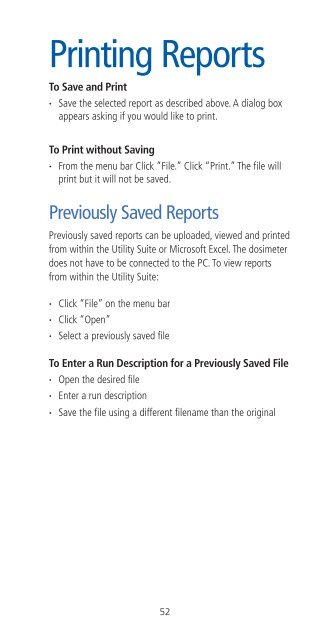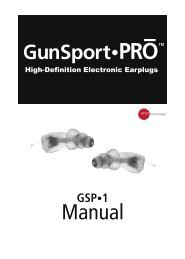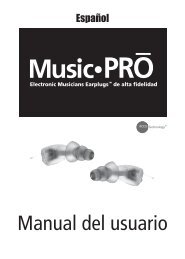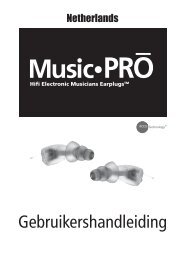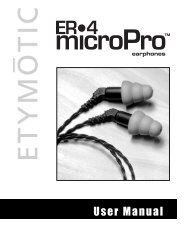ER-200D Personal Noise Dosimeter with Data Logging User Manual
ER-200D Personal Noise Dosimeter with Data Logging User Manual
ER-200D Personal Noise Dosimeter with Data Logging User Manual
You also want an ePaper? Increase the reach of your titles
YUMPU automatically turns print PDFs into web optimized ePapers that Google loves.
Printing Reports<br />
To Save and Print<br />
· Save the selected report as described above. A dialog box<br />
appears asking if you would like to print.<br />
To Print <strong>with</strong>out Saving<br />
· From the menu bar Click “File.” Click “Print.” The file will<br />
print but it will not be saved.<br />
Previously Saved Reports<br />
Previously saved reports can be uploaded, viewed and printed<br />
from <strong>with</strong>in the Utility Suite or Microsoft Excel. The dosimeter<br />
does not have to be connected to the PC. To view reports<br />
from <strong>with</strong>in the Utility Suite:<br />
· Click “File” on the menu bar<br />
· Click “Open”<br />
· Select a previously saved file<br />
To Enter a Run Description for a Previously Saved File<br />
· Open the desired file<br />
· Enter a run description<br />
·<br />
Save the file using a different filename than the original<br />
52