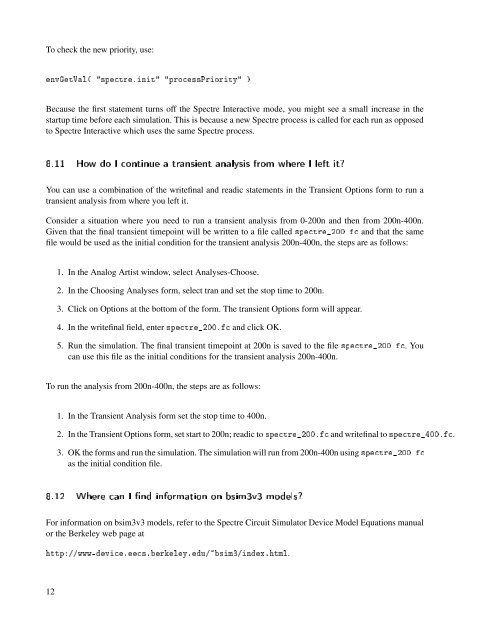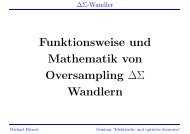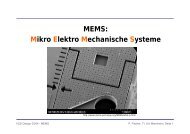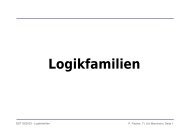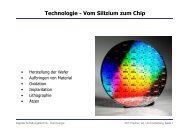Grundlegendes zur CADENCE Software - Lehrstuhl für ...
Grundlegendes zur CADENCE Software - Lehrstuhl für ...
Grundlegendes zur CADENCE Software - Lehrstuhl für ...
Create successful ePaper yourself
Turn your PDF publications into a flip-book with our unique Google optimized e-Paper software.
To check the new priority, use:<br />
¤¤¤¤¦¤¦<br />
Because the first statement turns off the Spectre Interactive mode, you might see a small increase in the<br />
startup time before each simulation. This is because a new Spectre process is called for each run as opposed<br />
to Spectre Interactive which uses the same Spectre process.<br />
¡ ©©¨ ¥¤£§¦¦ ¥ <br />
You can use a combination of the writefinal and readic statements in the Transient Options form to run a<br />
transient analysis from where you left it.<br />
Consider a situation where you need to run a transient analysis from 0-200n and then from 200n-400n.<br />
Given that the final transient timepoint will be written to a file called ¤¤ and that the same<br />
file would be used as the initial condition for the transient analysis 200n-400n, the steps are as follows:<br />
1. In the Analog Artist window, select Analyses-Choose.<br />
2. In the Choosing Analyses form, select tran and set the stop time to 200n.<br />
3. Click on Options at the bottom of the form. The transient Options form will appear.<br />
4. In the writefinal field, enter ¤¤ and click OK.<br />
5. Run the simulation. The final transient timepoint at 200n is saved to the file ¤¤ . You<br />
can use this file as the initial conditions for the transient analysis 200n-400n.<br />
To run the analysis from 200n-400n, the steps are as follows:<br />
1. In the Transient Analysis form set the stop time to 400n.<br />
2. In the Transient Options form, set start to 200n; readic to ¤¤ and writefinal to ¤¤ .<br />
3. OK the forms and run the simulation. The simulation will run from 200n-400n ¤¤<br />
using<br />
as the initial condition file.<br />
¡ §¦¥£ £ £ <br />
For information on bsim3v3 models, refer to the Spectre Circuit Simulator Device Model Equations manual<br />
or the Berkeley web page at<br />
¤¤¤¤ .<br />
12