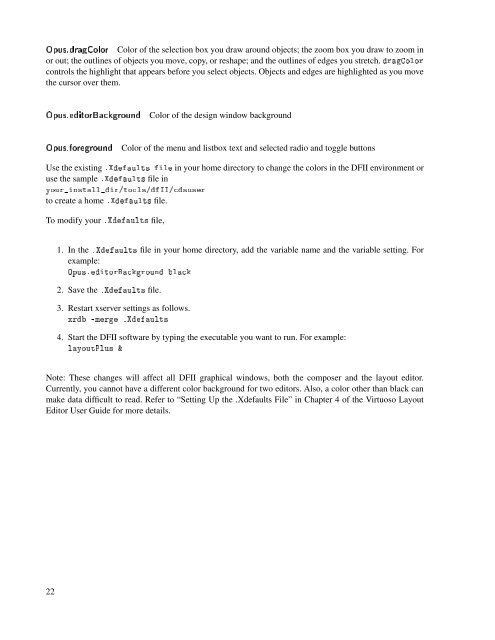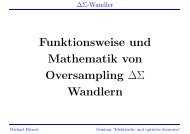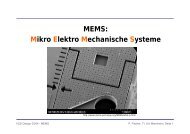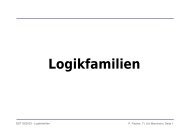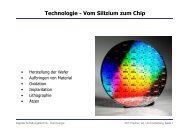Grundlegendes zur CADENCE Software - Lehrstuhl für ...
Grundlegendes zur CADENCE Software - Lehrstuhl für ...
Grundlegendes zur CADENCE Software - Lehrstuhl für ...
You also want an ePaper? Increase the reach of your titles
YUMPU automatically turns print PDFs into web optimized ePapers that Google loves.
Color of the selection box you draw around objects; the zoom box you draw to zoom in<br />
or out; the outlines of objects you move, copy, or reshape; and the outlines of edges you stretch. ¤¨<br />
controls the highlight that appears before you select objects. Objects and edges are highlighted as you move<br />
the cursor over them.<br />
<br />
<br />
Color of the design window background<br />
Color of the menu and listbox text and selected radio and toggle buttons<br />
Use the existing ¤ in your home directory to change the colors in the DFII environment or<br />
use the sample ¤ file in<br />
¤¤¤¤¤<br />
to create a ¤ home file.<br />
To modify your ¤ file,<br />
1. In the ¤ file in your home directory, add the variable name and the variable setting. For<br />
example:<br />
¤¤¤¤<br />
2. Save ¤ the file.<br />
3. Restart xserver settings as follows.<br />
¤¤<br />
4. Start the DFII software by typing the executable you want to run. For example:<br />
¤<br />
Note: These changes will affect all DFII graphical windows, both the composer and the layout editor.<br />
Currently, you cannot have a different color background for two editors. Also, a color other than black can<br />
make data difficult to read. Refer to “Setting Up the .Xdefaults File” in Chapter 4 of the Virtuoso Layout<br />
Editor User Guide for more details.<br />
22