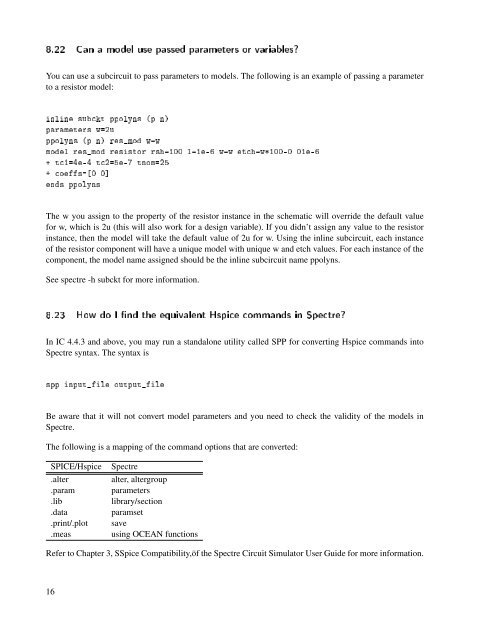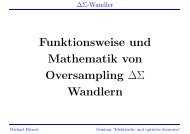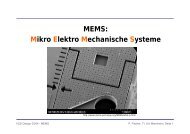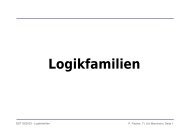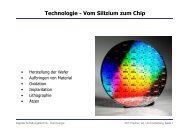Grundlegendes zur CADENCE Software - Lehrstuhl für ...
Grundlegendes zur CADENCE Software - Lehrstuhl für ...
Grundlegendes zur CADENCE Software - Lehrstuhl für ...
Create successful ePaper yourself
Turn your PDF publications into a flip-book with our unique Google optimized e-Paper software.
£ ¦©£ ¤¦¦© <br />
You can use a subcircuit to pass parameters to models. The following is an example of passing a parameter<br />
to a resistor model:<br />
¤ <br />
¤¤<br />
¤¤¤<br />
¤¨<br />
¤¨<br />
¨¤¨¨¤¤<br />
¤¦¤¤<br />
¦¤¤¨¨¤¤<br />
©¦<br />
¤¤<br />
The w you assign to the property of the resistor instance in the schematic will override the default value<br />
for w, which is 2u (this will also work for a design variable). If you didn’t assign any value to the resistor<br />
instance, then the model will take the default value of 2u for w. Using the inline subcircuit, each instance<br />
of the resistor component will have a unique model with unique w and etch values. For each instance of the<br />
component, the model name assigned should be the inline subcircuit name ppolyns.<br />
See spectre -h subckt for more information.<br />
©¦¨§ ¤££ ¢ ¨<br />
In IC 4.4.3 and above, you may run a standalone utility called SPP for converting Hspice commands into<br />
Spectre syntax. The syntax is<br />
¤¦¤<br />
Be aware that it will not convert model parameters and you need to check the validity of the models in<br />
Spectre.<br />
The following is a mapping of the command options that are converted:<br />
SPICE/Hspice Spectre<br />
.alter alter, altergroup<br />
.param parameters<br />
.lib library/section<br />
.data paramset<br />
.print/.plot save<br />
.meas using OCEAN functions<br />
Refer to Chapter 3, SSpice Compatibility,öf the Spectre Circuit Simulator User Guide for more information.<br />
16